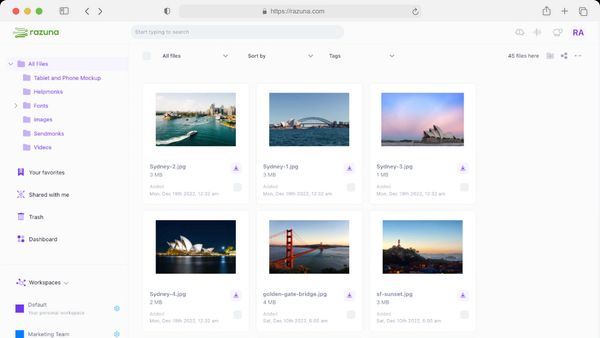What Is Digital Asset Storage?
What is digital asset storage? This guide to digital asset storage has all the answers. Learn how to implement digital asset storage for all your teams.
Read nowManaging photo metadata effectively is crucial for photographers and organizations. Photo metadata—embedded information within digital image files—includes technical data, descriptive information, and copyright details. This data is the backbone for organizing, categorizing, and protecting images.
Key takeaway: By the end of this article, you will have a comprehensive understanding of different types of photo metadata, how to access and edit it on various platforms, and the benefits of using a Digital Asset Management (DAM) system like Canto or Razuna to streamline your workflow.
Properly managing metadata for pictures can:
Understanding these aspects will empower you to make the most out of your digital image collections while saving time and effort. Additionally, utilizing media asset management software can significantly ease the burden of handling many files in the industry.
Photo metadata is the embedded information within digital image files that provides details about the image's characteristics, such as technical data, descriptive information, and copyright details. This metadata can be categorized into several components:
Understanding the various formats of photo metadata is crucial for effective management. The most common formats include:
Different image file types have their unique ways of handling metadata:
Understanding these different facets of photo metadata and their respective formats, you'll be better equipped to manage your digital images effectively.
Understanding different types of photo metadata is crucial for effective image management. Each type serves unique purposes and provides various benefits, enhancing the overall utility of your digital assets.
Descriptive metadata includes information that describes the content of an image. Key elements are:
This type of metadata helps quickly understand what an image is about without needing to view it directly.
Structural metadata focuses on how data within the image file is organized. It typically includes:
This helps in maintaining the integrity and accessibility of images across various platforms.
Administrative metadata encompasses details relating to an image's management and usage rights. Important components are:
Administrative metadata ensures proper attribution and aids in tracking usage permissions.
Metadata plays a pivotal role in categorizing and navigating large collections of images. By tagging images with relevant keywords, authorship details, or categories, one can:
Tools like Razuna, which offers advanced search capabilities similar to Dropbox but without per-user fees, can further streamline this process.
Properly managed photo metadata also serves as a safeguard for copyright protection. By embedding ownership information directly into the metadata, photographers can:
For non-profits looking to manage their digital assets effectively, Razuna's digital asset management system offers robust solutions tailored to their needs.
Effective use of descriptive, structural, and administrative metadata makes managing photos easier and adds layers of protection and compliance.

Accessing photo metadata on a Mac is straightforward. Here's how you can do it:
In the "Get Info" window, you'll find a wealth of metadata information, from creation date to camera settings. This method provides an easy way to view and manage your metadata without specialized software.
For Windows users, the process is equally simple:
The "Details" tab provides comprehensive information similar to what you'd find on a Mac, making accessing essential photo metadata easy for Windows users.
Editing image metadata manually is crucial for ensuring that all relevant information is accurate and up-to-date. Follow these steps:
This manual editing approach works well for minor adjustments but can become cumbersome for larger batches of images. Consider using a Digital Asset Management (DAM) system like Razuna or Canto for more efficient management.
Explore these tips for efficient photo organization and learn how solutions like photo tagging software can further streamline your workflow.
By understanding how to access and edit image metadata on both Mac and Windows platforms, you can ensure that your photos are well-organized and easily searchable—key benefits when managing large collections of images effectively.
Adopting best practices for organizing digital images is fundamental to maintaining an efficient and productive workflow. Here are some key recommendations:
Correctly managing photo metadata involves meticulous attention to detail, consistent practices, and leveraging the right tools, such as Digital Asset Management (DAM). By following these guidelines, you can significantly improve the organization, searchability, and preservation of your digital image collection while enhancing brand equity through effective digital asset management strategies.

Digital asset management systems (DAM) like Razuna are designed to streamline and simplify managing large collections of digital assets, including photos. Razuna stands out as a powerful tool, offering an extensive range of features that cater to photographers and organizations seeking efficient metadata management.
Razuna excels in handling various types of metadata, allowing users to customize fields according to their specific needs. Here's a closer look at its core functionalities:
For photographers looking for ways to optimize their workflow, this guide on Digital Asset Management for Photographers provides valuable insights into how Razuna can be leveraged effectively.
Razuna isn't just about managing metadata; it's a holistic solution that addresses various aspects of digital asset management. To understand what DAM software entails, check out What is DAM Software: A Comprehensive Guide .
When choosing a DAM system, understanding the differences between options like Canto and Razuna can help you make an informed decision:
For a deeper dive into how these tools can enhance your brand communications strategy, refer to Mastering Brand Communications: A Guide to Brand Development .
Exploring pricing options is also crucial when evaluating these systems. Learn more about Razuna's affordable plans on its pricing page.
Each platform has strengths, but the choice ultimately depends on specific needs such as workflow complexity, budget constraints, and desired customization level. By leveraging the comprehensive capabilities of tools like Razuna, photographers, and organizations can achieve more efficient photo management practices, ensuring their digital assets are always organized and easily

Managing photo metadata effectively is crucial for photographers and organizations. It allows for efficient categorization, navigation, and protection of digital images. By understanding the different types of metadata—descriptive, structural, and administrative—users can optimize their workflow and maintain a well-organized digital library.
Using tools like Canto or Razuna greatly improves this process. These platforms provide powerful features such as:
For those seeking to streamline their digital asset management, exploring the capabilities of these tools is highly beneficial.
Want to know more about Razuna's features or read a detailed guide to brand asset management?
Effective photo metadata management saves time, protects intellectual property, and improves team collaboration. Start using these solutions today to enhance your digital asset management practices.
Photo metadata refers to information embedded within an image file that describes its characteristics, such as the camera settings, date taken, and copyright details. Effectively managing photo metadata is crucial for organizing images, ensuring proper attribution, and enhancing categorization and navigation.
The common types of photo metadata include descriptive metadata (such as title and abstract), structural metadata (which pertains to organization and format), and administrative metadata (including creation time and method). Each type plays a significant role in how images are categorized and accessed.
On a Mac, you can access photo metadata by selecting the image in Finder and choosing 'Get Info'. On Windows, right-click the image, select 'Properties', and navigate to the 'Details' tab. To edit image metadata manually, locate the relevant category within these settings and input new information as needed.
Best practices for editing metadata include inputting key data details effectively and ensuring backups are made before making any changes. This helps prevent the loss of important information while allowing for the efficient organization of digital images.
A Digital Asset Management (DAM) system is software designed to store, organize, manage, and distribute digital assets like photos. Tools like Canto or Razuna provide features that enhance accessibility, customization options, and user experience for effective photo asset management.
Canto and Razuna both offer cloud-based brand asset management solutions with distinct features. Canto emphasizes user-friendly interfaces and robust customization options, while Razuna provides comprehensive capabilities in handling all kinds of metadata with custom fields for enhancement. The choice between them depends on specific needs regarding accessibility and user experience.

What is digital asset storage? This guide to digital asset storage has all the answers. Learn how to implement digital asset storage for all your teams.
Read now
All files that your business uses is a type of digital asset. This guide explains the various types, what makes them crucial, and how best to manage them.
Read now
A digital asset management strategy is essential for your brand. This guide explores how to maximize your brand's potential with this powerful combination.
Read now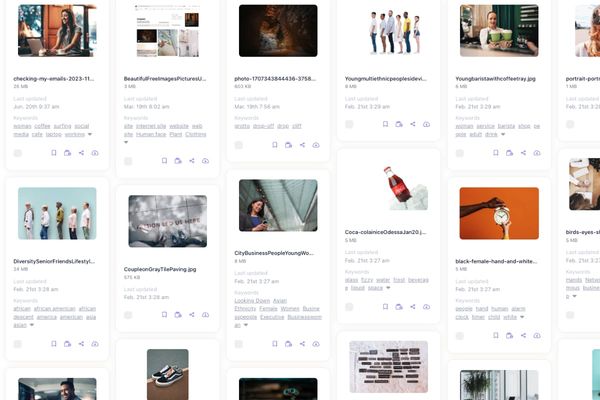
File organization is essential for any business. Here are 10 of the best file organization software options for businesses of all types to consider in 2024.
Read now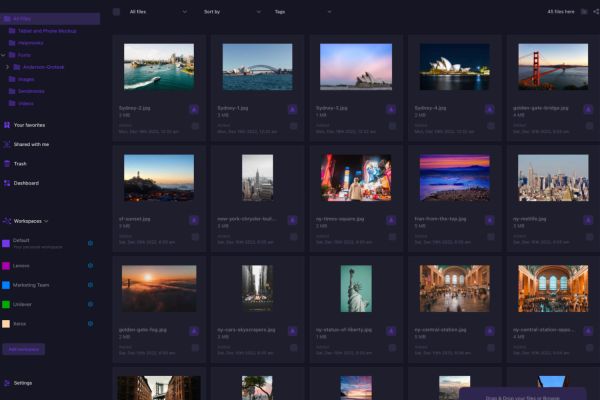
(each free accounts comes with 500 GB space)