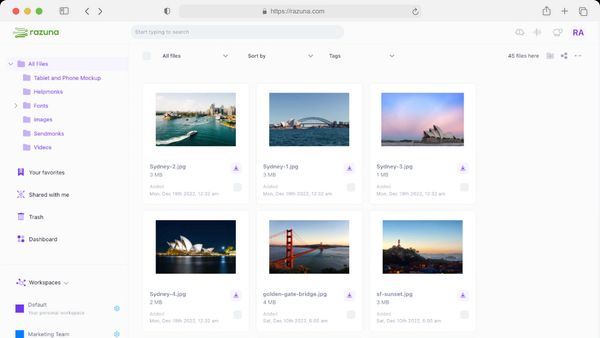10 Top Enterprise File-Sharing Solutions
Discover the top enterprise file-sharing solutions for secure, efficient collaboration. Learn what to look for in an file-sharing solution and find the best fit.
Read nowEffective teamwork is the driving force behind every successful organization. That is why companies invest in supporting teams with the right strategies and tools. Often, teamwork will require online participation with external parties, which calls for the right software for secure, efficient collaboration.
But how do you know which online collaboration tools will make your team's tasks easier? A quick Internet search proves that some stand out among the rest. However, deciding which one is perfect for your needs takes careful consideration. And it's a lot easier when you know what to look for.
We examined the top features that an online collaboration tool should have and the best options available today. So, get ready for top-tier teamwork. These are the 12 must-have online collaboration tools for you to consider.
You're probably already well acquainted with work management tools and productivity apps. They help your teams get their tasks done quickly and more efficiently. But what's an online collaboration tool? Put simply, it's the software that enables teams to work together over the Internet.
Unlike communications software that only allows messaging, online collaboration tools are geared toward enhancing teamwork. So, although they allow teammates to communicate, they can also manage and track tasks, share files, and give feedback on completed work.
The question is: what are you looking for in a collaboration tool? You may seek an online tool that suits content collaboration, branding, marketing, and more. Perhaps you need more comprehensive brand asset management or a streamlined review and approval process.
Every company's collaborative needs and processes are unique. Therefore, you may find that some online collaboration features speak to your needs more than others. However, some features will always stand out because they are relevant to every organization. These are the ones you should be looking for.
Complicated software with a high learning curve causes delays and frustrations. Conversely, when online collaboration tools are user-friendly, your teams will adapt to the new software more quickly. And that means they'll use more features and get maximum value from them.
Consider how much training will be needed to implement an online collaboration tool before selecting. This will cause excess and unnecessary downtime while instructing staff on using the tools.
When a collaboration tool has a wide range of features, you're more likely to enjoy its benefits. However, online collaboration tools only make an impact when they offer the features that your teams need.
There are different types of online collaboration tools, and many have features tailored to specific needs, such as content creation or product design. Choose one that fits your specific teamwork processes and industry requirements.
You shouldn't have to change everything you do and how you do it just because of a new collaboration tool. The online collaboration tools that integrate well with other platforms and apps offer the most versatility.
Look for one that integrates with the other online tools your team relies on. This will ensure the tool is used to its full potential, and you'll reduce unnecessary back-and-forth between apps and platforms.
Effective teamwork and collaboration are essential to your business's success. However, care must be taken when handling sensitive and confidential data. Fortunately, the best online collaboration tools comply with data privacy regulations and offer secure file transfers.
Consider your security needs. If you already have robust data security measures in place or don't have a high need for security, this may not be a factor for you. But if your teams regularly work on projects with sensitive data and share this data with external stakeholders, choose a tool with top security features.
Customizable online collaboration tools offer the most versatility and convenience. It allows your teams to adapt the tools to fit their unique workflows and collaborative style. The result? A smoother and more productive approach to teamwork.
Customization can include automated tags, descriptions, and metadata for your digital assets and custom workspaces. The more varied and intricate your team projects are, the more customization will come into play.
Your team members will only benefit from using online collaboration tools when they have the right training and support. This includes everything from technical support to tutorials and other learning resources that help them implement the tools more successfully.
Your best bet is an online tool that doubles as a resource hub for your team. Include branding guidelines, project outlines, and tutorials on maximizing the features of your new software. This will allow team members to access these resources whenever they need to.
Efficient teamwork leads to higher productivity, which in turn leads to business growth. But you need scalable tools to grow with you to achieve this result. Opt for the most scalable options when choosing any software, including online collaboration tools.
Do this, and your teams can continue to use the tools they have come to depend on as your business develops and grows. It's the best way to promote growth with confidence.
Read on if you're looking for the best online collaboration tools and don't have the time to waste endlessly searching for them. We've compiled a list of the 12 best options for you to consider using in 2024.
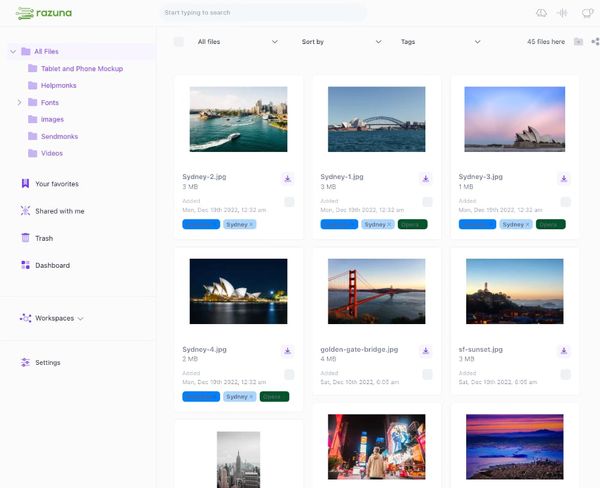
There are online collaboration tools that fit the bill and those that deliver much more. Razuna is a perfect example. Razuna offers so much more than just efficient collaboration. It's a highly efficient brand asset management system with the best collaboration features.
Manage all your image and video files in a visual library. Group visual, audio, and text files in folders with custom labels, descriptions, metadata, and tags. Share files with collaborators for editing and external stakeholders for review, approval, and feedback. With Razuna, you can do all this and more.
Razuna's range of top features include:
Razuna simplifies digital asset management, brand asset management, marketing media collaboration, and customer engagement. It's affordable, highly customizable, and offers white-label options, making it the top choice for businesses of all sizes.
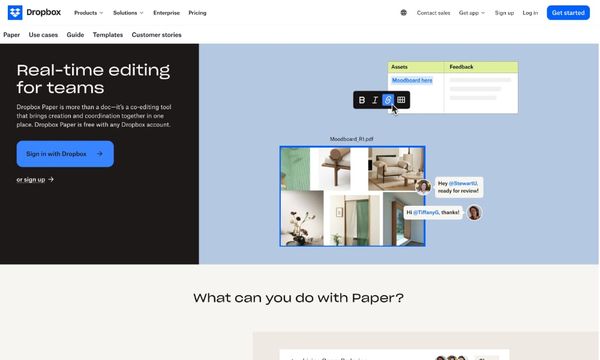
You may be familiar with the Dropbox platform for the secure storage and speedy sharing of files. Dropbox Paper is the platform's collaborative workspace, which includes a Dropbox account. Teams can work on everything from images and video to audio files.
Dropbox paper's top features are:
Dropbox Paper is a highly visual and user-friendly collaborative tool ideal for content creators and presenters.
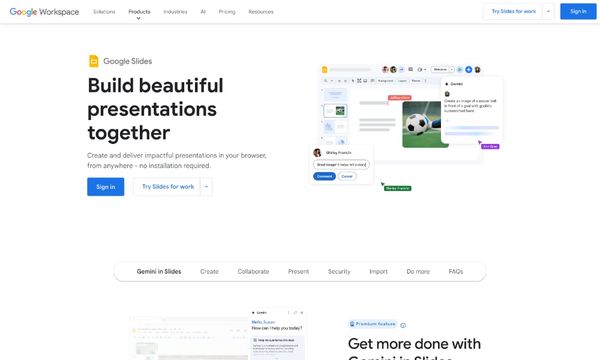
Part of the Google Docs suite, Google Slides (previously known as Google Presentations) is a cloud-based presentation editor and collaborative tool. It allows multiple users to simultaneously customize slides with text, images, and transitions for more effective visual presentations.
Google Slides's top features are:
Regarding online collaboration tools, Google Slides is perhaps slightly more limited to presentations. However, it is a useful tool for those teams already using the range of GDocs products.
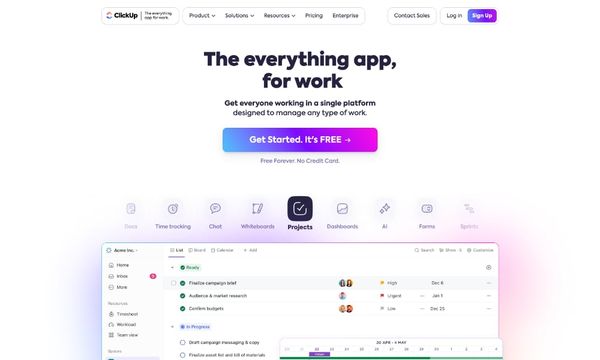
ClickUp is an app designed to facilitate all types of teamwork. It's a centralized workspace for enhanced brainstorming, project drafting, and efficient collaboration. ClickUp offers flexible workflows, comprehensive dashboards, and the space to assign tasks to teammates quickly and efficiently.
ClickUp's top features are:
ClickUp is a flexible and customizable platform for teams of all sizes. It's a work management and collaboration tool suitable for growing businesses.
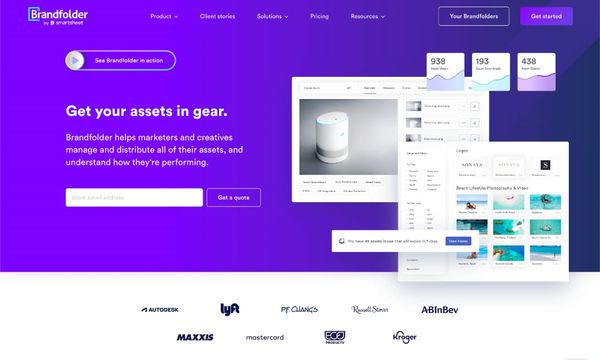
Brandfolder is a digital asset management and collaboration tool that offers digital workspace solutions for creative teams. It is aimed at brand management and marketing teams, but it suits a variety of industries and work roles.
Brandfolder's top features include:
Brandfolder is one of the top online collaboration tools for content creators and marketers.
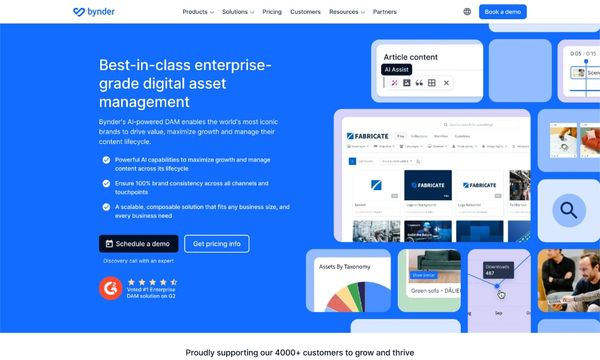
Another digital asset management platform with collaboration features, Bynder allows teams to automate and scale creative branding and marketing projects. Bynder streamlines the creation, editing, review, and approval of mass content creation. This is made even more accessible with print-ready templates.
Bynders' best features are:
Bynder is suitable for businesses looking to create various content levels, manage projects, and automate marketing processes in one place.
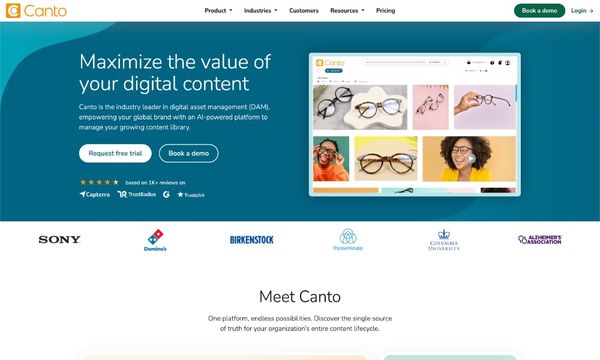
Looking for digital asset management and collaboration features in one? Your teams can collaborate internally or externally with Canto's DAM and collaboration tools. Organize your assets, create powerful new content, and expedite workflows with AI-powered searches, content tools, and top integrations.
Canto's features include:
Smaller businesses often prefer online collaboration tools that allow them to create and automatically publish their content from the same platform. If you are looking for this, Canto may be right for you.
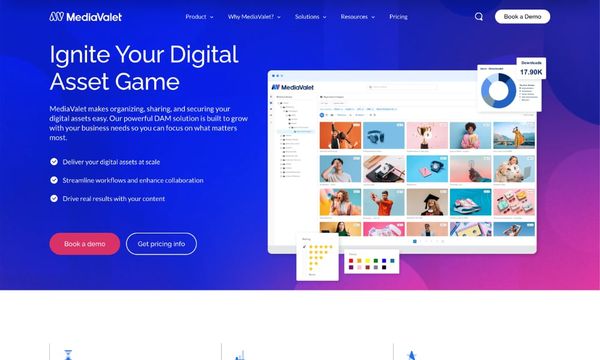
Just as a valet attends to their employer's most pressing needs, MediaValet helps teams meet their needs for media content teamwork. You can use MediaValet to organize and search for your media assets and share them with collaborators and stakeholders for review and approval.
Mediavalet's top features include:
MediaValet offers a personalized approach to DAM and media content collaboration. It suits larger businesses looking for robust media asset management with AI-driven features.
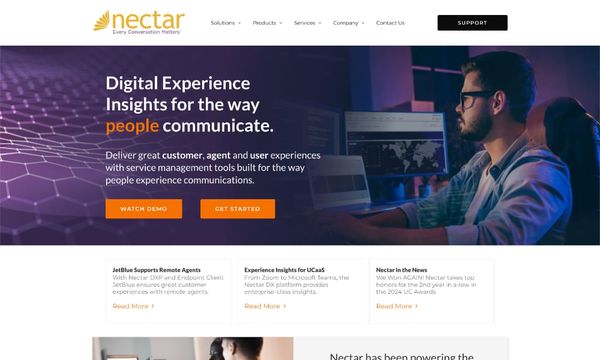
Nectar is a versatile platform offering cloud, collaboration, and telephony services. It differs from other online collaboration tools in that it drives the digital conversation on all fronts – customer experiences, team communications, and client interactions.
Nectar's top features are:
Nectar is mainly geared towards contact centers and the customer experience. It will improve your team's communications, which is essential for effective collaboration. However, this online collaboration tool is perhaps better suited to the customer service and contact center environment.
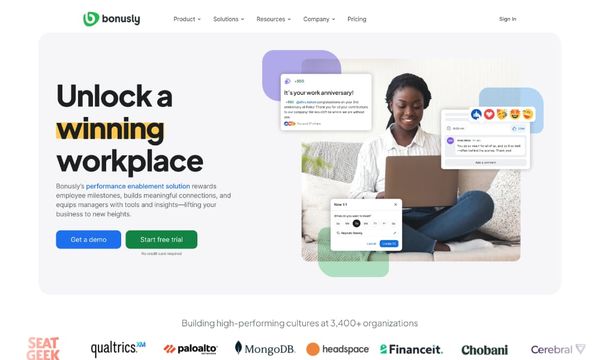
Bonusly is a platform for engagement that promotes inclusion and recognition, and can thus help to build employee retention. However, it also promotes the spirit of teamwork, camaraderie, and efficient collaboration by fostering peer-to-peer recognition.
Bonusly's features include:
Bonusly is a collaboration promoter. It offers companies of all types and sizes the opportunity to show recognition for good teamwork and enhance collaboration skills.
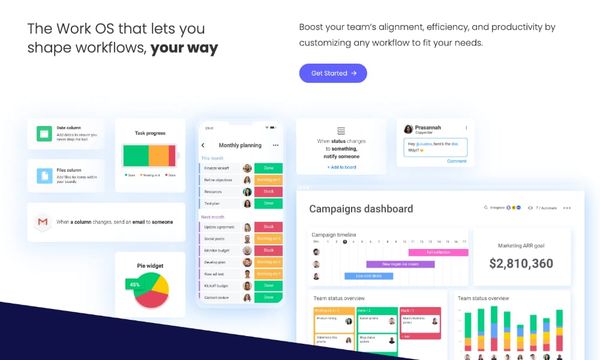
It's no surprise that monday.com is one of today's most popular online collaboration tools. This platform gives teams the tools for creativity, project management, task management, etc. Companies who choose monday.com typically seek a customizable, all-in-one work management tool.
The top features of monday.com are:
Again, we have a platform here that, while not designed specifically for collaboration, includes collaboration features that make better teamwork possible. However, as monday.com is a work management tool, it's best for businesses looking for more widespread operations and planning.
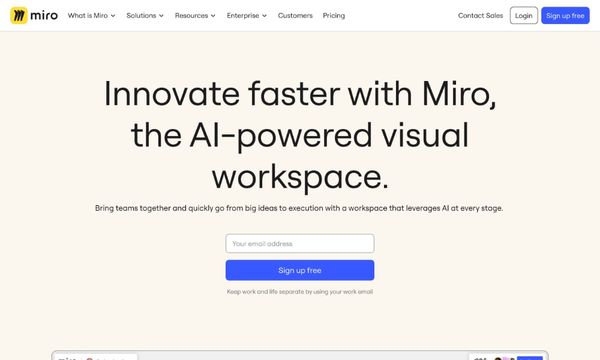
Are you looking for a solution for better collaboration on creative and technical projects? Miro might be the right one for you. It facilitates product management through scaled product planning and process mapping while promoting more creative brainstorming with its whiteboard feature.
Miro's top features are:
Miro is ideal for teams who need the advantages of collaborative workspaces with a more visual approach. It best suits product development and design teams but works equally well for brand and marketing divisions.
Online collaboration tools make teamwork a breeze, whether within your organization or with external stakeholders. But there are so many options to choose from that it can be overwhelming. That's why it's essential to compare the features they offer against your needs.
The best collaboration tools are flexible and scalable but still user-friendly. And that's what you get when you choose Razuna for your online collaboration. You can adapt it to meet your needs with customizable features that streamline collaborative tasks.
Razuna's tools are secure, reliable, and affordable, perfect for any company type and size. Register your free account today to get started.

Discover the top enterprise file-sharing solutions for secure, efficient collaboration. Learn what to look for in an file-sharing solution and find the best fit.
Read now
What is digital asset storage? This guide to digital asset storage has all the answers. Learn how to implement digital asset storage for all your teams.
Read now
All files that your business uses is a type of digital asset. This guide explains the various types, what makes them crucial, and how best to manage them.
Read now
A digital asset management strategy is essential for your brand. This guide explores how to maximize your brand's potential with this powerful combination.
Read now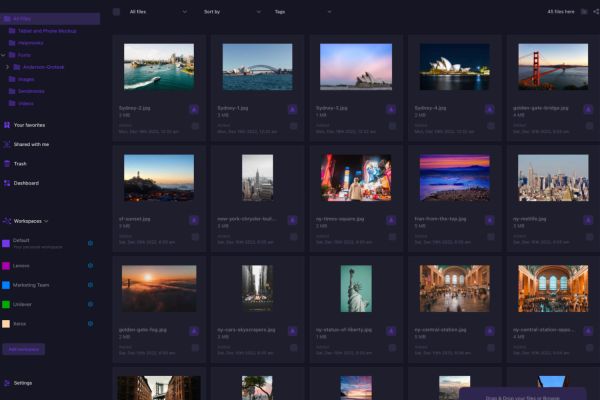
(each free accounts comes with 500 GB space)