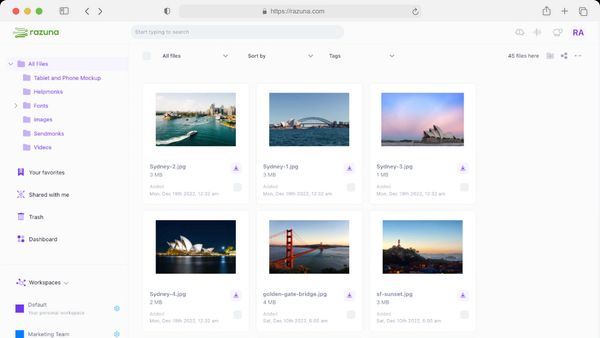10 Top Enterprise File-Sharing Solutions
Discover the top enterprise file-sharing solutions for secure, efficient collaboration. Learn what to look for in an file-sharing solution and find the best fit.
Read nowIf you're in the marketing industry, you probably spend much time analyzing, editing, and reviewing various digital images. Traditional file storage doesn't work. To keep all those images organized and accessible when you need them, you need a good photo organization system.
However, as time passes, you may find that your initial photo organization strategies are no longer up to the task. And as that portfolio of images grows, your strategies must adapt to meet your growing needs. These 18 tips for efficient photo organization are the best strategies for every marketer.
The life of a marketer can be challenging. You're constantly busy, whether part of an in-house team for a top brand or an independent marketing agency.
You communicate ideas, collaborate with your team, and, of course, curate the perfect images for each marketing campaign. You need these 18 photo organization strategies to ensure your workflows run smoothly.
Establishing a folder hierarchy is one of the simplest yet most effective photo organization strategies. This is the basic framework of your photo organization system, and everything else is built around it. Avoid standalone image files, which create unnecessary clutter and chaos.
Create folders and subfolders for different clients, campaigns, marketing channels, and image categories. Use a consistent naming convention that you and your team are familiar with. Every photo should be housed in a designated folder to make file search and retrieval quick and simple.
Another one of the best photo organization strategies for easier search and retrieval is implementing a tagging system. Tags are descriptors for the images they are associated with. They are often confused with metadata; indeed, they are a type of metadata.
But they are a more flexible and informal way of categorizing your images. For example, tags can be hashtags for your social media marketing campaigns. The best media management systems also allow auto-tagging for your images.
Whether you customize tags to meet your specific naming conventions or use automated tags is up to you. But always use them if you can. Tags and metadata work together to facilitate better organization, easier searches, and faster retrieval of your digital images.
Using metadata for campaign details means you can search for and locate files based on their image category and the campaign they belong to. This helps when you are using certain images across multiple campaigns
Use metadata that relates to campaign names and briefs so that your team can easily find what they're looking for. Your metadata and the tagging system will speed up the entire search and retrieval process further.
This is one of the photo organization strategies that will make life so much easier for everyone you work with. When you use multiple marketing channels for your campaigns, you're responsible for the images for everyone from the email marketing team to the social media marketing team.
You are likely using much of the same imagery for your different channels and marketing platforms. However, those images are edited, enhanced, and optimized to meet the requirements of each channel. This results in multiple versions of the same image used for different purposes.
So organize your digital photos not just by category and campaign but also by marketing channel. You'll find it easier to identify the right image version for the task at hand. With every channel's images neatly categorized, there will be no mistakes and no time wasted looking through all versions of these images.
The best photo organization strategies allow you a better view of all the images you have. A media gallery comprising all images is essential when deciding which stock photos to use. However, when working on a specific campaign, you also need a client or project-specific photo gallery.
That can include all images used for that client or project or all images you feel would be a good fit for them. As a marketer, you're already more comfortable making decisions based on visual impact, which is why this strategy is so successful.
Automation is your best friend when you're racing to meet a deadline. Use it to its maximum potential. Repetitive tasks can be handled automatically, and you'll have more time to focus on the creative side.
You can automate tagging and metadata generation, date and time sorting, facial recognition, location-based photo organization, and more.

One of the best but often overlooked photo organization strategies is maintenance. Maintain your digital media library by regularly reviewing it and deleting unused assets. When you reduce the visual clutter, you can better see the creative potential in your photo galleries.
If you are uncertain whether a particular image or collection of images will be useful, put them in their own archived folder. If they have not been used by the next maintenance review, consider deleting them.
Each image must be submitted, reviewed, possibly edited and refined, and approved before marketing. Use photo organization strategies that fit these unique workflows to elevate your marketing.
Create automated workflows for all the crucial review and approval stages. This will make all the difference when you rush to meet a deadline on several marketing campaigns simultaneously. Customized and automated approval workflows will save you time every time.
These photo organization strategies will make your job as a marketer easier. But those images take up a lot of space, don't they? You need a strategy for that, too. Use cloud storage for your photos, just like other digital assets.
They will always be available when needed, anytime, anywhere, and on any device. The best cloud-based storage also keeps your assets safe and secure, so you don't have to fear hardware malfunctions or security breaches on your local network.
Each marketing campaign consists of multiple stages or phases, from awareness to consideration and decision. Each of these stages requires different content, and your photo organization system should reflect this.
Create folders for these stages and include them in your overall folder hierarchy. Remember to use appropriate naming conventions for folders, plus tags, descriptions, labels, and metadata to match these phases.
The best photo organization strategies make it easier to find images based on structure and style. Create a visual style guide to keep your marketing photos relevant to the requirements of each campaign.
A visual style guide helps you see, at a glance, the overall theme for each marketing campaign. You'll also quickly identify images that don't meet the brief, and you can then edit or remove those and replace them with more suitable ones.
Sometimes, the only way to gauge a campaign's performance is by examining the performance metrics for the product you are promoting. However, image performance is a good indicator of engagement levels, too. It helps you see what the public is responding to.
Which image has been most viewed on the website or social media pages? Use image performance analytics to identify your top photos. This will give you insights into what to focus on in future campaigns. Create a folder for your top-performing images for future reference.

Every campaign completed is another step on the path to success. And the images used don't only tell the story of the product you were marketing. Because they contributed to your success, they are also a part of your story.
Once a campaign is complete, you no longer need those images at your fingertips. However, you do still need to keep a record of what was used for the campaign. Archive these images so they are always there when you need them but out of sight while you don't.
Photo management software will provide the right tools for organizing your digital images. You can use it to employ all the other photo organization strategies on this list. Because it is a central hub for all your photo-related tasks and streamlines the whole process, it is also a photo-organizing strategy.
However, even the best photo management software can only serve you well if your team knows how to use it properly. So set up a training session for your team, show them how to use the software, and allow them to practice using it for a while before implementing it across the board.
What would you do if an unexpected shutdown occurred or your hardware malfunctioned? Backing up your data is crucial regardless of your industry,
This includes digital images, which are prized assets in any marketing agency or in-house marketing division. Don't risk losing all your hard work due to negligence. Set a regular schedule for backing up your new images, and stick to it. Better yet, set it up to do so automatically.
Your photo organization strategies shouldn't just revolve around categorizing or classifying images. The quality of those images is vital to your success as a marketer. So take the time to review your photo galleries and identify the better and worse quality images.
Edit or if necessary, delete the poor-quality images. Prioritize the higher quality images, and use these as examples for your team to show them the standards you require. This gives them a visual reference point for what they must deliver on each campaign.
Most marketers have to keep track of various marketing channels and, therefore, use different online tools for each. That's why one of the most successful photo organization strategies is to integrate photo management software with online marketing tools.
This speeds up your processes and ensures a smooth workflow from one stage to the next. For even better collaboration, integrate your photo management software with your online collaboration tools and workplace productivity apps.
Monitor the copyright and licensing information for all your images. The last thing you need is a copyright infringement amid a frenzy of campaigns. This goes for both the images you procure and the images you create.
Respect the copyright of each image you obtain, and check that you have the correct information. For your in-house-produced photographs, ensure that they bear your copyright to protect them from fraudulent use.
Doing this will build a reputation of transparency and trustworthiness for your marketing team and the business.
You achieve many goals simultaneously when you use the best photo organization strategies. You build a reputation for quality work, streamline your processes for faster campaign completion, and save your team's resources and time.
However, using the right photo management software, even the best photo organization strategies will only bear fruit. Unsure where to get started? Razuna can help.
We offer the best media management software for your photos, videos, and other digital assets. Our online tools are designed to implement all the top strategies above. And what's more, you can get started immediately by Registering for your free account now!

Discover the top enterprise file-sharing solutions for secure, efficient collaboration. Learn what to look for in an file-sharing solution and find the best fit.
Read now
What is digital asset storage? This guide to digital asset storage has all the answers. Learn how to implement digital asset storage for all your teams.
Read now
All files that your business uses is a type of digital asset. This guide explains the various types, what makes them crucial, and how best to manage them.
Read now
A digital asset management strategy is essential for your brand. This guide explores how to maximize your brand's potential with this powerful combination.
Read now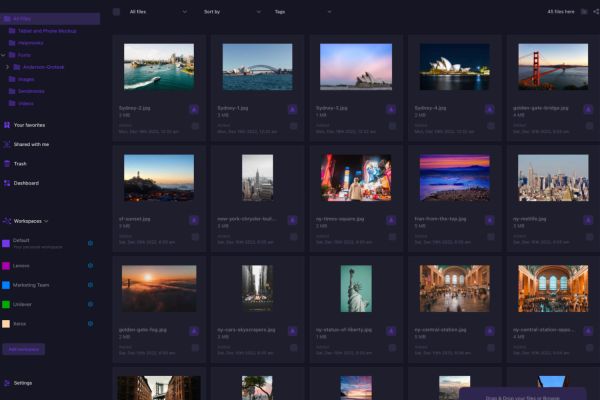
(each free accounts comes with 500 GB space)