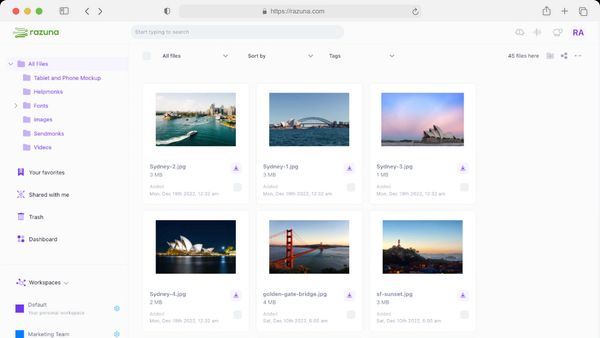10 Top Enterprise File-Sharing Solutions
Discover the top enterprise file-sharing solutions for secure, efficient collaboration. Learn what to look for in an file-sharing solution and find the best fit.
Read nowYour digital assets are all vital to the growth and success of your company. Every document, image, graph, video clip, and audio recording has a part to play in your organization's story. And as your story evolves, your digital media library will grow and evolve with you.
But this calls for effective management of these various digital assets. And when it comes to the images used for branding, marketing, and customer engagement, you may be stuck with a dilemma. In comparing photo database software vs. traditional file storage, which one should you choose?
A deeper understanding of these systems, how they work, and what they offer will help you make an informed choice. Don't fret if you can't decide which is right for you. This comparative analysis of photo database software and traditional digital file storage will help you find the answer.
Traditional file storage is the option everyone once used to store, organize, and share their digital assets. It was a one-size-fits-all approach to file management, relying on traditional file servers. This was the only solution to the problem of data storage and management for decades.
It involved hardware-based storage, typically on-premises and tied to specific computers in the workplace. There, users within that network organized, stored, and accessed files. This was acceptable as it met the needs of most organizations and was in step with what technology could offer at the time.
But while it still offers the benefits of categorization and organization, it is now an outdated file storage system. Traditional file storage is very limited in what it offers because it lacks the features that modern businesses need for their digital media management.
Folder-based organization is the first step to creating order out of chaos in your digital file collection. By organizing your files into sub-folders, you will find them more easily when searching for them.
Local file system storage allows you to store your files locally on your computer, on a selected location of your hard disk. This makes files easily accessible if seated at your computer, but not if you wish to work remotely.
File-level access permissions on desktop computers allow various access settings, although these are not always as versatile or as secure as needed.
Traditional file storage systems are not without their merits. However, they are hampered by the following challenges and limitations.
In most traditional file storage systems, users manually organize their files. This can lead to errors and inconsistencies, making it difficult to find specific photos later. Users may forget the folder structure they implemented or fail to add tags to each file.
While traditional systems offer basic search filters, such as file names and creation dates, they lack advanced filters, like colors, faces, or location.
Examine the file explorer on your computer, and you'll see the most basic metadata for each file. These include the file name, type, size, and date created. This serves its purpose but does not offer the variety of classification and search options customizable data does for storage, search, and retrieval.
With a growing database of digital assets, your file storage will soon reach its limits. Data compression can help, as can network-attached storage (NAS), in which the amount of disk space is increased by adding more drives to storage clusters. But this requires IT support you may not have access to.
With traditional file storage, collaborative editing is difficult at best and often completely inefficient. Because users cannot edit the same file on different devices, team members must send files back and forth.
Naming the different versions can get confusing, and teams can lose track of who is editing which version. This slows down teamwork on any project that requires multiple user inputs and thus delays your teams' progress.
Traditional file storage depends on hierarchical structures, where files are organized in folders and subfolders. This rigid system can lead to issues such as nested folder depths, making it difficult to locate files efficiently. As your asset library increases, this hierarchical approach becomes less scalable and adaptable.
Traditional file storage lacks the built-in features to track changes and manage different versions of files. Without version control systems, users may overwrite one another's work, leading to confusion and data loss. It also makes it difficult to revert to previous versions when necessary.
The accessibility of traditional desktop file storage depends on your operating system. Let's look at the example of access control in Windows.
Windows allows two permissions to restrict file access: New Technology File System (NTFS) and share permissions. NTFS is a proprietary journaling file system developed by Microsoft.
NTFS permissions are applied to every file and folder. They allow the user to Read, Read and Execute, Write, Modify, List Folder Contents, or have Full Control. Share permissions are applied to shared folders and offer only Read, Change, and Full Control levels.
If you access the file locally, the NTFS permissions will determine access. If you access the file through a share, NTFS and share permissions are both used, but the most restrictive permission applies.

Photo database software is designed to store, organize, and share your organization's digital photos and imagery. It provides a central hub for all your digital images, both in a main gallery and smaller image libraries. But it is much more than just photo library software,
As a form of digital asset management, it neatly resolves many of the limitations and challenges of traditional file storage. It also preserves the integrity of your digital images, safeguards them from corruption and loss, and can even be used for collaboration, editing, and review.
Advanced metadata management makes classification, storage, search, and retrieval easier. These metadata may be automated, or you can manually customize them to suit your needs.
Intelligent tagging and keywording take streamlining your organization and searchability criteria further. When powered by AI and machine learning, your most typical naming conventions will be used as a reference for future keywords, tags, and descriptions.
Thanks to the above features, more powerful search and retrieval of files is assured. This also speeds up the collaboration process when you need to find and share files quickly and easily with team members.
Through photo database software that integrates with online creativity tools, collaboration gets another boost. Now teams can create, edit, and revise content using their preferred tools while managing all content on the photo library software.
All changes to digital images are secure thanks to access control, permissions, and version control. Unauthorized changes can't happen, and no authorized edits can be lost. Professional photo organizer software is the best solution to these common collaboration problems.
You will enjoy several advantages if you choose modern photo database software over more traditional file storage.
Searching for specific images is faster than ever before. Thanks to advanced metadata, intelligent keywords and tagging, and other features for classifying your images, you'll easily find them.
Photo database software's biggest benefit is that it provides a centralized location for all your digital images.
Rather than relying on separate traditional file storage systems for brand marketing, advertising, customer engagement, and more, these departments can access all your digital media in one place. And when your system is cloud-based, team members can access this image repository from anywhere.
Photo library software allows collaborators to work on files simultaneously from different devices. This holistic approach to digital image management reduces delays and interrupted workflows. It eliminates the need for back-and-forth file sharing and allows for efficient version control.
No modern photo database software is complete without a range of automation features.
And thanks to the introduction of artificial intelligence and machine learning into many of these software systems, automated features are better than ever. Built-in AI tools offer automated tagging, metadata generation, categorizing, photo enhancement, and more.
Teams are freed from repetitive tasks and can focus on using the digital media in your database to create engaging content.
If lack of scalability was your biggest concern with traditional file storage, this will swing your decision in favor of photo library software.
Cloud-based digital media storage and management tools are highly scalable and can be adapted to meet your needs for data security, access control, and authorized sharing.
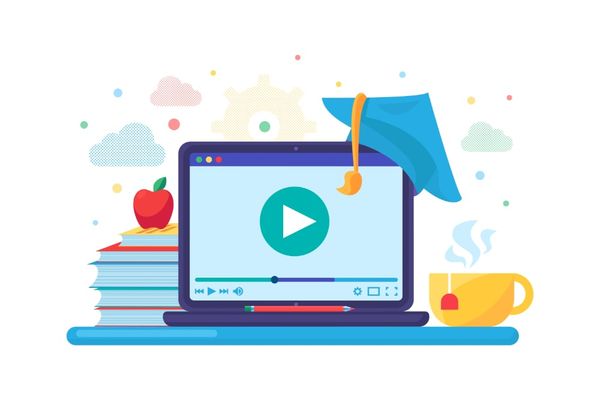
When comparing photo database software to traditional file storage, there is no doubt that they're poles apart. Photo database software addresses the challenges of traditional file storage head-on and offers innovative improvements that will future-proof your organization.
Traditional file storage is very limited in its search and retrieval options. This slows down both individual tasks as well as the collaborative process.
Although this may sound insignificant, it's far more important than you realize. The ability to expedite file searches and retrievals can make or break your team's efforts. The sooner you find the specific image you're looking for, the sooner you can move through the next step in your workflow.
A software-based system like photo database software introduces optimized search functionality. ML-assisted metadata, tagging, and keywords allow you to classify files more systematically. When you wish to retrieve and search for these files, these technologies can provide search recommendations, too.
Traditional file storage systems can't cope with very large image libraries. They reach their storage limits far too quickly. Although file compression can help to a certain extent, this may result in losing image quality.
Unfortunately, this makes traditional file storage redundant for most modern organizations today. As your business grows, so too will your digital asset portfolio. Along with that is your digital media library. Traditional file storage lacks the infrastructure to cope with these growing demands.
Contrast this with photo database software which acts as a storehouse specifically tailored to the needs of a growing digital media library. Cloud-based systems offer extra storage capacity while preserving your data integrity.
Traditional file storage is all about storage. It was not intended for anything more creative or innovative than that. Yet as more and more businesses manage their branding, marketing, and even social media accounts, they need more than just file storage.
This doesn't mean traditional file storage no longer meets their basic needs. Those are, of course, still the same. Every organization needs a reliable system that allows them to classify, store, search for, and retrieve their digital assets and images.
But they also need to be able to edit these images using the latest photo-editing technologies. They need to optimize them for mobile devices and review and approve these changes before sharing with their other online platforms. Only photo database software lets you do all of that.
Traditional file storage is not ideal for collaboration, particularly when multiple file versions go back and forth regularly. Teams have to exit and re-enter whenever they need to use other creative online tools. They also become confused by the different versions of media files available.
Professional photo organizer software solves all those problems. It integrates with other online tools for maximum creativity and productivity. It also saves all edited file versions so that nothing is ever lost. Collaboration is enhanced, and every edit, every step of the way, can be monitored and controlled.
If you're undecided between traditional file storage and photo database software, look closer at their top features. This will help you see which one is right for your business. But if you still can't reach a decision after reviewing these key features, we have the solution: Razuna.
At Razuna, we offer advanced digital asset management. You'll get the best photo database storage features with the ease of use of traditional file storage. Yes, it is possible to get professional photo organizer software that is simple, uncomplicated, and rich in innovative features.
Register a free account today, and make Razuna's digital file storage solutions your new tradition.

Discover the top enterprise file-sharing solutions for secure, efficient collaboration. Learn what to look for in an file-sharing solution and find the best fit.
Read now
What is digital asset storage? This guide to digital asset storage has all the answers. Learn how to implement digital asset storage for all your teams.
Read now
All files that your business uses is a type of digital asset. This guide explains the various types, what makes them crucial, and how best to manage them.
Read now
A digital asset management strategy is essential for your brand. This guide explores how to maximize your brand's potential with this powerful combination.
Read now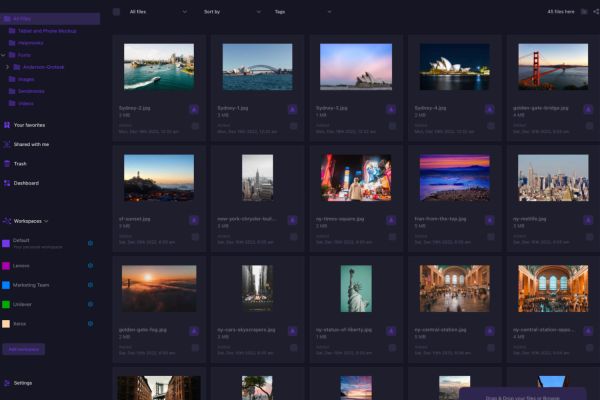
(each free accounts comes with 500 GB space)