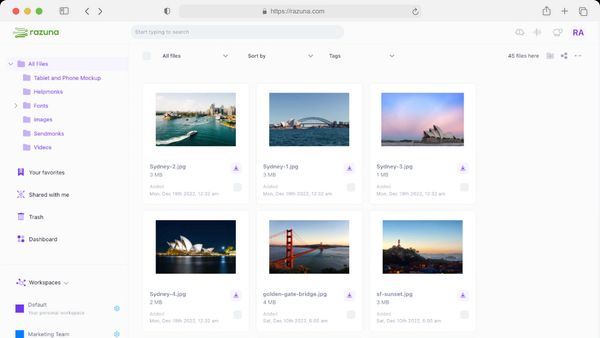10 Top Enterprise File-Sharing Solutions
Discover the top enterprise file-sharing solutions for secure, efficient collaboration. Learn what to look for in an file-sharing solution and find the best fit.
Read nowOf a group of U.S. office professionals surveyed, 54% of them said they spent less time answering emails than locating documents. The same survey also mentioned how many professionals have to duplicate files they lose. The time they wasted searching for and recreating documents could be much better spent fulfilling other business needs.
Your employees may face a similar issue when locating photos and images. It can be very debilitating for your company to be unable to access these assets. Images like logos can be integral to representing your company brand and more.
Luckily, an image DAM library software system can be the solution to this problem. Read on to learn how.
Your company has much to gain marketing-wise from an image and photo library. Your business can gain more traffic and engagement with the right visual assets. Below you'll find some reasons why.
Describing a product in words only goes so far. After all, anyone can say anything. Photos, however, are far more difficult to fake.
A photo of your product can make it more credible. Customers will trust your product has what an ad claims when they can see its features. Additionally, a high-quality photo can make your brand appear more professional.
The more customers you gain, the more profits you make. However, people have various quirks, interests, backgrounds, etc. It may seem impossible to appeal to them all.
One thing you can do is diversify your types of content. Certain types of content will appeal to certain customers over others.
For example, some people prefer looking at photos to reading text. By using both types in your marketing content, you can appeal to more people.
These days, you want to affect people quickly. There is a ton of content out there these days. If a person isn't instantly captivated by your content, they will move on to something else.
An effectively captivating image or photo can affect a person instantly. It takes some time for a person to get affected by a text or video.
Do you want a quick way for your customers to associate something with your brand? Just get an effective logo. Once people recognize your logo, they'll instantly link your business to whatever you've stamped it on.
This can help link products and ads to your business, but it can also help public relations. For example, your business can donate money to a charity organization. People will see your logo on the charity's site and label your business as good-hearted.
It's easy to get lost in the high volume of search engine results. Search engine optimization, or SEO, can give you an edge here. By putting the right elements on your company website, you can control how soon it appears in the search engine results pages.
When business professionals think of SEO, they usually think of text and keywords. However, the right images could also help make your company easier for people to find online. For one thing, people do use Google Images to help them search by entering an image.
Another thing to think about is photo captions. The captions that you use on photos count as text as well. You can easily sneak some keywords into photo captions and not interrupt the flow of a blog article or web copy on your site.
You can use the same photo and image assets again and again across multiple aspects of a marketing campaign. Online, you can share images on multiple social media sites such as Facebook, Reddit, Pinterest, and more. You can also use it in physical marketing, such as flyers, brochures, and more.
However, one thing to keep in mind is that you should change your images occasionally. You don't want to bore your target audience. The fact remains that one single image can go a very long way.

Imagine having all these highly effective assets, and then they all disappear. This can likely happen when your photo library is disorganized. Not having effective digital asset management can also cause several more issues, which you can learn about below.
What does your company use for digital image storage? Cloud storage is often popular as it can hold far more data than physical tech. Still, some companies might prefer to use physical hard drives as these can be more secure.
Smaller companies can probably fit their whole image library onto a single cloud storage platform or a hard drive. Larger companies, however, are likely to use several storage platforms and hard drives.
What happens if there is no clear integration between these different forms of photo storage? Employees will likely have to search through them for a particular asset. This can take a very long time.
It's hard to keep track of assets that are deep in a file somewhere. Unfortunately, this can make them far easier for someone to steal. This can be extremely dangerous as your assets may have sensitive information on them.
To add to this, many companies may not secure the platform, hard drive, etc., where they store their image library. The ones that do may not secure these storage options effectively.
Often, a business needs only to have one or two departments see certain image assets simultaneously. To maintain secrecy, they can't just add these assets to a cloud storage platform that everyone in the business can see. So they have to use a slower route of file-sharing that takes away precious production time.
A chain of e-mails is one method. Higher-ups can e-mail the assets to the department head, and then the department head can mail them back when they're complete. Then the higher-ups can email it to the next department, and so on.
Using drop boxes is another answer. However, that's not much different than the in-and-out pattern of e-mailing.
Ideally, an employee should create different files in an image library for each new version of an asset. This can help their department compare versions. They can then decide if they want to keep the new changes or go back to an older version
Unfortunately, things don't always happen this way. An employee will often end up accidentally saving a new file over an old one. This can work out if the department likes the new version.
However, things don't always work out this way. The department may end up not liking the image that the employee saved in the new file. If so, the employee will need to waste valuable time recreating the old asset version.
What happens when an image is used for one part of a marketing campaign but gets lost in the image library? A content creator will likely have to remake it. Too often, the recreation of the image will not be the same as the original.
These shifts can make connecting everything back to your brand harder for customers and potential customers. It may also make your company look less professional. This can cause the individuals in your target market to trust you far less
As your company scales into a larger one, the number of assets that you'll have in your image and photo library will increase. It may be that the organizational method that you used before will not work with the larger amount of assets.
This can cause your methods of organization to break down. You will likely lose track of many of your assets when this happens.
Certain contracts may allow a company only to use licensed assets for a certain time. Unfortunately, employees can forget to delete the copyrighted assets after the contract has expired. Another employee can then find the asset with the expired copyright in the photo library and use it in a project.
When this happens, your company can face legal repercussions. The company that owns the license can sue your company for a breach of copyright.

A digital asset management library or DAM library is an asset library integrated with a DAM software system. A DAM library can serve various assets, but an organization can also use a DAM library for a particular asset. Likewise, an image DAM library would be for image and photo assets alone.
A library that uses DAM software is far less likely to deal with the common consequences of poor digital asset management. This happens because this software can organize the assets in a library to maximize your company's values. It will make the assets much easier for your employees to find and access along with many other features.
It's much easier to find an asset in a DAM library system than in a regular cloud-based system. Most of this ease comes from the software's tagging features and advanced search engine capabilities.
Each asset gets a metadata description attached to it. When an employee searches for an asset, the metadata gives the search engine plenty of chances to find the right item. In addition, the employee can use in-document search, image recognition, and several other advanced search capabilities.
The users aren't completely locked out of this labeling system. It's also possible for the humans interacting with the system to create labels for the assets.
The storage space inside an image library won't get wasted by duplicates. An AI system inside the DAM will detect duplicates. Then it will delete them until there's only one copy of the asset.
An image DAM library eliminates the need for an employee to an employee to manually transport an asset out of a file and into a publishing area. Employees can instead publish the assets directly from the location of the DAM library.
On top of that, there's no longer any need to take an asset out of a webpage, edit it, and publish it again. The asset will remain connected to the DAM, and any editing that employees do will show up wherever it is. Therefore, site visitors will always see the updated version of the image.
A DAM software system will eliminate the mistake of overriding files. It saves several versions of the same asset. Any employee can access all the different versions throughout the asset's history.
In addition, these versions get neatly organized. Each version gets a number and will get stacked together in a way that makes it clear which is the most recent. In addition, each version will also get labeled with other key features, such as the size and file type.
Your company will likely not have to change its other software types. A DAM system is very flexible with its integration. It can integrate with creative editing software, content management systems, and more.
Also, teams won't have to go between different platforms when creating new assets. They can instead scale their projects by taking advantage of the integrations between different applications.
It's straightforward to automate who has access to certain assets with a DAM system. Users can restrict access for some time so that only certain employees can access it. Once the time expires, the asset will be available to all the employees.
Beyond that, you can also create collections of assets. You can then control who has access to these collections similarly to the options above.
One of the issues with cloud storage is that it exists on the internet. If your company has wi-fi trouble at some point, it will be difficult for your employees to access files. On the other hand, a DAM library platform doesn't have to be hosted in a cloud storage format.
Your company can host a DAM platform in the local drivers and servers. If you choose this option, your employees can upload and download assets to the image library much faster.
A DAM system can easily ensure that a licensed asset won't get stuck in the image library after the contract expires. Employees won't have to go into the photo library and manually delete each asset when the contract expires. Instead, the employee can set a timer, and the DAM will delete the asset when the timer expires.
Anyone in an organization who is given access to a DAM platform can access and update various files, from images to PDF documents. They can also do this no matter where they're located. This makes it much easier for a large remote team to collaborate.
Along with this, DAM platforms have many communication tools. Once a file gets uploaded, anyone can make comments on it. They can also track changes, pin annotations, create time stamps, and more.
These communication abilities will make it much easier and faster for higher-ups to review and approve the new assets. Your organization won't waste time shuffling files through emails and drop boxes to communicate.
A DAM system doesn't just integrate well with different creative software. It also contains some creative software of its own.
The software contains a small toolkit of simple editing tools. These include crop, retouch, and resize. This may not seem like much, but it can save an employee from spending time opening a creative program to make a simple edit.
Do you need to convert a photo file before you send it to a client or a worker? You don't have to use a separate software program to do this. A DAM platform can handle file conversion between a wide variety of different files.
A DAM system can also analyze how people have interacted with your image library assets. You can then use this data to optimize how your business creates and uses different assets to maximize the return on investment (ROI).
For example, you can see how the assets were viewed, shared, and downloaded. This can help you measure which assets were a hit or weren't. You can then instruct employees to create more assets like the popular ones.

A DAM system can maximize the ROI of the assets in your image library. However, if your company puts in additional effort, you can increase this ROI even further. Below you'll find some tips for making your DAM system the best it can be.
Appointing one of your employees to become a DAM manager will ensure that all the established rules for a DAM system will stay in place. They will ensure that the assets get named properly, the right people have access to them, and so on.
A DAM workflow will establish where an asset will go from creation to deletion. You need to figure out who will deal with an asset after a creator submits a first draft. You'll likely need people to edit, approve, and publish the asset.
It likely won't be enough to have certain assets each team can access. You should also have a team that can permanently access most, if not all, of the assets. Your DAM manager is a good example of someone who needs permanent access to an entire DAM library.
When different employees use different naming systems for assets, it can make searching for them more difficult. The metadata description system can only help so much. It's better to set down rules for how certain assets are named and labeled.
One way you can do this is to label assets based on where they're used or will be used. For instance, you have a group of images in your photo library for a particular ad campaign.
As mentioned earlier, having multiple storage locations can make it hard for employees to locate assets. The DAM system will not be able to reach any assets in a storage platform it isn't connected to. For that reason, it is essential that employees only use the DAM image and photo library to store all the relevant assets.
Before the DAM system is in place, collect all the asset data into a single library. You can then attach this library to the DAM library once it has been integrated into your computer system. Also, ensure that you instruct employees not to use any storage platform except the one connected to the DAM system.
In sum, images and photos can be highly beneficial assets to businesses. However, without an image DAM library that's used effectively, employees will be unable to locate and use the image assets effectively. This will cause the assets to have a significantly smaller ROI.
If you're considering using DAM software to manage your image library, consider using ours. Razuna has helped over 5,000 businesses securely share, organize, and collaborate on asset libraries. Create a free Razuna account on this page to get started for free.

Discover the top enterprise file-sharing solutions for secure, efficient collaboration. Learn what to look for in an file-sharing solution and find the best fit.
Read now
What is digital asset storage? This guide to digital asset storage has all the answers. Learn how to implement digital asset storage for all your teams.
Read now
All files that your business uses is a type of digital asset. This guide explains the various types, what makes them crucial, and how best to manage them.
Read now
A digital asset management strategy is essential for your brand. This guide explores how to maximize your brand's potential with this powerful combination.
Read now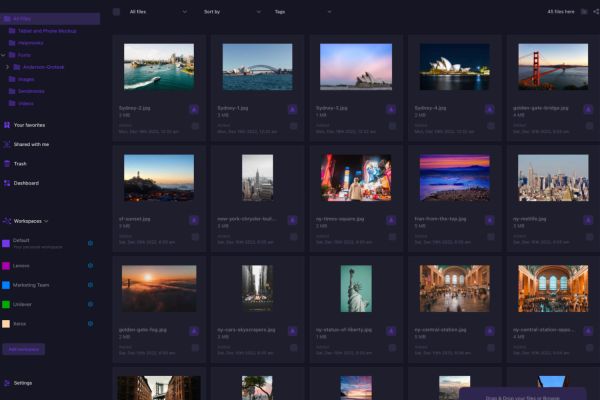
(each free accounts comes with 500 GB space)