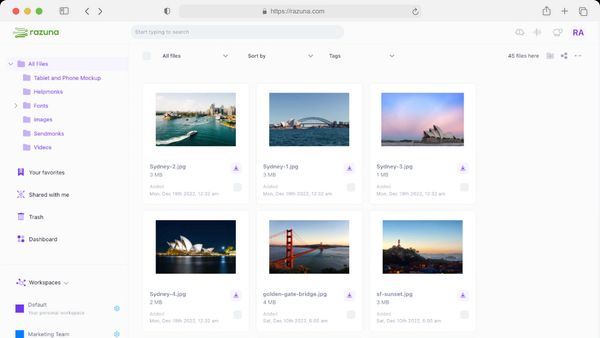What Is Digital Asset Storage?
What is digital asset storage? This guide to digital asset storage has all the answers. Learn how to implement digital asset storage for all your teams.
Read nowMedia asset management software is an invaluable tool for businesses of all sizes. It provides an easy way to organize and store digital assets, streamlines workflows, and increases collaboration. However, integrating it into your business can take time and effort. This blog post will discuss the best practices for integrating media asset management software into your business.
Media asset management (MAM) software is essential for businesses wanting to maximize their media storage, retrieval, and sharing processes. From improving efficiency to increasing control and collaboration, MAM solutions can help simplify the everyday tasks of media management while also helping you make better decisions.
Integrating media asset management software into your business can be pain-free, thanks to the best practices outlined in this article. Whether you're looking to streamline your workflow or increase the quality of your media, these best practices are sure to provide a clear roadmap for success. By following these steps, you can easily and quickly get your business up and running with the latest MAM software, so you can focus on what matters most: growing your business.
Media asset management software (MAM) is a type of software that helps businesses manage their digital media assets. MAM can help teams capture, organize, store and retrieve digital content quickly and easily. MAM systems can also help stakeholders access content faster, ensure compliance with industry regulations and streamline the entire workflow from content creation to delivery.
Media library software is designed to help users organize and access media files, such as photos, videos, music, and documents. It provides a single, centralized repository for storing and managing digital content.
Media library software typically offers features such as tagging, searching, and categorizing media files; sharing media files with other users; and tracking user activity. It also provides tools for editing and transforming media files, such as converting audio and video files from one format to another.
The use of media library software is growing in popularity, as it makes it easier to manage extensive collections of digital media files. It is used by organizations, businesses, and individuals for various purposes, including archiving digital media, creating portfolios, enhancing collaboration, and presenting digital media professionally.
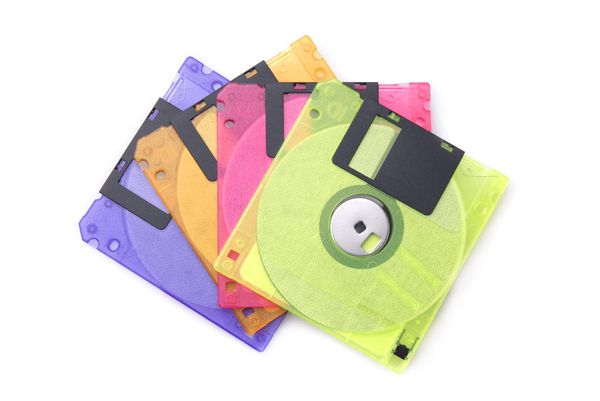
Media Asset Management (MAM) is a software application that provides an audio, video, and digital media library for storing, securing, and managing digital assets. It also facilitates finding, viewing, and sharing digital media content and controls access rights. MAM provides solutions for organizations that store, manage and distribute digital media. It organizes data into a searchable library and manages access rights to content for employees.
Some of the benefits of using MAM software include the following:
-Efficiency: With MAM tools, teams can quickly and easily capture, organize, store and retrieve digital content. Digital workflows can improve efficiency in your media storage process, leading to decreased time spent on tasks such as image retrieval or file copying.
-Control: With MAM tools in place, you can gain greater control over your media files by ensuring they are stored correctly and protected from unauthorized access.
-Collaboration: MAM can help increase collaboration between team members by making it easy to share files and documents across different platforms.
-Quality: MAM software can also help improve the quality of your media by automating everyday tasks such as image compression or metadata creation.
Media Asset Management streamlines the process of uploading and downloading digital media, resulting in a fantastic cost-benefit to anyone involved. It ensures on-time delivery of content, allows easy access and visibility of assets across teams, improves collaboration between stakeholders, reduces costs associated with asset storage, and decreases the time consumed for archiving and locating files. With MAM, you can be sure that your media is secure, organized, easily shared, and cloud-based best practices for integrating media asset management software into your business
The first step in integrating media asset management software is understanding your business needs. Consider the types of digital assets you have, the size of your team, and the tasks you need to complete. Once you clearly understand your needs, you can research the right software.
Clear policies and procedures are essential for successful media asset management. It would help if you established guidelines for how digital assets are stored and accessed, how long they should be kept, and when those digital files are deleted. Additionally, it would be best if you created a workflow outlining who is responsible for each task and when the job should be completed.
Choosing the right MAM software for your business can be intimidating because each solution has its features, which can vary from tool to tool. Before deciding, consider your current needs, future goals, and budget when comparing products and look for a solution that meets your specific requirements. It's also essential to evaluate user reviews, select a vendor that offers excellent customer service and support, and determine whether a trial period is available.
There is no one-size-fits-all answer to this question, as the best MAM software for your business will vary depending on your specific needs. However, some tips when searching for a solution include evaluating user reviews and looking for a product that meets your particular requirements (such as budget, features offered, etc.).
Additionally, it can be helpful to select a vendor that provides excellent customer service and support. Finally, trialing a product before making a purchase can be beneficial. Look for software tracking user activity, creating portfolios, and professionally presenting digital media. Consider the size and type of media files you will be managing, as well as the cost of the software.
You must consider your specific needs when searching for the best MAM software for your business. Consider features such as the ability to organize, tag, and categorize media files; the capability to share media files with other users; and tools for editing and transforming media files.
Finally, research the features and reviews of different media library software products to find the one that best suits your needs.

Some of the best practices for integrating MAM software into your business include the following:
-Evaluating your current needs and future goals: Before selecting a MAM solution, it is essential to evaluate your current needs and plans. This plan will help you determine which features are most relevant to your business and which vendors offer the best customer service and support.
-Selecting a product that meets your specific requirements: It is crucial to select a product that meets your particular needs (such as budget, features offered, etc.). If you have any questions or concerns about a potential purchase, be sure to reach out to customer service for assistance.
Media asset management is an essential part of any business's operations. Whether you are managing digital assets, physical assets, or both, having a system in place to keep track of them is essential. Here are some best practices to keep in mind when it comes to media asset management:
By following these best practices, you can ensure that your media assets are secure and organized. Doing so will help your business run more efficiently and effectively.
It's essential to have a plan and a strategy in place. Such a plan includes understanding the user's needs and setting up processes to accommodate them best for media asset management. Have a clear understanding of assets' lifecycles and who has access to each asset or folder. Additionally, regularly review user access rights and workflows for any changes to be made and prioritize security, so assets are kept safe from outside threats. Finally, use metadata tagging so all assets can easily be located when necessary. These best practices will help streamline the system and ensure efficient use of MAM within your organization.
With the help of these best practices, integrating MAM software into your business can be a breeze.
Integrating media asset management software into your business can be time-consuming, but it is well worth the effort. By understanding your business needs, implementing the right software, and establishing policies and procedures, you can ensure that your media asset management system is successful. You can streamline workflows, increase collaboration, and maximize efficiency with the right software.
Here at Razuna, we keep it simple. However, simple doesn't mean mighty. Hence, why so many organizations have started using Razuna. It's a powerful Digital asset management software that helps you and your team to manage and collaborate on all your digital media files. Try it for free now.

What is digital asset storage? This guide to digital asset storage has all the answers. Learn how to implement digital asset storage for all your teams.
Read now
All files that your business uses is a type of digital asset. This guide explains the various types, what makes them crucial, and how best to manage them.
Read now
A digital asset management strategy is essential for your brand. This guide explores how to maximize your brand's potential with this powerful combination.
Read now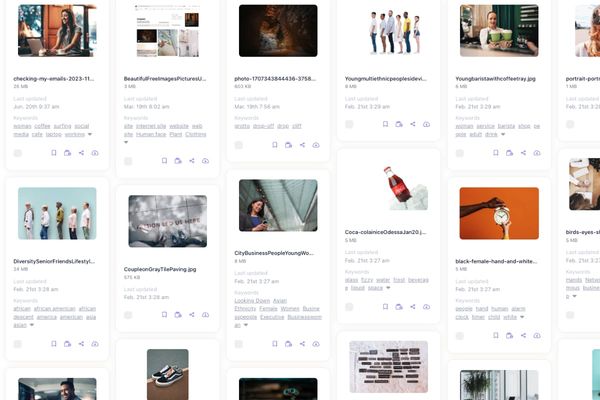
File organization is essential for any business. Here are 10 of the best file organization software options for businesses of all types to consider in 2024.
Read now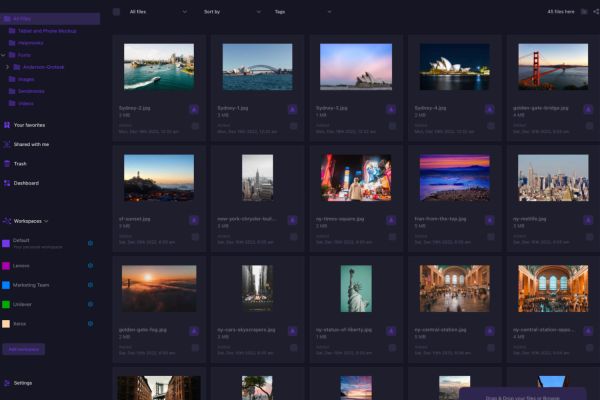
(each free accounts comes with 500 GB space)