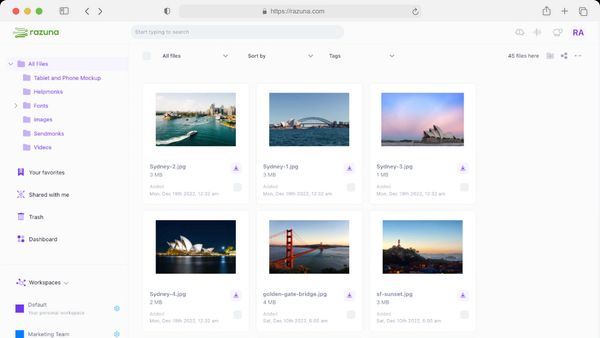10 Top Enterprise File-Sharing Solutions
Discover the top enterprise file-sharing solutions for secure, efficient collaboration. Learn what to look for in an file-sharing solution and find the best fit.
Read nowDigital content boosts your online visibility, attracts new customers, and engages your existing customer base. It helps you rank better in search results, improves lead quality, and ultimately increases conversion rates. It also plays a role outside of marketing, recruitment, and workplace collaboration.
But to streamline and organize all of your digital content, you need digital content management. So, what is digital content management, and how can you use it to benefit your business? In this guide to its benefits and best practices, you'll discover exactly what it is and does, and how best to implement it.
Digital content is any content that is created, stored, and distributed in digital data formats. Videos, photographs, articles, audio files, and even graphs and infographics used in reports, all qualify as digital content.
To market your business, services, or products and engage new or existing customers. This form of digital content generally includes blog posts on your website, social media posts, videos, and advertisements.
In the workplace, your human resources and recruitment departments may use digital content. This is usually earmarked for training or onboarding infographics and videos, but also for reporting.
To show new designs to your sales and marketing teams or to introduce new products using digital catalogs. This involves collaboration between product development and design teams to create diagrams and photos for this type of content.
Because it can take many forms and can be used in many ways, keeping track of all your digital content can be tricky without the right system. That's where digital content management comes in.
Digital content management can include document management, web content management, enterprise management, and more.
Document management and web content management govern particular aspects of content management. Enterprise management manages the entire organization's processes.
There are two types of digital content management systems used to streamline and organize digital content in any business. These are digital asset management (DAM) systems and content management systems (CMS).
These two systems both manage and organize data but with different purposes in mind. They also have different features. They can be used together through integrations for maximum efficiency.
A digital asset management system (DAM) manages all your digital content (for marketing or inter-office collaboration) across multiple channels.
The main focus is on storage and distribution, and this can be for workplace collaboration, brand management, or general advertising and marketing. DAMs have advanced features like metadata, access controls, and workflows.
It is this versatility that makes a digital asset management system an invaluable asset to your organization.
A content management system (CMS) manages content for your website. The main focus is on content creation and display, usually for advertising and marketing purposes. With a CMS, users can create, manage, and publish digital content on the internet without much technical knowledge.
CMSs usually have basic features like themes, templates, and plugins to customize and optimize website content. Many CMSs can also be used for managing your social media account content, too.

There are numerous benefits to using a digital content management or asset management system. These benefits streamline your business processes, from departmental collaboration to customer engagement. Here are the top five benefits you'll enjoy:
Digital content management systems automate many tasks related to content creation, editing, approval, and publishing. This eliminates manual, time-consuming processes, reducing the risk of errors and delays. As a result, content production and distribution become more efficient, and work can be pumped out faster.
In today's digital age, it's common for teams to be partially or even fully remote. This can make collaboration challenging, especially when there's a lot of back-and-forth discussion about digital content. Digital content management systems allow for seamless content collaboration.
Digital content management systems often support collaborative workflows, allowing multiple team members to work on content simultaneously. Users can edit, comment, and review content in real time, improving communication and coordination among team members.
With digital content management, authorized team members can access content from anywhere with an internet connection. This is an indispensable benefit with the rise of remote work.
With the right management system, you'll improve your digital content's accessibility. View everything in a gallery of images, and group your related files, or search for specific files. Filters make it possible to search based on various criteria, like names, labels, dates, etc.
More accessible digital files save you time, which is always a bonus in the workplace.,
Content Management Systems provide robust compliance and security benefits for your business.
Built-in cybersecurity measures will protect your data from data breaches, theft, hacking, and fraud.
Features that make this possible include:
These features ensure organizations can protect sensitive information, track content changes, and meet legal requirements.
It's not only a digital world, but a mobile one. Mobile-friendliness is a significant advantage of content management systems as it allows websites to adapt to various screen sizes and devices. CMSs often offer responsive templates and themes, eliminating the need for separate mobile designs and coding.
This enhances the user experience by ensuring faster loading times, legible text, and user-friendly navigation on smartphones and tablets. It will also boost your SEO, as search engines prioritize mobile-friendly sites.
Here are the five key components of digital content management:
Experts agree - content is vital in digital marketing. Content creation is the first step in digital content management. It involves the generation and development of digital assets such as text, images, and videos.
The content you create is the face of the company. You need to treat it with the respect that it commands. This means always being open to new ideas and trends, but not losing sight of the image that you wish to portray.
That's what's great about a system that organizes and manages all your content in one place. Content creators can use the various tools in their CMS to produce engaging and relevant material tailored to their audience.
Content storage refers to the secure and organized storage of your digital assets within a DAM system or CMS. These systems will help you categorize, index, and archive content for easy retrieval. Effective content storage ensures that your content remains accessible, safe, and manageable.
Depending on the volume of content you have, your content storage needs may differ. But it very quickly adds up, and you don't want to risk losing any important content. Your storage needs will also change as your company grows, and your content portfolio grows with it.
Tired of endlessly searching for content amid a sea of similar images or videos? That frustration is easily avoidable. Metadata and tagging allow you to link and label your digital content files so they can be found more easily in searches.
Metadata includes details like titles, descriptions, keywords, creation dates, and authorship. Tagging allows for content to be categorized and found through keyword searches.
With this feature, searching for the right file takes seconds.
Do you have a regular content schedule that you need to adhere to? Digital marketing revolves not only around content creation but also around consistent content distribution. This is especially important in digital marketing, where the race is on to attract and engage an ever-widening audience.
An effective content distribution strategy ensures that your content reaches the right audience at the right time, driving engagement. With the right automated and scheduling tools, keeping to the schedule becomes easier than ever before.
Are your digital marketing efforts reaping the rewards you hoped for? Is your onboarding video or training video hitting the right notes, and engaging your employees? Content analytics give you vital insights into how your content is performing. Analytics include metrics such as website traffic, user engagement, conversion rates, and social media engagement.
Analytics allow you to revise and edit existing content but also give you pointers on what to do better in your next batch of content.

For any company's content management to be effective, two factors apply:
The system must have all the tools that meet your company's needs. Usually, a startup won't have the same needs, content volume, and budget that a large enterprise would.
You must use the system's tools to their fullest potential to maximize the results. Even the best content management, brand, or asset management systems can only deliver results when you use them properly.
With that in mind, here are the five best practices for effective digital content management.
Content planning requires careful strategizing. You need to define what your goals are with your content and identify your target audience. You'll have different content needs for customers depending on where in the sales journey they are.
Opt for a content management system that integrates with your CRM. When you do this, you can assign specific content to relevant recipients for better lead nurturing and customer engagement. You should constantly review your content.
When viewing everything in a gallery of images, what stands out to you? Is there a cohesive theme running through the photos and videos you use for marketing? Ask yourself whether or not they align with the company culture and brand. When viewed as a whole, this is much easier to pinpoint.
Organization and categorization don't just make everything look better. When you categorize your files properly, you'll soon discover that they're easier to find. And that makes them easier to work on and share.
But to make it work for your specific business, choose a categorization system that aligns with your particular projects. Consider what the content you're collaborating on is destined for. Perhaps it's the imagery of a new product in development? Or is it part of your latest marketing campaign?
You may use those images the design team is working on in later marketing materials. Use metadata and tags, as well as custom labeling, to identify content. That makes it easier to cross-reference files that fit into multiple categories, for example.
Version control lets you track changes to the content over time. More importantly, it allows teamwork on the same content without overwriting each other's work. Use a content management system with version control systems in place, to maintain a history of edits that can later be merged, if necessary.
Of course, no digital content is ever 100% safe. Accidents can happen, and files are deleted. Hardware fails, and files are corrupted. Cyberattacks are another constant threat looming overhead. That's why backing up your data, including your images and videos, is crucial.
Your content's security is your responsibility. By backing up all versions of all files to cloud storage, your content is safe and secure, every step of the way.
User permissions and security go hand in hand, and this is also true of content management systems. The hierarchy of authorized access will of course differ from one type of content to the next. Set permissions for each piece of content, and control access to sensitive data files with password protection.
Encryption and authentication tools will make this aspect of securing your data much easier. First, define everyone's roles on every project to determine what their access should be. You'll save a lot of hassle with unauthorized access and tampering or corruption of files.
Things change, and employees come and go. Always update your passwords and permissions when employees leave. This will prevent unauthorized access after their time with the company comes to an end.
Monitoring your content's past and current performance is key to its future success. Be sure to use the analytics provided by your content management system. Leverage all tools at your disposal, like A/B testing for comparative analysis of multiple versions of content.
Track your key performance indicators (KPIs) and regularly check in to see how revisions to your content are affecting these metrics. It's the only sure way to stay on top of what's working for you.
The KPIs you monitor will differ depending on the aim of the content and are perhaps more important in the field of digital marketing. But they give you an indication of where you need to improve your content creation skills.
Digital content management offers the benefits every business needs - easier collaboration, efficient file sharing and storage, and better organization of your digital marketing content.
Razuna offers the best solution to simplifying all your digital content and asset management processes. This cloud-based system helps you manage your digital content for efficient organization, collaboration, and file sharing.
Looking for a platform where you can find everything you need with just a few clicks? Register a free Razuna account today to get started!

Discover the top enterprise file-sharing solutions for secure, efficient collaboration. Learn what to look for in an file-sharing solution and find the best fit.
Read now
What is digital asset storage? This guide to digital asset storage has all the answers. Learn how to implement digital asset storage for all your teams.
Read now
All files that your business uses is a type of digital asset. This guide explains the various types, what makes them crucial, and how best to manage them.
Read now
A digital asset management strategy is essential for your brand. This guide explores how to maximize your brand's potential with this powerful combination.
Read now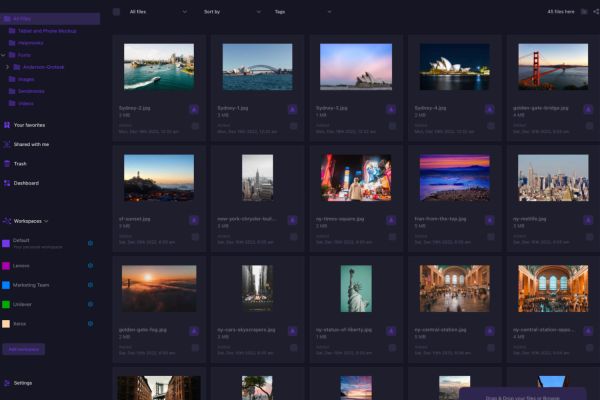
(each free accounts comes with 500 GB space)