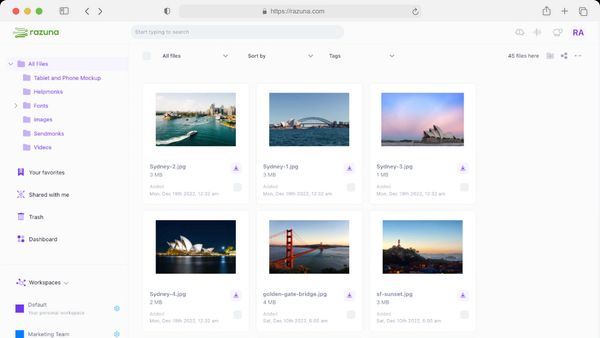10 Top Enterprise File-Sharing Solutions
Discover the top enterprise file-sharing solutions for secure, efficient collaboration. Learn what to look for in an file-sharing solution and find the best fit.
Read nowSome say that two minds are better than one. That statement couldn't be more accurate in the realm of content creation and collaboration.
In today's fast-paced world, harnessing the power of collaboration helps bring creative minds together, allowing them to develop ideas, share inspiration, and produce outstanding results.
In this enlightening journey, we shall explore the best content collaboration platforms that not only bring teams together but also spark the creative genius within them.
We'll explore the ins and outs of each platform, from the features they offer to the ease of use—allowing you to choose the best one for your needs.
Razuna is an excellent content collaboration platform that helps teams create and manage digital assets. It’s one of the most popular enterprise-level DAM solutions, offering the ability to store, manage, share, collaborate, and deliver digital assets in one place.
Razuna also provides users with powerful analytics tools to track usage and engagement metrics for their team’s content.
Razuna is best suited to organizations and teams that manage digital assets en masse. It’s an especially good choice for teams that will be involved in the creation and delivery of multimedia content. Thanks to its sophisticated analytics tool, it’s also great for marketers and brand managers who need to track usage and engagement metrics for their team’s content.
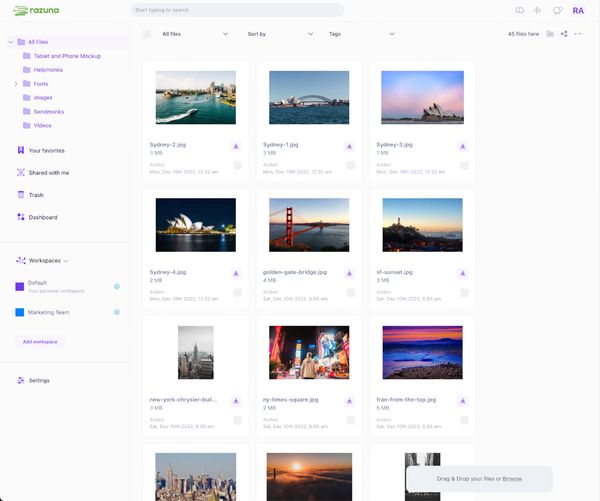
Asana gracefully leaps into the spotlight, showcasing its ability to simplify and streamline complex projects. Asana is a breathtaking content collaboration platform designed to keep everyone within a team on the same track while seamlessly achieving project goals.
With Asana, you can make a rather complex task into a piece of art. But it's not just about aesthetics – Asana provides users with an efficient and effective way to collaborate on content projects and reach their goals. The platform has become a beloved tool among millions of businesses worldwide who find comfort in its unique combination of creativity and productivity.
Box is one of the leading content collaboration platforms for businesses. It facilitates secure file sharing, making it easier to collaborate with colleagues and partners on projects. By leveraging Box’s cloud storage system, teams can access files from any device, anytime, anywhere. With its intuitive user interface, users can save time finding files while keeping their data secure.
Box is suited to teams of any size. Smaller companies may benefit from its user-friendly interface and range of integrations to maximize efficiency. Larger organizations may take advantage of its built-in analytics, granular permission settings, and enterprise-grade security.
Dropbox Paper is a simple yet powerful cloud collaboration platform that allows teams to store, share, and edit documents from anywhere. It's designed to facilitate collaboration by providing users with a streamlined and intuitive workspace.
This new product from Dropbox is a great way to make collaboration easier and more efficient. With its intuitive interface, robust features, and real-time editing capabilities, Dropbox Paper provides teams with everything they need to work together effectively no matter where they are.
Google Drive is a cloud-based collaboration platform that helps content creation teams work together seamlessly. It enables team members to store, edit, share, and collaborate on documents in real time, reducing the need for communication back and forth.
Built-in collaboration tools make it a great way to stay connected and remain productive wherever you are.
Overall, Google Drive is an excellent content collaboration platform for teams of any size. It's easy to use and offers a variety of features that make it the perfect tool for creating and collaborating on content. With its robust security protocols, powerful integrations, and real-time editing capabilities, it's an essential tool for any content creation team.
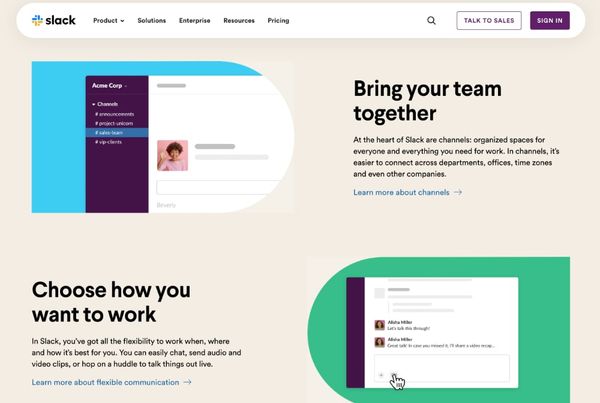
Slack is a force of nature when it comes to helping teams communicate more effectively. It allows teams to create channels for different topics, share files, and even make video calls–all in one place.
Slack is a great choice for teams who need a centralized communication hub. With its impressive features, it helps keep teams on the same page and streamlines their collaborative efforts.
Trello whisks its users into a world of imagination and inspiration, much like stepping into Wonderland itself. This platform is a visual-centric, user-friendly space for arranging and prioritizing tasks through boards, lists, and cards.
Trello provides a great way to illustrate ideas, prioritize tasks, and keep projects in motion. With its delightful features and visual flair, it's no wonder so many content creators are flocking to this collaboration platform.
These content collaboration platforms, with their unique features and advantages, empower teams to effortlessly bring their ideas to life. As a bonus, teams can do this while staying organized, connected, and inspired.
Register on Razuna today for your free-forever account. Find out how our platform helps creatives manage, collaborate, and share their media libraries with ease.

Discover the top enterprise file-sharing solutions for secure, efficient collaboration. Learn what to look for in an file-sharing solution and find the best fit.
Read now
What is digital asset storage? This guide to digital asset storage has all the answers. Learn how to implement digital asset storage for all your teams.
Read now
All files that your business uses is a type of digital asset. This guide explains the various types, what makes them crucial, and how best to manage them.
Read now
A digital asset management strategy is essential for your brand. This guide explores how to maximize your brand's potential with this powerful combination.
Read now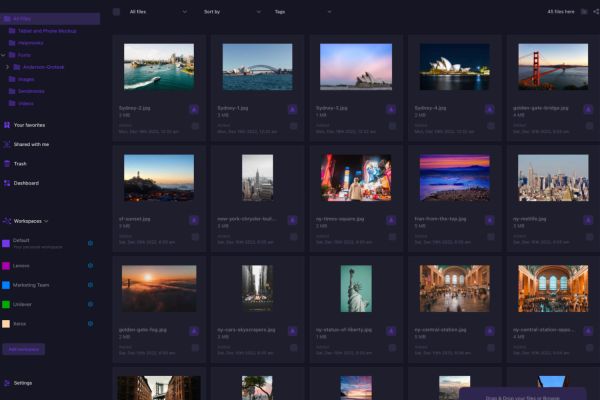
(each free accounts comes with 500 GB space)