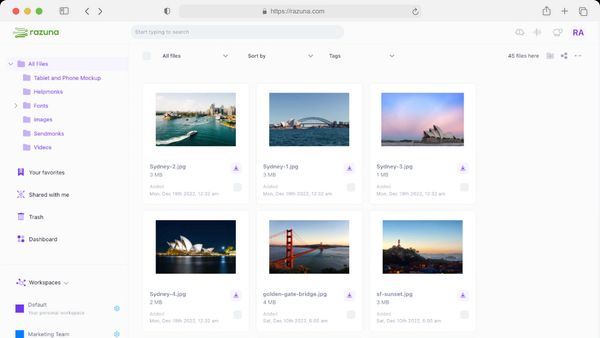10 Top Enterprise File-Sharing Solutions
Discover the top enterprise file-sharing solutions for secure, efficient collaboration. Learn what to look for in an file-sharing solution and find the best fit.
Read nowYou have 10 to 20 seconds to impress a viewer with your website. If you don't impress them with your site's images, they will leave, and you will have lost a customer. You may even lose them forever.
Your site's images may be too old. Maybe you need to organize assets like these in a modern way. Maybe you don't have the correct type of images on your site.
You should change the images on your business site for many reasons. As such, you'll likely need to change these images a lot. But just how often should you replace them?
Read on to find out.
You should check your website frequently for these images, as they can destroy your business's branding. Try scanning the pages of your site every few days or so. If your business has a tight schedule, try checking for them every week.
Once you see these types of images, switch them out. If you have to, replace them with stock images temporarily. Then get a substitute made as soon as possible.
Many businesses require their employees to wear suits or dresses. Others require their employees to wear uniforms. Even the "cool" companies that allow employees to wear casual clothes ask them to maintain a certain level of hygiene.
Why do these businesses do this? Because in looking put together, these employees look professional. They won't look professional if they don't look put together.
The same effect can happen with photos. People psychologically associate beauty with goodness and competence. People won't think your business is competent if your photos look blurry and/or your designs look messy.
So remove these poor-quality images from your site when you spot them. If you can fix them with adobe photoshop or some other program, do so. Retake the photos (preferably with a professional photographer) if you can't fix them.
Is the description for your business's couch under the photo of your rocking chair? Or maybe you have a photo of a dog on the page for your cat adoption service.
Such mismatches like these can bewilder your customers. Many will leave your size out of frustration. Others will purchase the wrong product or service and then not return for fear of making the same mistake twice.
Words aren't the only parts of your website design that convey information to your visitors. Photos do as well. Thus, you need to make sure that your photos give clear messages.
Organize images so they sit in their correct locations. Scan your site to make sure these images stay in their correct locations. If you notice any errors, make sure to change the photos to the correct ones right away.
You may have a disgruntled employee who decided to take his aggression out by posting an inappropriate photo on your site. Or one of the employees may have gotten drunk and put such an image up there.
Whatever the case, unless your business' branding has that kind of tone, you should never have those kinds of images on your site. Having them is a surefire way to make thousands of visitors click off and never come back.
Worse, inappropriate images can linger on your site for months. Then your business will wonder why its profits are dwindling and not know why. Keep your eyes peeled for these when you examine your site.
Yes, this article did mention replacing dangerous photos with stock photos. Stock photos aren't as dangerous compared to the other images on this list. However, you should only put them on your website temporarily.
Why? Because most people know the difference between diverse stock images and real diverse images of your work's crew. They may also think your business is lazy or unprofessional for not putting in the effort of taking real photos.
Add as many of your business's actual photos and designs on the site as possible. You will attract more customers by having a site that reveals the truth about your business and raises your overall brand equity.
Does your website have a particular entertainment company's cartoon mascot on it? If so, someone from that company has the right to sue your company for millions of dollars. This can also happen with copyrighted photos, designs, and more.
So you must make sure you toss any copyrighted images out immediately. You should also warn your employees not to use copyrighted images. If necessary, punish them if they repeatedly do this.
The only exception will be if your company has a contract deal with this copyright-holding company. Even then, the contract will eventually run out. Remove the copyright-holders' images from your site when it does.
Perhaps your site has an image on a webpage that's so big that visitors can't read the text. Or maybe the images are so small that the site's visitors can't see them. Such business website design failures will make visitors believe your business doesn't know what it's doing.
You may or may not need to replace the photos in these situations. Most of the time, you can change the website image size. Shrink or resize the problematic image until it perfectly fits your business website design.
In some cases, however, your image may not have the definition to resize to a specific size. When you try this, the resulting image will look too large. In situations like this, you will need to recreate the photo or design to fit in the appropriate size.

Beyond regular website updates, you should also change specific images after certain situations happen at your business. If you don't, the photos will look outdated, and your business will look lazy and incompetent.
While planning for events like the ones below, make a note to change the photos on the site. Then change them while you're making the preparations for the event.
You probably don't want some angry business owner shouting at you on the phone because your customers went to the wrong location. Customers may do something similar if you confuse them. This can happen even if you change the address on the site.
Take a photo as soon as your business moves to the new location. Then put the image of the new location on your site above the new address. In doing so, you can ensure that customers will go to the correct address.
Your CEO, manager, owner, etc., will get annoyed when customers keep calling them by the wrong names. Customers may not even believe your employees when they try to correct them. As mentioned before, photos convey information, and you must ensure the message is clear.
When you shuffle your team members (someone gets fired, promoted, etc.), make sure that you change the photos and information. This will keep your employees happy and your customers well-informed.
Perhaps your website designers have changed your site to promote a family-owned, locally operated image. Photos of your team standing in work uniforms may work against this image. Photos of the owner with his or her family may work better.
When you update your business website design, scrutinize the photos. Consider if they match the new design. If they don't, create new images and use them to replace the old images.
It's fall, yet your landscaping business has images of homes in spring. Even worse, your site may have a Halloween theme when it's almost March. Visitors that see this may believe your business can't keep things organized enough to complete a service or create a good product.
Most businesses don't have to change their websites' images from season to season. Still, doing so can make your site look more human and inviting. However, if you change your images seasonally, ensure a consistent schedule (or a timer) for updating website images.
Visitors may see a product with an old design on your site and then order it. They may panic when it shows up at their doorsteps and has a new design. They may think that the product they bought has different ingredients, or they may think they bought a different product accidentally.
You should be updating website images of products when designs change. It would be a shame to spend all that effort on a product redesign and not show it off. This will also help you avoid getting angry and panicked calls from customers.
A logo acts as the face of your brand. When you change your site's logo, the effect can be like a person getting plastic surgery. People may not recognize the person afterward.
This can work great if a business wants to transform its image. However, people may not associate the business with the site if a business leaves an old logo on the website. This can make it hard to get people to purchase products or services based on a positive view of a brand.
When you change your business's logo, you must also change it everywhere it appears. Yes, it may be difficult to manually change the logo in every place it appears on a website. Luckily, our software can make this process much more manageable.

Did you know that the data size of an image can change how fast or slow your webpage loads? You can also make your site easier to find by naming the file. There are also many other ways that you can optimize your site by changing the data on your site's images.
Have you ever created an image in Adobe Photoshop and then converted it to JPEG? If so, your image probably lost much quality in the shift. You may want to create a PNG version of your image and use that instead.
Keep in mind, though, that PNG files can have huge sizes. You want to research some of the different image file options. Then you can choose the best types of images for your website.
Beyond that, you can also make up for a file format's weaknesses in other ways. You'll find out more about these possibilities in the sections below.
Is your website moving slower than a snail stuck in a puddle of molasses? The images on your site are likely to blame. As slow loading times can cause visitors to leave, you should want to fix this website image size issue.
You may not have to convert your images to JPG files to save on size. File compression, a data compression process that creates a smaller version of a file, can reduce an image file's size.
You can find many compression tools on the internet to assist you with this process. In addition, you can also compress images on Adobe Photoshop.
Be warned that file compression can reduce the resolution of an image. It can also change the image to black and white. Learn a bit about the controls and ensure that the tool doesn't get rid of the data you need.
Picture your visitor scrolling down your page and then encountering a square with an error message on it. This will look unimpressive and perhaps even cut out information your visitor needs. Such a situation can happen when you embed images from another site on your business's site.
It's better to store images on your site. They won't disappear or change and leave your visitors confused. You'll also have more control over how fast the image loads.
So if you know you have embedded images from another site, change them.
Try storing images in the root where your HTML files reside. If that doesn't work, try creating a graphics and images directory in your site's root file. Some DAMs will also let you embed stored images on your site.
Are the image files on your site named "IMG_3276", "IMG_231", etc.? If so, you're missing out on a huge SEO opportunity.
Visitors cannot read your site's code when they're not given access. However, Google and other search engines crawl through your code regularly to search for keywords. If the image file name in your code reads "IMG_3276" or something similar, the search engine will pass over it.
Try giving your image file a relevant SEO keyword as a name. The search engines will spot this. Then your website has a chance of appearing sooner in the search results.
What if your visitors see a description of the image when an image doesn't properly load? Such a description may not give them all the information that they need. However, something will leave them with a lot less frustration than nothing.
Alt tags act as text descriptions of images when the browser can't load the image in question. You should write your site's alt tags so they describe the content of the image. This can also help blind visitors read what's on your site using assistive technology.
You can also add an SEO keyword to your alt text. Just don't add a whole string of them in the alt text. Google will treat it like you're "keyword stuffing" and may prevent your site from showing up in the search results.
You've likely gone to sites on your mobile and found that the site's images are too big for your mobile screen. Annoying. Luckily, you can optimize your site's images for the mobile-first index.
The correct code will adjust your website image size to a device's size. Mozilla has a great guide that explains how to do this. You can also find plenty of other guides across the web.

There's no honest answer for how often you need to update your site's images. The best update time depends on your business's specific brand asset management goals.
For example, a real estate site may need to change houses' images as the owners fix them. However, a toy company may only need to change its images when its products change. Examine your business and consider if regular image changing would help its site.
Also, if your business is often busy, you may want to prioritize other things instead of your website. You may find it easier to schedule a time to examine your site, its metrics, and its images. If you encounter problems like the ones below, updating website images may be a way to fix them.
If your site looks like a digital ghost town complete with tumbleweeds, something keeps the visitors away. You want to look over your site as a whole, but you also want to consider your images.
As mentioned, Google can lock your site out of the search results if you use lousy SEO results like keyword stuffing. Make sure that your image alt tags and file names don't use a long string of keywords. You also shouldn't repeat the same keyword multiple times.
Are you getting many visitors, but none are buying your products or entering your sales funnel? Your images may be working against you in this area.
Your images may be confusing your visitors. They may not give a clear message to your visitors. This can happen when you're using the wrong images, or your website image quality looks poor.
Your visitors may pop into your site and then immediately leave. If this happens, your images may have caused them to decide your business wasn't worth it. Remember that the website image size can also cause loading issues.
Make your images as attractive as possible with Adobe Photoshop or another editing tool. You also need to compress your images, so the website loads faster. This should lower your website's bounce rate.
Are the people in your photos wearing hairstyles and fashions from the early 2000s? Again, not updating website images for some time can lead people to believe your business is lazy. They may also get untrue information from the old photos.
Use your judgment to decide when photos look too dated. You may want to schedule yearly photoshoots with your crew and office. Doing so will ensure that your business photos stay timely.
Your business needs to maintain a web presence. However, if you don't optimize and organize assets on your site correctly, it will seem like your business doesn't have a web presence. Therefore, you need to give your business's website the time and care it deserves.
Does your business spend too much time making and using images? If so, try using our DAM software Razuna. It can help make creating, organizing, replacing, and destroying images easier than before.
Try the free version by setting up an account on this page.

Discover the top enterprise file-sharing solutions for secure, efficient collaboration. Learn what to look for in an file-sharing solution and find the best fit.
Read now
What is digital asset storage? This guide to digital asset storage has all the answers. Learn how to implement digital asset storage for all your teams.
Read now
All files that your business uses is a type of digital asset. This guide explains the various types, what makes them crucial, and how best to manage them.
Read now
A digital asset management strategy is essential for your brand. This guide explores how to maximize your brand's potential with this powerful combination.
Read now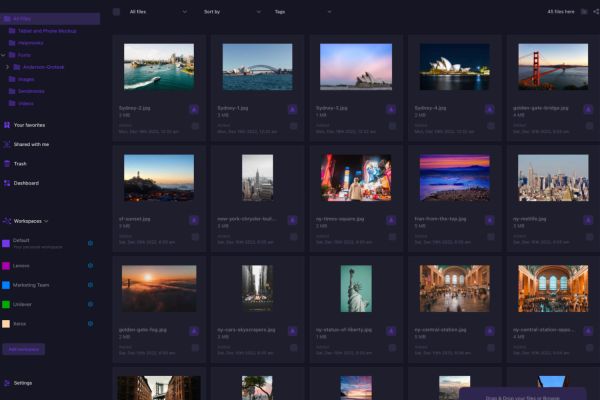
(each free accounts comes with 500 GB space)