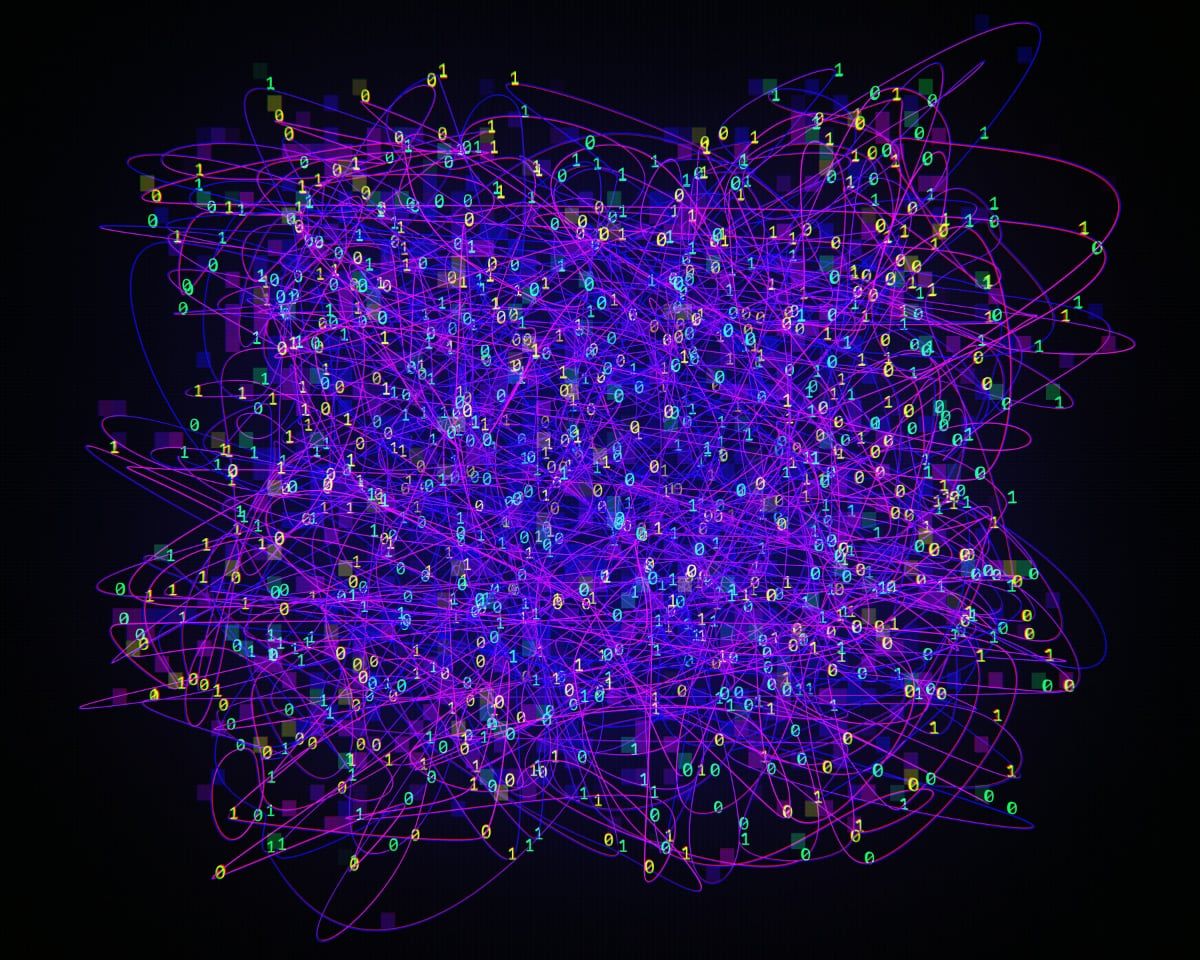
Your Guide to Peer-to-Peer File Sharing
A peer to peer (P2P) file sharing guide for businesses. Learn how to set up a P2P network, its advantages, and best practices for secure collaboration.
Read nowIn branding and marketing, design revolves around more than just aesthetics. It must offer functionality and a good user experience. It must deliver innovation and brand differentiation while staying true to the brand identity. And, of course, it must meet the needs of your target audience.
That's a lot to ask for, which is why every successful design is built on a foundation of collaboration. But to ensure that your design team does their best work, they need the best design collaboration software. This is what will take their teamwork to the next level, allowing their creativity to shine.
Are you unsure of the platform to choose to best suit your team's needs? Don't worry, this review guide has the answers. You'll discover the top features every collaborative tool needs as well as the 10 best design collaboration software options for 2024.
Design collaboration software offers digital solutions to the various collaborative aspects of design teams. This typically includes not only design creations, but also file sharing, editing, the review process, and communication of feedback.
It has many traits in common with regular digital asset and media asset management software. However, the best design collaboration software takes it a step further, with the tools and automated workflows necessary for more fluid collaboration processes.
Many professional design teams benefit from using design collaboration software. It facilitates inter-departmental teamwork, as well as remote and hybrid work models. The software can also be used to forward designs to management, clients, and other stakeholders for review and approval or feedback.
Therefore, you'll find that this software is not only a game-changer for your design teams, but is also useful to your branding and marketing teams. The creative and collaborative features that this software can provide make it a versatile addition to virtually any department in your organization.
The best design collaboration software has features that allow more efficient workflows and enhanced teamwork. Here are five of the top features every great design collaboration tool needs.
One of the biggest challenges with any type of collaboration is the inevitable delays. Waiting for responses from collaborators, or client feedback on your designs, can delay progress and bring workflows to a crashing halt.
With real-time collaboration, team members can edit, send feedback, and review a file simultaneously. Geographical distances and logistical issues are no longer the problems they once were. Workflows are smooth and seamless, and projects stay on track.
Another must-have feature in design collaboration software is version control. With so many people working on the designs and accessing the associated digital assets, there's always the possibility of error. You may also find that despite repeated edits, a previous version of the design was, in fact, the ‘right one'.
Version control allows the team leaders and members to track any changes made to design files. It lets you get a flawed design back on track, fix a mistake, track an unauthorized change, or simply revert to the original design stage.
File sharing is a common activity in any design collaboration project, and you'll need to store all those design files somewhere too. But when working on product designs pre-launch, there's a great need for speed, security, and reliability.
Your design collaboration software should not only allow sufficient storage but also efficient file retrieval, speedy uploading/downloading, and secure sending. Customizable labels, tags, and metadata make storage and retrieval a breeze. Passwords and data encryption make file sharing safe and secure.
Teamwork doesn't just allow you to get more done, faster. It also offers varying perspectives and insights from collaborators with unique skills and expertise. But to effectively collaborate, you need to continuously communicate.
That's why the best design collaboration software has features that allow commenting and annotations on shared files. There's no more sending messages back and forth about certain aspects of the designs you're working on, ultimately leading to confusion and chaos. Feedback is clear and understood.
Even in the most successful of collaboration teams, there is a hierarchy of authority that needs to be respected. This sometimes has many levels, sometimes not. But there will be times when you can't risk everyone on the team having access to a particular file or folder.
Fortunately, the best design collaboration software offers an access control feature. It lets you reserve access to specific files for approved users only, to reduce the risk of unauthorized file downloads, sharing, and editing.
With the right software, every design team, no matter how small, will be more productive and efficient. Are you ready to improve your design collaboration processes? These are the 10 best design collaboration software options for 2024.

Razuna is not strictly designed as collaboration software. It's so much more than that. With this DAM platform, teams can manage digital and media assets, speed up the review and approval stages, automate workflows, and improve the entire collaborative process.
Creators, designers, marketing, and branding teams all rely on Razuna to collaborate more efficiently. And because it's highly customizable, versatile, and scalable, it's popular with teams of all sizes. Razuna's cloud-based tools let your team organize, store, share, and edit design files anytime, anywhere.
Razuna's top features include:
Razuna is the ideal platform for marketing, branding, product development, and design teams to organize and manage digital design assets and collaborate on projects.

Is your review and approval stage slow and cumbersome? Filestage may be the answer. It streamlines the entire review and approval process, so your design team isn't kept waiting any longer than necessary.
Filestage lets teams share files for review, feedback, and approval. It automates tasks and integrates with your collaborators' preferred tools for extra convenience and heightened productivity. It also offers the analytics and insights you can use to improve future collaboration efforts.
Filestage's top features include:
Filestage is best for creative agencies and marketing teams looking for faster, better review and approval processes.

Do you want to build with the power of code, without your team having to write any? That's what Webflow promises its users. Webflow will generate website code that's ready to hand to your developers or go ahead and publish.
Webflow's top features include:
Webflow is best for smaller design agencies, freelance web designers, or solopreneurs who are now starting to collaborate with other designers.

Trello is a versatile and flexible collaboration tool for teams of all sizes. Its team boards, to-do lists, and work cards keep everything orderly and visible at all times. So your design team never misses a beat every step of the design collaboration journey.
Trello's top features include:
Trello is best for design teams looking to scale their collaboration capabilities.

Miro is a design collaboration platform that allows users to build, iterate, and design faster. From product development workflows and process mapping to asynchronous collaboration, Miro's virtual project management keeps design teams focused and on track.
Miro's top features include:
Miro is best for UX design teams who work remotely or follow a hybrid work model.

Jira software is part of the Atlassian range of products. It allows design teams to plan, track, and manage collaborative projects. No-code automated workflows make Jira a popular choice for teams that need to get more done, faster.
Jira's top features include:
Jira is best for technical design teams.

Adobe Creative Cloud is a range of online tools and services dedicated to creativity and design, including graphic design, editing, and photographic applications. Some of these services are cloud-based, and the entire range of tools is available through a subscription service.
Adobe Creative Cloud is designed to be compatible with other Adobe products, and the tools can be downloaded through Android and iOS apps.
Adobe Creative Cloud's top features include:
Adobe Creative Cloud is best for users already familiar with, and fans of, other Adobe products.

Notion is an AI-driven platform for innovative project management and collaboration processes. It gives you a comprehensive view of all your team projects, side-by-side, for more effective management of collaborative projects.
The Notion app's top features include:
Notion is best for solopreneurs, content creators, and small design teams.

Asana is a highly scalable collaborative platform offering enterprise-grade security and hundreds of integrations. It streamlines your teams' workflows and keeps their collaborative design projects on track.
Asana's top features include:
Asana is a good choice for design teams looking for more structure in their collaborations.

Mockplus is a customizable design platform for enterprise-level organizations. It allows teams to design using sketches, flowcharts, and wireframes to produce interactive design prototypes.
Mockplus' top features include:
Mockplus is a suitable choice for UI and UX designers particularly those with less experience.
Design collaboration software has come a long way, with modern platforms offering multi-channel support and innovative AI-driven functionality. Some of the latest collaborative tools will suit you more than others, and this depends largely on your team's unique needs.
But regardless of your niche or team size, certain collaborative features will stand the test of time. These are the features you'll find on the Razuna platform. We have all the tools you need for digital asset management, brand asset management, content marketing, and design collaboration.
Razuna can help not only your design team but all your teams, work better together. Give them the tools they need for success. Create your free account to get started right away.
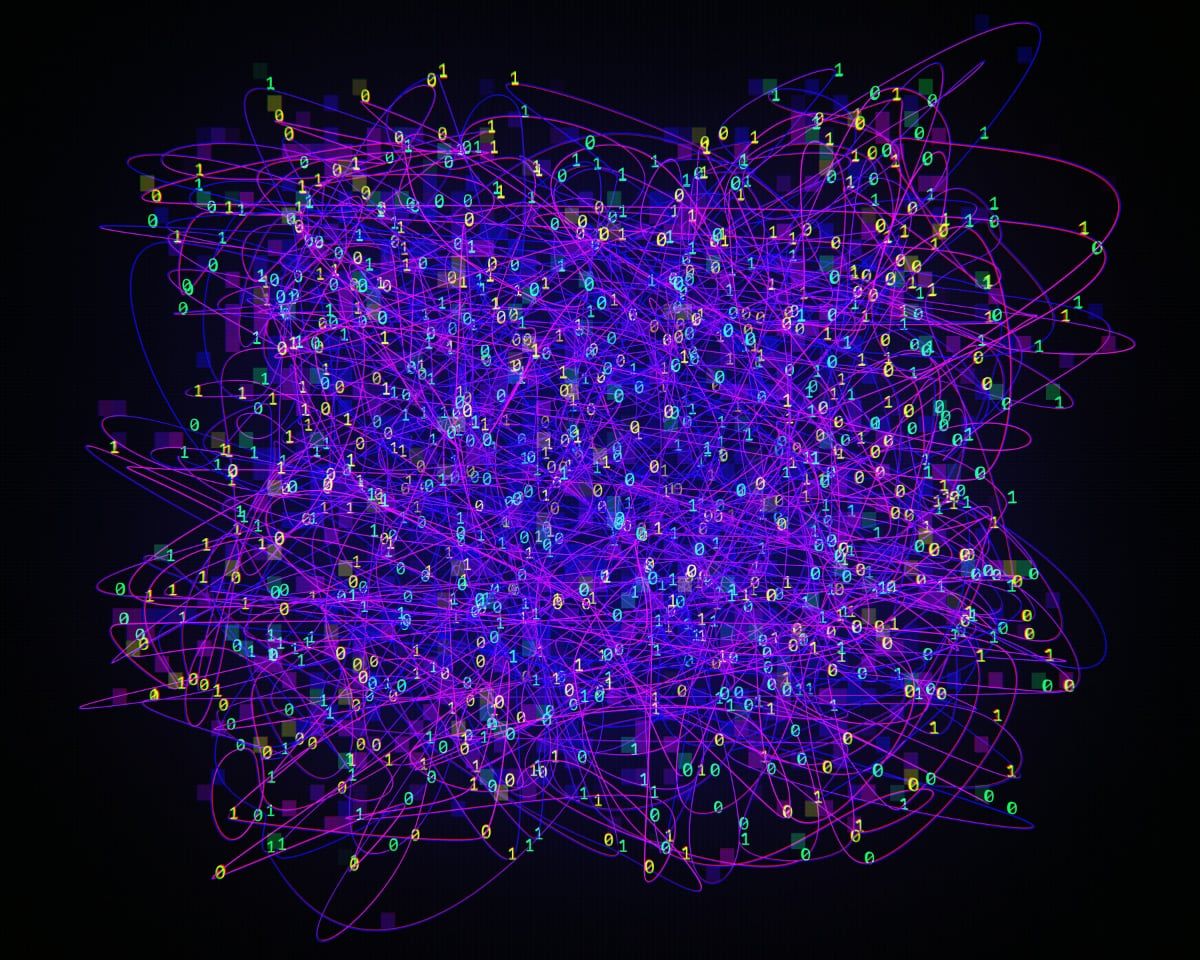
A peer to peer (P2P) file sharing guide for businesses. Learn how to set up a P2P network, its advantages, and best practices for secure collaboration.
Read now
Discover the top enterprise file-sharing solutions for secure, efficient collaboration. Learn what to look for in an file-sharing solution and find the best fit.
Read now
What is digital asset storage? This guide to digital asset storage has all the answers. Learn how to implement digital asset storage for all your teams.
Read now
All files that your business uses is a type of digital asset. This guide explains the various types, what makes them crucial, and how best to manage them.
Read now
(each free accounts comes with 500 GB space)
