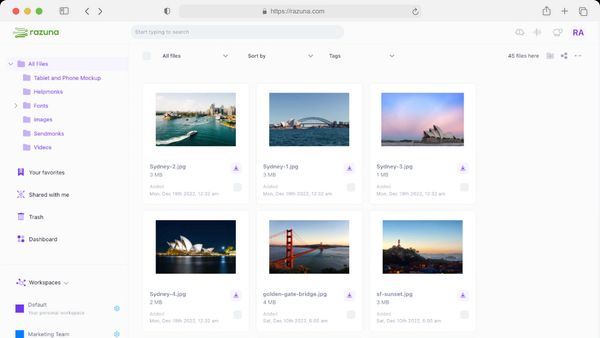10 Top Enterprise File-Sharing Solutions
Discover the top enterprise file-sharing solutions for secure, efficient collaboration. Learn what to look for in an file-sharing solution and find the best fit.
Read nowMedia asset management (MAM) and digital asset management (DAM) sound so similar that it's easy to get them confused with each other. So, when deciding on MAM vs. DAM, how do you know which to choose?
DAM and MAM are ideal for marketing, advertising, and promotions teams. However, they can enhance everything from project collaboration to customer engagement. While MAM is an offshoot of DAM, and they have several similarities, MAM has a unique focus.
Your choice depends on various factors, including organizational needs, departmental structure, and future expansion plans. In this guide to MAM vs. DAM's similarities, differences, and key features, you'll discover how to identify the right one.
Digital asset management is software designed to store, organize, manage, and share digital assets. These digital assets may range from human resources documents and digital copies of shareholder's reports to images, graphics, videos, and audio files.
There are many ways to use DAM software in every department of your organization. Brand development and marketing, social media marketing, advertising, customer engagement, promotional copy, reporting - the list of possible uses is endless.
The best digital asset management covers such a wide spectrum of asset management that it is one of the most versatile software solutions. This is due to the features that make it important to everyone's individual and collective work roles.
DAM systems are designed to handle a large array of digital assets. Therefore, they offer a wide range of versatile features. These are the five key features of most DAM systems.
One main feature that stands out in MAM vs. DAM is the asset type support you'll enjoy with these software systems. DAM software is designed to support asset management across all classes and offers versatile asset support through various file types and extensions.
Robust metadata management is the key to faster and better file search and retrieval. The best digital asset management software allows both customizable metadata and automated metadata and tags/labels for optimal categorizing, searching, and sharing of files.
Collaboration on digital assets relies heavily on digital asset management's collaboration tools. They let team members share files, work on files simultaneously, and even leave comments and notes on work progress. This makes any collaboration easier, no matter the size of the team.
With so many people working on assets, the need for extra security and protection from data corruption or loss is high. That's why revision history and version control are essential. They let you see who made changes and what those were and revert to the original version with just a few clicks if necessary.
A central hub of all your digital assets makes life easier for everyone in your company. But what about the security of specific digital assets? That's where permission settings and access control come into play.
These key digital asset management features restrict authorized users to access different files (and file groups/folders) only. They also limit what users can do once they've accessed the file. This is the best way to ensure sensitive data privacy and preserve your digital assets' integrity.

Media asset management is a subcategory of digital asset management. This software is used specifically for managing video, image, and audio file types. It's the software solution to the problem of a disorganized digital media portfolio.
But you don't have to be in the film and broadcast industry to benefit from media asset management. There are many potential uses for MAM software in the business world.
It'll allow you to organize, categorize, and store your digital media for all your creative collaborations. You can use it to share media files for marketing and advertising campaigns. You can also use it to edit, enhance, and review these projects before they are approved for distribution and publishing.
MAM software must meet the needs of your media portfolio. Therefore, its features are very specific and highly slanted towards multimedia organization. These are the five key features of most MAM software.
Integrations make software applications more useful as teams can access different platforms, productivity apps, and software that allow them to work on projects seamlessly. In the case of MAM, video editing software is included so that your team can collaborate on video projects directly within the platform.
Customizable metadata for multimedia in MAM allows you to categorize, search for, retrieve, and share your multimedia files as easily as any other file in DAM. By cross-referencing the metadata, you will easily access all media associated with any creative project.
No matter the scale or scope, media productions require smooth workflows to succeed. By automating these highly specialized workflows, MAM facilitates teamwork and completes every project on schedule.
Media format support and transcoding allow MAM users to store, edit, and revise various types of media files. MAM supports different file formats but also allows file transcoding. This is the direct digital conversion of one type of code to another, such as audio or video data files.
One of the most important aspects of media asset management is protecting copyrights and adhering to licensing requirements. MAM offers features meant for this purpose so that you meet the industry standards for rights management and licensing of media content.
As you can see from the key features of media asset management vs. digital asset management, there are some telling differences in the comparison of MAM vs. DAM.
DAM involves organizing and storing all digital assets, whereas MAM exclusively focuses on media files. However, various media files - video, still image, audio - fall into the media category.
DAM is designed to be used across all departments and divisions within your organization. It's a central hub for your digital files of all types. Because of the great variety of digital asset types stored in your DAM system, its use is more versatile, but it can also determine a greater need for security.
DAM is central to all your organization's processes. MAM, on the other hand, is generally used by your creative content collaboration teams and marketing teams. They have a greater need for software that manages multimedia, particularly video files, than other departments.
No, they're not exactly interchangeable, as DAM offers a wider range of uses than MAM.
Can DAM be used instead of MAM? This question is not easy to answer, as it depends on your organizational needs. If you don't already have a digital asset management system and have a low need for multimedia management, then you could rely on DAM for all your asset management needs.
What about the other way around? Can MAM be used instead of DAM? No. If you require a system specifically for multimedia management, then MAM is well-suited to your needs. But MAM's multimedia-oriented focus won't help with your other digital asset types.

Despite the easily identifiable differences in comparing MAM vs. DAM, they share some common features and capabilities. This is to be expected because digital media files are digital assets. Therefore, media asset management is a type of digital asset management.
Thanks to this common link, the two types of management software have features and tools that overlap. They are equally useful for broad-spectrum digital asset management and the narrower field of media management.
Metadata management is an integral feature of both MAM and DAM. This makes searching and retrieving your videos and media files so much easier in each of these software solutions.
Because having the right metadata speeds up the entire process of searching and accessing files, this feature is central to MAM and DAM. Neither management system can provide the best management without this key feature.
Collaboration is made easier and simpler, partly due to the ability to find and share media files more easily. But this isn't the only way that collaboration is enhanced by either DAM or MAM. Both these software solutions also offer various tools specifically designed for streamlining collaboration.
Automated workflows play a large role in improved teamwork and better collaboration, too. This is a key feature of both DAM and MAM and a major similarity.
In the choice of media asset management software vs. digital asset management software, how can you know which of these software systems is right for you?
As you can see above, there are many similarities, and yet distinct differences, in MAM vs. DAM software. Both are useful in many business environments, yet their differences usually help to pinpoint the right choice for your business.
But if you're still uncertain which asset management software is right for you, here are some tips to make your choice easier.
First, assess your asset types and needs. Every organization has a wide array of digital assets, from documents to branding graphics, product designs to marketing materials, and so much more. However, different businesses have different quantities of various digital assets.
Which category do the majority of your digital assets fall into? Are they mostly videos and other visual media? MAM may be the one for you. Do you have mostly documents or an even spread of various types of digital assets? DAM may do the trick.
Another important aspect to consider when deciding on MAM vs. DAM is to think about what your intention is with your new asset management software. Are you looking for ways to streamline branding, marketing, and promotions or engage customers with better media management? That sounds like a job for MAM.
Perhaps you just want to make sense of your digital assets and facilitate file organization, searching, and sharing. DAM is perfectly suited to the task, supporting various asset types. This makes it very versatile and user-friendly across all departments of your organization.
Lastly, consider your scalability and plans for future expansion. If you're a startup business without in-house marketing and advertising teams, you may not need specialized media asset management software. Basic digital asset management will do what you need it to do.
However, your business will grow in time, and your processes will change. You may develop your own marketing and promotional divisions. Your customer engagement plans may include video-sharing platforms. In this scenario, media asset management will become a necessity.
If you're still undecided between MAM vs. DAM after assessing your assets, analyzing your intentions, and considering your scalability, don't despair. It's possible to reach a compromise between the two.
This best-of-both-worlds solution helps you manage your digital assets while managing digital media. The answer is to get digital asset management software that offers extreme versatility. Razuna is a good example of management software that can be used successfully across various departments.
Because it's highly customizable and user-friendly, it becomes the central hub of all your asset management, whether for brand development, marketing, or customer engagement. Register your free account and get started today!

Discover the top enterprise file-sharing solutions for secure, efficient collaboration. Learn what to look for in an file-sharing solution and find the best fit.
Read now
What is digital asset storage? This guide to digital asset storage has all the answers. Learn how to implement digital asset storage for all your teams.
Read now
All files that your business uses is a type of digital asset. This guide explains the various types, what makes them crucial, and how best to manage them.
Read now
A digital asset management strategy is essential for your brand. This guide explores how to maximize your brand's potential with this powerful combination.
Read now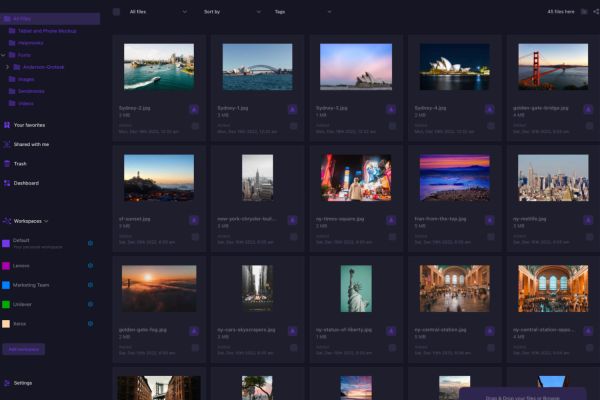
(each free accounts comes with 500 GB space)