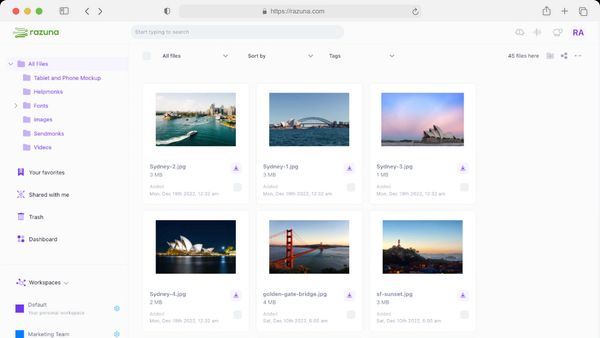10 Top Enterprise File-Sharing Solutions
Discover the top enterprise file-sharing solutions for secure, efficient collaboration. Learn what to look for in an file-sharing solution and find the best fit.
Read nowWorking with large volumes of valuable images can be at high risk for loss and cyberattacks, plus it can become difficult to organize and access. With an image management system, these concerns become a thing of the past.
Image management systems are digital software systems that are designed to store and organize masses of image files in one location. This provides an online solution for companies that allows for easy access and management of the images.
This article looks at what an image management system is, the benefits of the system, and the types of image management tools that you can choose from for your business.
An image management system is software that stores digital image files online. It allows users to view and handle the images on a centralized system. This system does much more than simply store, view, and download images, which are functionalities typical of a normal image gallery or library. An image management system is a secure software platform that not only protects image files but also organizes them according to access restrictions, copyright protection, and more.
An image management system works well for several types of teams or companies that need a solution for easy access and organization of image assets. For example, this can include production teams that work with images, media outlets, publishing companies, and more. In a digital era where high-quality digital cameras are ubiquitous and social networks drive visual content, the need for efficient image management tools becomes apparent.
Organizations across various sectors find immense value in online image management systems. Not only do they help manage and organize vast amounts of digital media, but they also ensure that all departments within a company can access the most accurate and up-to-date visual resources. This cross-functional utility highlights the indispensable nature of image management in today's fast-paced, visually driven business environments.
Businesses of all sizes can enjoy the following benefits when they adopt a robust image management system:
Online storage systems are exposed to the risk of cyberattacks and security breaches. This can result in the theft, leaking, or mismanagement of images that are valuable, or even confidential.
With an image management system, image files are stored securely. The software ensures the highest level of encryption and protection to prevent security threats from materializing.
It can also restrict image- or folder-specific access to certain people in an organization. It can usually be limited to password protection. This significantly reduces the risk of access in the wrong hands.
Storage of images on a single device or folder may seem convenient, but it is high-risk. With a one-off event like theft or malware, it can be wiped clean with no backup.
An image management system stores image files on a cloud system. So, regardless of what happens to the devices in an organization, the image files will be backed up digitally.
This also allows team members to access and work with the images from anywhere. If you work from home, or a location outside the office, you can still access the image files with ease.
Trying to store large amounts of image files can become somewhat chaotic. With various members saving certain images to their drives and devices, there can be serious difficulty in keeping them all together.
With an image management system, this is not a concern at all. The software stores the images in an organized, efficient system. You can sort image files according to folders, filters, categories, and more. You can also use photo tags to keep the image files organized.
This is also a space-saver as team members do not have to save large image files on their own devices. They can access, save, and download image files on the system as and when needed.
Any company that creates visuals will attest to the fact that the production process is expensive, and uses a great deal of time and resources. You should ideally try to make the most out of the images that you invest so much in producing.
With an image management system, you can create a more sustainable and resourceful approach to images. With all image files stored in one place, it is easy to search and access images that may be relevant to your current needs. These may be files produced years ago that you can reuse for a new purpose.
All the features of an image management system contribute to simple and convenient access for team members that need to work with the image files.
The files existing on a digital software system means that a team member with the relevant access can log in at any time, from any place, so long as they have a conducive device and internet access.
This makes life easier when working remotely, on shoots, or even during meetings with prospective clients. It also saves you the hassle of transferring large files across devices, struggling with file compatibility on different devices, and so on.
If you need to throw together a campaign in a hurry, the last thing you want is to have to sift through thousands of images to pick out the ones you need. With an image management system, the process is simplified.
The system allows you to label and organize each image file into various folders and/or categories. So when you need an image, all you need to do is search for what you are looking for, and it will pop up in seconds. This saves you time and labor and lets you focus on the important parts of the production process.
By integrating these best practices into your use of an image management system, you not only enjoy the inherent benefits but also enhance the efficiency, security, and usability of your digital assets, ensuring they are well-protected and optimally utilized.

The system organizes all the files using highly specific categories, making it easy for users to access and handle them when needed. To take full advantage of this organization, it's essential to first determine the types of images you're managing—be it product shots, company pictures, marketing materials, or stock photography. Knowing the variety allows for the creation of tailored categories that enhance retrieval and usage efficiency.
Equally important is identifying who the contributors are: those who will be uploading, editing, and accessing these images. By understanding the roles of different stakeholders, you can set up appropriate access permissions, ensuring that workflows are both secure and efficient.
Once all your images are accounted for and organized, the next step is to ensure they are put to good use. Publish your images directly from the centralized system to social channels, web content management systems, third-party databases, and other platforms. This not only simplifies the management process but also ensures improved consistency across all your different channels.
By managing a single image library, you ensure that every channel uses the most updated and consistent version of each image. Whenever an image is updated in the system, these changes are automatically reflected wherever that image is displayed, thus maintaining uniformity and relevance across all media fronts. This comprehensive approach not only makes the system highly efficient but also maximizes the impact of your visual assets across multiple platforms.
An image management system is a software platform that stores image files in one centralized location. You can upload these files for optimal organization according to categories, labels, and folders. This makes it easy to access the image files at any time and retrieve the exact image that you need.
From here, you can also manage copyright protection, user access, distribution, and more. You can even track image use and activity with detailed analytics and data.
Image management systems are generally used by companies that work with large amounts of images, like news outlets, publishers, etc.
For the storage of large digital files, you would need a media asset management (MAM) solution. MAM tools are specifically designed for large-volume audio and video files, also known as media assets.
This type of solution is often used by broadcast media, movie production companies, music producers, and more. It uses an encrypted system with cloud storage to protect valuable files.
Digital asset management (DAM) is a large-capacity software system that stores just about any digital file type: images, audio-visual files, PDFs, etc.
The system organizes all the files using highly specific categories, making it easy for users to access and handle them when needed.
Key to enhancing the functionality of an image management system is the use of metadata. Metadata refers to descriptive information embedded within digital files, detailing various aspects of the file such as keywords, captions, date and time of creation, camera settings, location, copyright information, and more. This rich level of detail improves the content experience by making images easily searchable thanks to efficient organization and categorization.
By integrating these metadata functionalities, an image management system not only serves as a secure repository but also as a dynamic tool for managing and leveraging image assets effectively.
When choosing the ideal image management software for your business, start by identifying your specific needs. What are the primary tasks you'll require the software to perform? Define your objectives clearly to narrow down your options.
Next, involve your key team members in the evaluation process. Understanding who will be using the platform and what their goals are will ensure you select a solution that meets everyone's needs. Engage with potential users early to gather insights and set expectations.
Consider the following factors while evaluating different software options:
It's also valuable to schedule demos with different providers. This hands-on experience can reveal insights that aren't apparent in product descriptions or reviews. Booking a demo often comes with no obligation, allowing you to assess functionality and user experience firsthand.
Make your decision strategically by focusing on your company's specific goals and needs. Choose an image management solution that not only offers powerful features but is also user-friendly. Align the software capabilities with your business objectives for the best outcome.
By prioritizing these steps, you can confidently select an image management platform that supports your business's growth and efficiency.
Image management systems are a lifesaver for any company working with high volumes of image files. It makes working with the images infinitely easier and protects the files against damage/loss and cybersecurity breaches.
To make managing your images and other digital assets easier, check out Razuna today.

Discover the top enterprise file-sharing solutions for secure, efficient collaboration. Learn what to look for in an file-sharing solution and find the best fit.
Read now
What is digital asset storage? This guide to digital asset storage has all the answers. Learn how to implement digital asset storage for all your teams.
Read now
All files that your business uses is a type of digital asset. This guide explains the various types, what makes them crucial, and how best to manage them.
Read now
A digital asset management strategy is essential for your brand. This guide explores how to maximize your brand's potential with this powerful combination.
Read now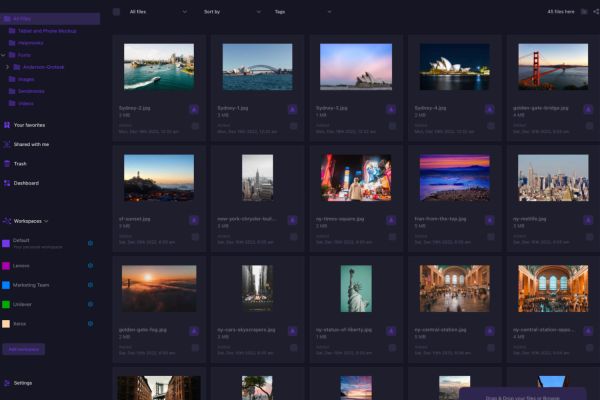
(each free accounts comes with 500 GB space)