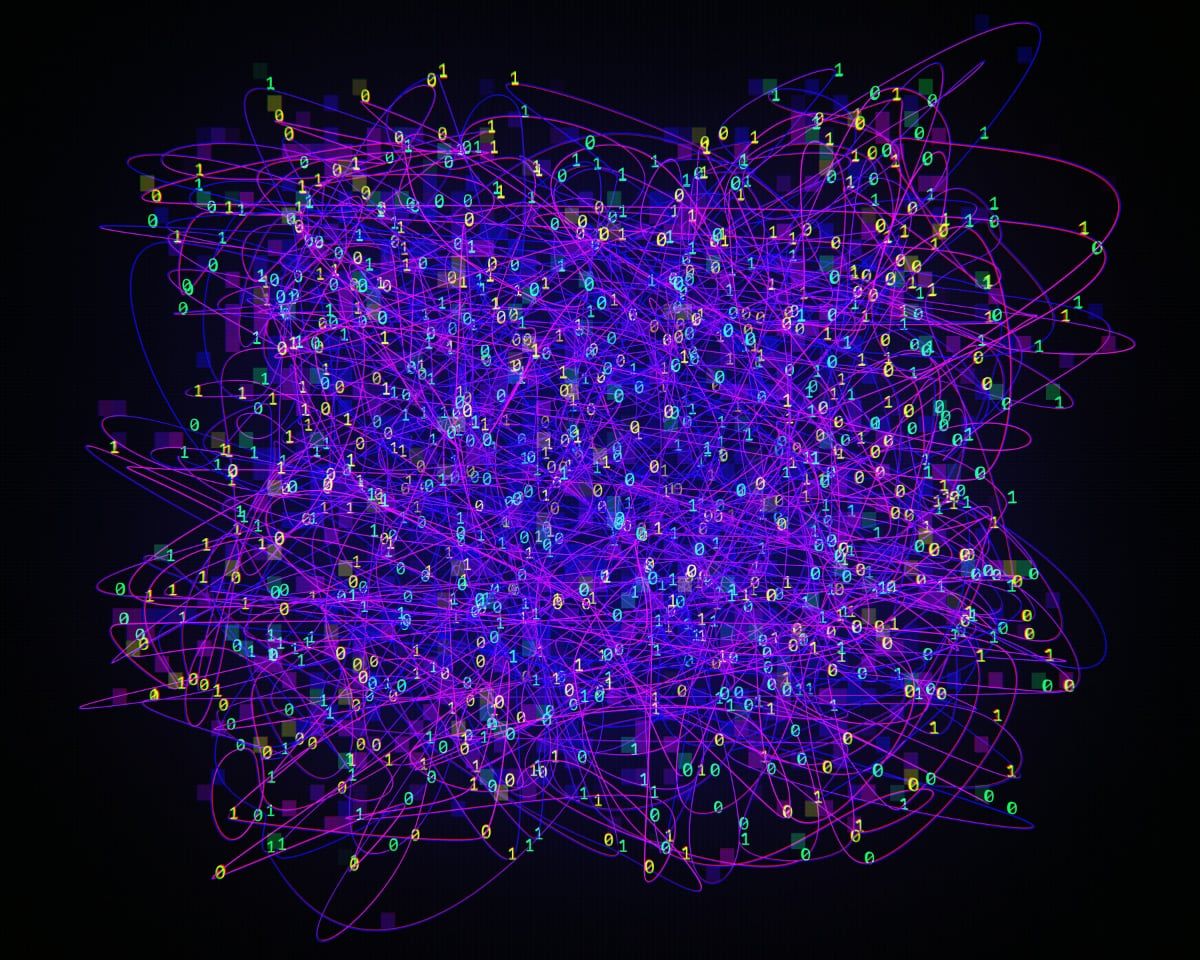
Your Guide to Peer-to-Peer File Sharing
A peer to peer (P2P) file sharing guide for businesses. Learn how to set up a P2P network, its advantages, and best practices for secure collaboration.
Read nowMuch of the day-to-day work behind the scenes in your enterprise relies on using and sharing digital files. However, enterprise file sharing necessitates efficiency, speed, a high degree of automation, and, above all, security. This is why specialized enterprise file-sharing solutions exist: to meet the unique demands of enterprises.
But how can you know what to look for when searching for an enterprise file-sharing solution? And with so many options on the market, which one is right for you?
In this review, we explain what enterprise file sharing is and what to look for when evaluating it. We also introduce you to the top 10 enterprise file-sharing options on the market, so you can find the one that best suits your business.
Enterprise file sharing, also known as enterprise file sync and sharing (EFSS), is a file-sharing service designed for users in the enterprise environment. It allows digital files to be saved in cloud-based or on-premises storage and securely accessed by authorized users on any device.
Enterprise file-sharing solutions are software tools that provide sync, sharing, management, and security capabilities for an enterprise's digital files.
Although they are stored in a secure central location, your files can be accessed and used by individual employees or collaborated on amongst team members. Copies of file contents are stored in cloud storage systems and distributed to users' devices.
Any change that is made to a file on any device is then automatically synced, so that all other users see the changes. This makes teamwork much faster and easier, as changes are applied in real-time and no team member is left out of the loop.
These are the four key factors to consider when selecting an enterprise file-sharing solution.
Enterprise file-sharing software should always be user-friendly. This will boost efficiency and productivity, facilitating better teamwork and collaboration. Avoid enterprise file-sharing software with a high learning curve, as this will only delay implementation at best. It may also confuse your team.
The more innovative features your enterprise file-sharing solution offers, the more functionality it will provide to your team. As software technology advances and more Artificial Intelligence (AI) services become available, your enterprise file-sharing software should keep pace with these developments.
Security is crucial for any enterprise file-sharing solution. Without top-tier security, you risk unauthorized access to and use of confidential files. Look for multiple security features to not only prevent this unauthorized use but also maintain the integrity of your files.
Affordability will be more critical to some businesses than others. An enterprise file-sharing solution should ideally fit your specific budget. But don't forget the difference between its cost and its value, its worth or usefulness vs its cost. Aim for value for money rather than simply the cheapest option.
Now that you know what enterprise file-sharing is and what to look for, let's look at the top 10 enterprise file-sharing solutions.

Razuna is a leading enterprise file-sharing solution, but it is also so much more than that.
Razuna is a comprehensive digital asset management solution featuring enterprise-grade cloud file-sharing capabilities. The platform not only offers the best enterprise file-sharing capabilities but also leverages the latest AI and automation technologies, enabling your teams to get more done with less effort.
Razuna is your go-to for file organization, storage, and sharing as well as brand asset and document management, marketing content collaboration, and more. New features are constantly being added to improve Razuna's functionality and offer increased versatility.
Razuna offers a wide range of digital asset management, file sharing, and collaboration features. It's affordable, highly customizable, and suitable for businesses of all types and sizes. We also regularly update the software and add new features to offer users even more value.

Need a simple yet efficient file-sharing solution for your collaboration projects? Dropbox for Enterprise is a secure file collaboration solution specifically designed for enterprise use. The platform provides various security measures, allowing users to share files with complete peace of mind.
Dropbox Business is an ideal solution for teams that have high concerns about file-sharing security.

3. Google Workspace (formerly G Suite)
Google Workspace (previously known as G Suite) offers a range of Google apps for business use, including enterprise file sharing. These Google apps all work seamlessly together and are very user-friendly.
Users who use other Google products are already familiar with Google Workspace. Therefore, it may be best for teams who currently rely on Google products for their workplace communication and file collaboration needs.

Microsoft OneDrive for Business is a cloud-based storage solution from tech giant Microsoft, offering easy file sharing for businesses. It allows users to store, access, and use individual and shared work files in Microsoft 365, including Microsoft Teams, from different types of devices.
Microsoft clients are probably already well aware of Microsoft's OneDrive for Business features. For teams already using Microsoft OneDrive and compatible products, this may be the best choice.

Safe and secure file sharing makes everything from sharing documents for review to collaborating on content better. Box is designed to offer businesses these streamlined file-sharing and collaboration capabilities. It works on multiple devices and integrates with a wide range of workplace productivity apps.
Box may be best for businesses seeking file sharing and content collaboration spaces, with the added advantage of advanced data privacy and security.

File sharing is a crucial element of efficient collaboration. So choose a software solution that offers safe file-sharing and collaboration features. The Egnyte Cloud File Server provides cloud-based file storage and sharing, accessible on any device by enterprise teams.
You may find Egnyte right for your team if you already rely on Google Workspace and Microsoft OneDrive products, as Egnyte allows you to co-edit these. Teams that require the security of cloud file sharing may find Egnyte a suitable option.

Citrix ShareFile is file-sharing and syncing software for business collaboration. This enterprise file sync-and-sharing service meets your enterprise's data security requirements while allowing employees to work and collaborate remotely.
You may find Citrix right for you if you're a Microsoft Outlook user, as Citrix Files has a plug-in for Outlook. Teams with high security demands may also find Citrix ShareFile to be right for them.

Seeking cloud-based file sharing and storage that also provides a more personalized experience? Sync.com provides businesses with quick, easy, and secure file sharing for enhanced collaboration, backed by enterprise-grade security.
Sync.com is ideal for remote teams and users who require the storage space that cloud file sharing and collaboration offer.

One of the biggest concerns in enterprise file-sharing is data security, and end-to-end encryption is an excellent way to ensure this security. Tresorit FileSharing Business provides users with peace of mind through secure enterprise file-sharing, thanks to end-to-end encryption.
Do you have a higher-than-normal need for security? Tresorit emphasizes file security with a range of measures for safe enterprise file sharing.

Hightail offers secure and straightforward file-sharing for smoother collaboration. Users can stay up-to-date with progress after files are shared, too, by tracking them and getting alerted when files are shared.
Hightail may be best for users who regularly use Dropbox or Microsoft OneDrive, as they can automatically sync these files with Hightail.
When it comes to enterprise file sharing, you need a solution you can rely on for fast and efficient collaboration. You need secure software that's also user-friendly, affordable, and rich in innovative features.
Razuna gives you all of that and also offers White-Label solutions for businesses looking to customize their file-sharing platform.
Razuna is your all-in-one digital file storage, enterprise file sharing, and digital asset management platform. It's the solution that enables you to collaborate on content, update files, share confidential documents, and more. All while enjoying top security features and AI-powered automation.
Get the enterprise file-sharing solution that gives you the best value. Register an account today and get started.
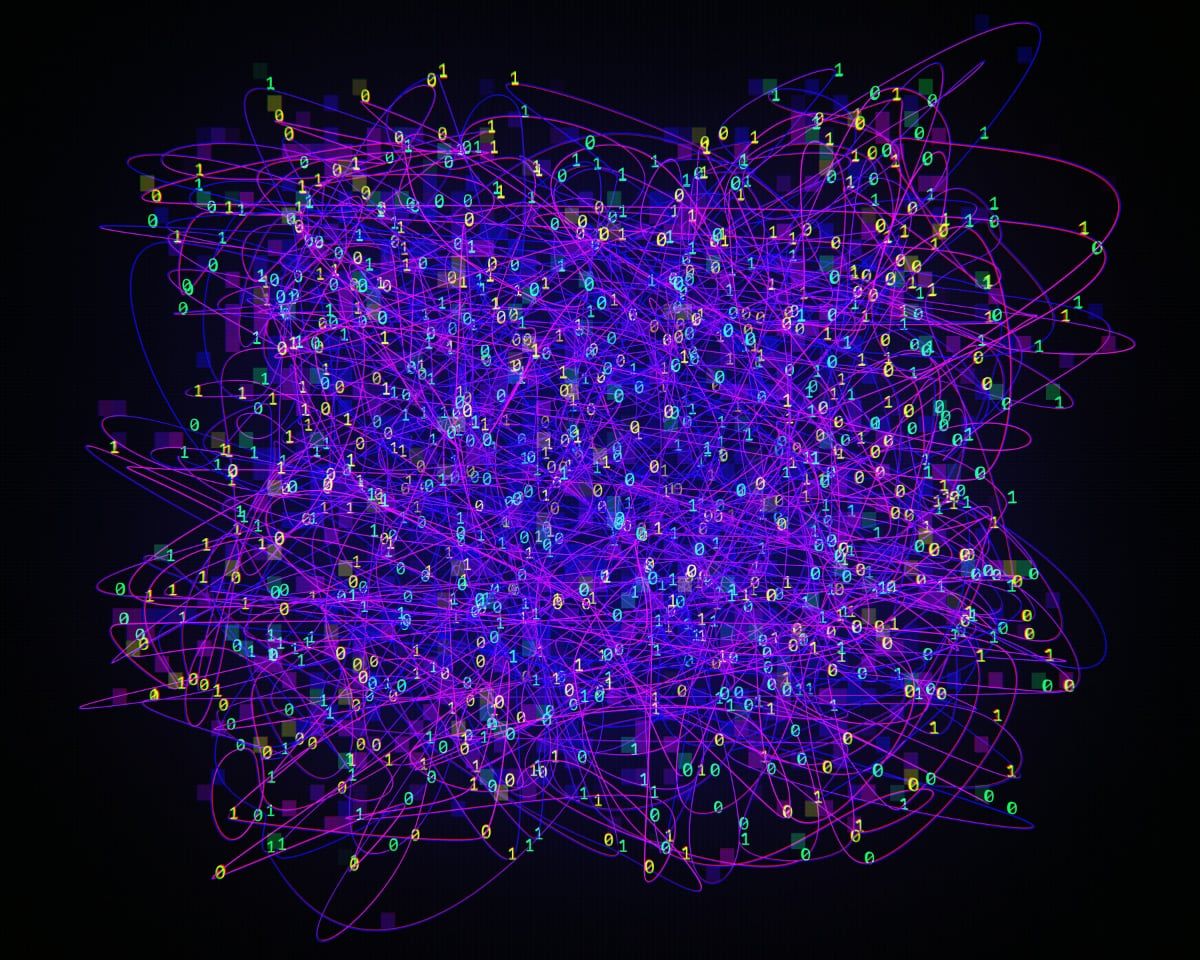
A peer to peer (P2P) file sharing guide for businesses. Learn how to set up a P2P network, its advantages, and best practices for secure collaboration.
Read now
What is digital asset storage? This guide to digital asset storage has all the answers. Learn how to implement digital asset storage for all your teams.
Read now
All files that your business uses is a type of digital asset. This guide explains the various types, what makes them crucial, and how best to manage them.
Read now
A digital asset management strategy is essential for your brand. This guide explores how to maximize your brand's potential with this powerful combination.
Read now
(each free accounts comes with 500 GB space)
