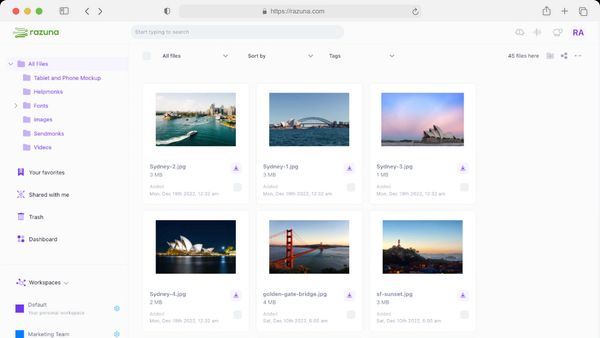10 Top Enterprise File-Sharing Solutions
Discover the top enterprise file-sharing solutions for secure, efficient collaboration. Learn what to look for in an file-sharing solution and find the best fit.
Read nowAs a content creator, you know how important choosing the right images and format for your projects is. That's where the debate about bitmap vs. vector graphics comes in. But what's the difference?
These are two types of images you can use in your content. While bitmap graphics use pixels, vector graphics use mathematical equations. Both graphics are perfect for branding and marketing , but you may need to choose one.
Not sure which to use? Let's explore vector graphics vs. bitmap and how they differ regarding scalability, color, support, file size, editing, and more!
A bitmap image is a digital image consisting of pixels - tiny dots of colors arranged in a grid. Each pixel has a unique color and location in the grid.
Bitmap images are a good choice for web graphics because they capture intricate details and realistic imagery. Bitmap graphics, also called raster graphics , show realistic details and colors but can become blurry or pixelated when resized or zoomed in. You can create or edit a bitmap image using software like Adobe Photoshop. Bitmap images have larger file sizes than vector images because they store the color information of each pixel. The more pixels and colors a bitmap image has, the bigger the file size.
Furthermore, bitmap images are particularly advantageous for web use because they can be easily compressed to reduce file size without losing too much quality. This compression capability makes them faster to download and display on the screen, which is crucial for enhancing user experience on web pages. Speedy load times are not only beneficial for user engagement but also contribute to improved search engine rankings.
Here are the file formats for bitmap images:
Bitmap images can implement different compression algorithms to manage file size:
Furthermore, when it comes to printing, bitmap images may not print as well at high resolutions. This is a significant drawback for those looking to use these images in high-quality print media. The lack of resolution independence means that maintaining image clarity at larger sizes becomes challenging, potentially impacting the effectiveness of printed materials.
Despite these challenges, bitmap graphics are widely used due to their ability to display intricate details and a broad spectrum of colors. However, understanding their limitations is crucial for choosing the right type of graphic for your specific needs.
A vector image is a digital graphic that uses mathematical equations to create shapes and paths. It consists of points connected by lines or curves and has color, fill, and stroke attributes.
Vector images, crafted through vector graphics software like Adobe Illustrator, hold a distinct advantage due to their foundation in mathematical algorithms. These formulas allow the lines and curves that compose vector images to scale perfectly to any size without a loss in quality or detail. This feature is crucial when designing elements like logos, icons, illustrations, diagrams, and charts, where precision and clarity remain paramount across varying display sizes.
However, it's important to note that vector images are not suitable for every type of graphic. Complex photographic images, which often contain subtle shading and color variations, do not translate well into the vector format. Bitmap images are better suited for these detailed, nuanced visuals because they can capture the depth and richness of photographs that vectors cannot.
By understanding these aspects, designers can effectively decide when to use vector graphics to enhance their projects, ensuring optimal results across all mediums.
Scaling means changing the size of an image, either by making it larger or smaller. It will affect the appearance or quality of an image, depending on its format.
The pixels in bitmap images can lose quality when scaled up or down. On the other hand, vector image equations adjust to good quality when scaled up or down.
So, bitmap images get jagged or blurry edges when scaled, while vector images maintain smooth and crisp edges.
Color is a critical aspect of any picture, as it can affect the mood, message, and appeal of the image. It can also affect an image's quality, size, and compatibility, and vector and bitmap graphics store color differently.
Bitmap images can store many colors, from monochrome to millions of colors. These colors depend on the image's color depth - the number of bits representing each pixel. The higher the color depth, the more colors the image can have and the larger the file size.
Bitmap images can use different color modes, such as RGB (red, green, blue) or CMYK (cyan, magenta, yellow, black), which affect how the image appears.
Vector images can also come in different colors but are usually simpler and more limited. They use color attributes or palettes to fill or stroke the shapes and paths. The color attributes can be defined by a color code, such as hexadecimal or RGB values, or by a color palette, which is a set of predefined colors.
Vector images usually use RGB color mode, which works well with most devices and applications.

Bitmap and vector images differ in how they are supported and stored by different devices and applications. Support refers to how well various software or hardware can display or print an image format. A file extension is a suffix that indicates an image file type, such as .jpg or .svg.
Bitmap images are more supported on the internet than vector images. They also have more common file extensions, such as .jpg, .png, .gif, etc., compared to vector images' .ai, .eps, .pdf, etc. If you want to use vector images, you need to convert them into bitmap before using them online.
When using photos online, you want to understand their sizes to determine how much storage they take up. File size affects the image's loading speed, performance, and quality. It also depends on color, resolution, compression, and format.
Bitmap and vector graphics have different file sizes.
For instance, bitmap images have larger file sizes than vector images because they store the color information of each pixel. The more pixels and colors a bitmap image has, the bigger the file size. Bitmap images can also use different compression algorithms, such as lossless or lossy, to reduce the file size - but this may also affect the image quality. This flexibility in managing file size and quality makes bitmap images versatile and practical for various online applications, balancing aesthetic appeal with technical performance.
On the other hand, vector images have smaller file sizes than bitmap images because they store the equations that make the shapes and paths. The number of shapes and paths does not affect the file size as much as the number of pixels and colors. In addition, vector images do not use compression, as you optimize them for minimal file size.
You also want to know how easily you can edit your bitmap and vector images. Sometimes, you'll want to change how an image looks using different software or tools. Editing both types of images takes different approaches.
You can edit bitmap images by changing the color of each pixel. You can use software like Pain, Photoshop, or GIMP for this. You can also use other tools and filters to manipulate the image, such as cropping, resizing, rotating, etc.
On the other hand, you edit vector images by changing the shape or path of each object that makes up the image. You can use software like Adobe Illustrator, CorelDRAW, or Inkscape. For even better results, you can use other methods, like adding, skewing, rotating, and more, to modify or transform the image.
Vector images are easier to share and download primarily because of their compact file sizes. Unlike raster graphics, which contain detailed pixel information, vector images use mathematical equations to represent shapes and lines. This simpler data structure means vectors take up less memory, making them quicker to upload, send, and receive.
Additionally, their smaller file sizes place less demand on bandwidth, allowing for faster transfer speeds over the internet. This efficiency is particularly valuable when sharing high-resolution images or working with limited storage capacity.
There you have it, the difference between bitmap and vector images and how they can affect your graphic design quality and implementation. Bitmap graphics capture intricate details and realistic imagery, while vector graphics offer scalability and flexibility for clean and precise designs.
With the information above, editing photos, designing logos, or creating illustrations will be a walk in the park. But don't stop there; use Razuna to store, organize, and share your images with your team through the cloud!

Discover the top enterprise file-sharing solutions for secure, efficient collaboration. Learn what to look for in an file-sharing solution and find the best fit.
Read now
What is digital asset storage? This guide to digital asset storage has all the answers. Learn how to implement digital asset storage for all your teams.
Read now
All files that your business uses is a type of digital asset. This guide explains the various types, what makes them crucial, and how best to manage them.
Read now
A digital asset management strategy is essential for your brand. This guide explores how to maximize your brand's potential with this powerful combination.
Read now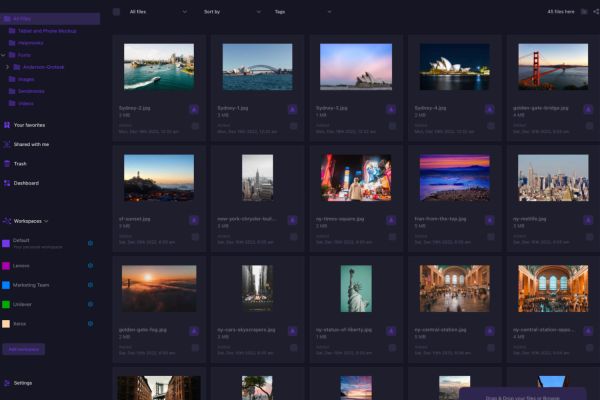
(each free accounts comes with 500 GB space)