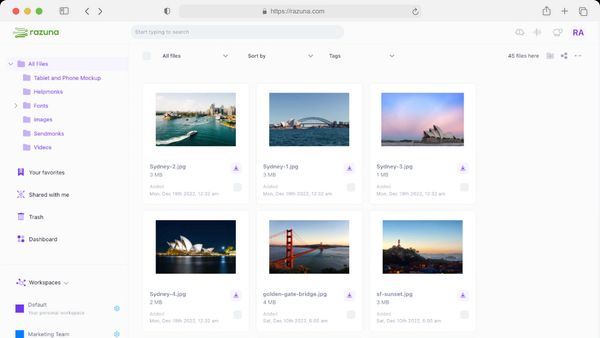What Is Digital Asset Storage?
What is digital asset storage? This guide to digital asset storage has all the answers. Learn how to implement digital asset storage for all your teams.
Read nowYour audio files are digital files that include your important voice recordings, music, marketing content, and more. To make them easier to play, store, share, and distribute while preserving the quality, you must carefully consider the audio file formats.
There are different types of audio file formats, and each of them has unique benefits. The ones that you choose will depend on various factors. These deciding factors include what you are going to use your audio files for and the platform you use to share them.
Are you unsure of which audio file formats will best suit your file-sharing needs? We're here to help. This guide to "The 10 best audio file formats to choose from" will help you to pick the right one, every time.
The simplest and most popular definition of a file format is that it's a type of digital "container" that stores the audio file's data. The file format determines how data is arranged within that file. It also describes the best way to display the file's contents.
An audio file format is all of the above, but it relates specifically to audio files like recorded speeches or music recordings. Audio files can be categorized in different ways, namely lossy vs. lossless and compressed vs. uncompressed.
Are you concerned about available disk space? If so, you're probably familiar with compressed file formats. Compressed audio file formats compress the continents of the file, to save the space needed for storage. Compressed audio file formats therefore maximize disc space.
An uncompressed audio file format is the opposite of a compressed one. The file contents have not been compressed to save space. This means the file will be larger, and take up more storage space, than if it was compressed.
An uncompressed audio file format offers higher quality and audio fidelity than a compressed format. This is particularly important when it comes to music recordings. Every nuance of the music is intact and this leads to more editing possibilities as well as better playback sound.
Lossy audio file formats compress the audio data, considerably reducing the file size. But when doing so, lossy formatting diminishes the sound quality. Some of the original audio recording data is lost during the file compression, hence the name "lossy".
Lossless audio file formats compress the audio data but do not reduce the files as significantly as lossy formats do. However, they don't diminish the audio quality like lossy formats do. Lossless formats preserve all the original audio data. Nothing is lost, hence the name, "lossless".
A lossless audio file format, while taking up more storage space, provides better sound quality than a lossy format. Although compressed files can often suffer sound degradation, a lossless format resolves this issue.

When you understand what the various file formats are good for, you can make the best choice. Here are the 10 best audio file formats for you to choose from in 2024.
MP3, or MPEG-1 Audio Layer 3, is one of the most well-known and widely used file formats. It is a compressed, lossy format. The coding algorithm removes redundant or less important audio data that human ears generally won't perceive anyway.
MP4 is another compressed, lossy format. While MP3 files can only store audio data, MP4s can store audio, video, and other data. It works in much the same way as MP3s, but because it can store all types of data, it is more versatile. MP4s are thus well-suited for video sharing, downloading, and streaming.
WAV is a lossless, uncompressed file format. Developed by tech giants Microsoft and IBM in the 90s, the WAV format is well suited to storing audio on PCs. It offers high-fidelity playback and more professional audio editing.
Free Lossless Audio Codec, or FLAC, is an open-source lossless audio format. Compression levels are adjustable, ranging from the least compression (rated as 0) to the most (rated as 8). Most users opt for compression level 5 because higher compression levels slow down encoding speed.
The Apple Lossless Audio Codec, or ALAC, was developed by Apple for use on its devices for Apple Music and iTunes. Therefore, ALAC is supported on all Apple and iOS devices. Unfortunately, it is not widely supported outside of the realm of Apple products, so you may struggle with compatibility issues.
Advanced Audio Coding (AAC) is Apple's default audio format. It is also supported on PlayStation 5 devices.
As a successor to the widely popular MP3 format, AAC formatting delivers more advanced compression with better sound quality. AAC file formats can be further classified into three distinct encoding profiles. These are the low-complexity (AAC-LC), high-efficiency (HE-AAC), and low-delay (AAC-LD) profiles.
While AAC-LD is best for VoIP calls, AAC-LC is best for music playback and streaming. For streaming with limited bandwidth, HE-AAC is the better choice.
Need a file format similar to the MP3 for streaming online music? Windows Media Audio or WMA is the solution. It is a lossy format that was designed for use on the Windows Media Player but has since evolved to other uses.
The MP4 file format supports audio data, video, and more. But the M4A format, developed by Apple and also known as MPEG-4 Audio, is designed exclusively for audio content. It can be lossy or lossless, depending on the codec used.
Audio Interchange File Format, or AIFF, is uncompressed and lossless. This is yet another, but much earlier, file format developed by Apple. It is similar to the WAV format and is compatible with most Apple devices/products.
AIFF is a popular choice for professional audio productions on macOS. Unfortunately, it is not compatible with many devices/platforms outside the Apple system.
The Direct Stream Digital (DSD) format is ideal for high-resolution audio. It features encoding known as Pulse Density Modulation, which can represent an analog signal with a binary signal.
While not unique or exclusive to DSD formats, Pulse Density Modulation is nonetheless closely associated with this format. It allows DSD formats to offer a higher dynamic range than many other formats.
DSD files often require specialized playback equipment, for example, digital-to-analog converters. There are a few high-end music players and certain streaming services that support this file format, but compatibility is generally rather limited.

What's more important to you when choosing audio file formats? Do you need a file format that uses less disc space during storage? Perhaps you want shorter upload and download times? Of course, the quality of the sound during playback may be your top priority.
These factors will determine which audio file format you choose. Need some guidance? Here are four examples of the best audio file formatting for different situations.
How important is the sound quality? That all depends on the nature of your audio files and their intended purpose.
If you're sharing a recording of an informal meeting with a colleague who was unable to attend, sound quality is not necessarily an issue. However, if you're sharing the latest musical jingle for your brand marketing campaign with your collaborators, sound quality matters.
WAV is the best format for sound quality, followed by FLAC and AIFF.
iTunes is the official music player software for Apple devices. Originally launched for music only, the iTunes Store has expanded to audiobooks, podcasts, and even TV series.
The ALAC format, designed for use on Apple devices, or the AAC or MP4 formats are most commonly recommended for use on Apple Music and iTunes.
YouTube is the second most visited site in the world (after Google), with over 2 billion monthly active users sharing and viewing video content and music. Thanks to its astonishing reach, it's become a top choice in marketing and advertising.
On YouTube, poor sound quality will have users skipping your content in favor of someone else's content. That's why FLAC (Free Lossless Audio Codec) or uncompressed WAV is the preferred audio file formatting for YouTube. If this is not possible, 320kbps MP3 is an acceptable alternative.
Are you looking for an audio file format for web use, such as on your company website or for attachments in emails? Audio files play a big role in tutorials, content collaboration, and general communication.
The MP3 format is one of the most commonly used for audio files on websites and in email attachments. MP3 formats offer significant compression with only minimal loss in quality. It is also supported on almost all devices and browsers.
The audio file types and formats you choose don't just determine the file space you'll need. They also affect the file integrity and playback quality. That's why it's so important to use the right one for your specific needs.
It's recommended always to match the file format you use to your unique requirements. Consider the file size, audio fidelity desired, and even the devices that will be used for playback. You will find that different file formats suit your purposes at different times.
With Razuna, you not only get the best in digital asset management with a wide range of innovative features, but you also get broad file support. Over 450 (and counting)! Now you can store, edit, share, and distribute audio files, your way.
Register your free account and get started, today.

What is digital asset storage? This guide to digital asset storage has all the answers. Learn how to implement digital asset storage for all your teams.
Read now
All files that your business uses is a type of digital asset. This guide explains the various types, what makes them crucial, and how best to manage them.
Read now
A digital asset management strategy is essential for your brand. This guide explores how to maximize your brand's potential with this powerful combination.
Read now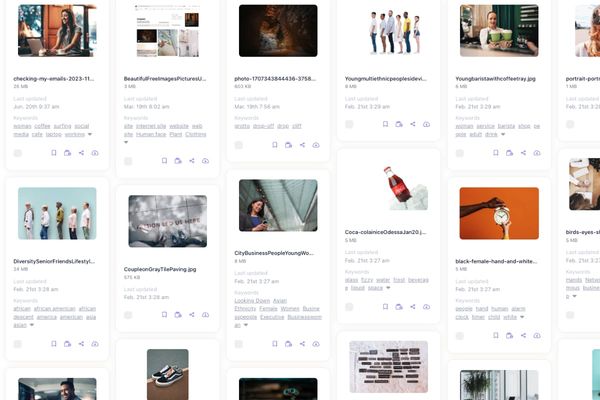
File organization is essential for any business. Here are 10 of the best file organization software options for businesses of all types to consider in 2024.
Read now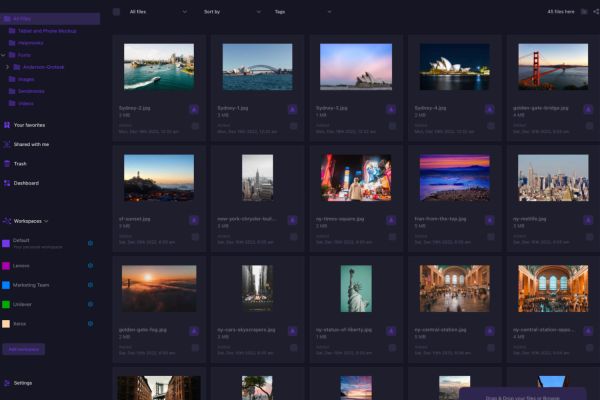
(each free accounts comes with 500 GB space)