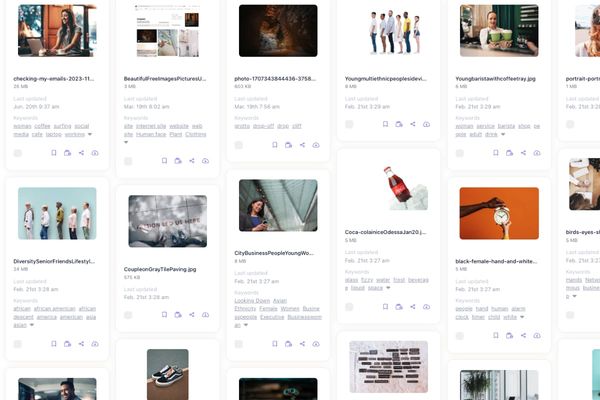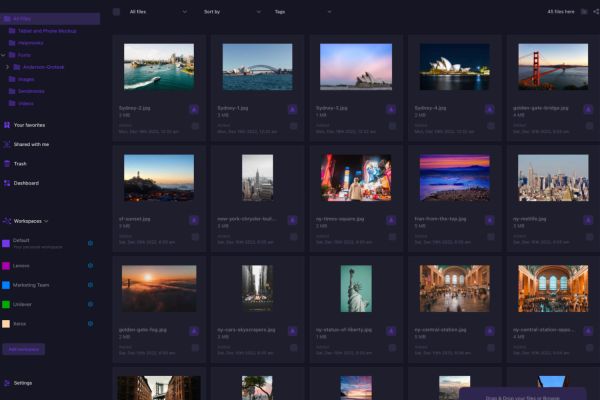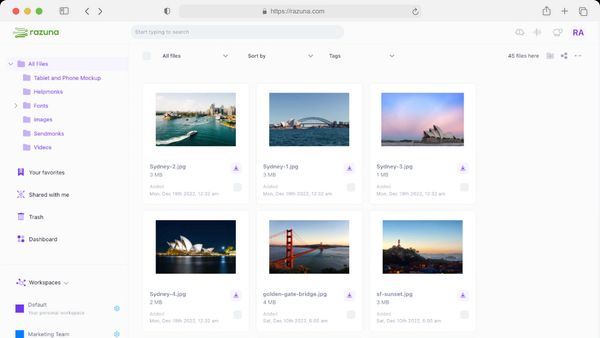When we released the re-factored Razuna last December, we purposely kept the system "feature-poor." That's not to say that there are not enough
functionalities in Razuna. However, we put some on the backburner and let our customers give us feedback on what they want to see.
One request we repeatedly heard was to have a way to manage users in a more centralized manner. The other is to make it easier for administrators to manage access rights for workspaces and folders.
With that, we're thrilled to announce the launch of Teams and a new user management!
With Teams, you can take complete control of your user management process. Our latest feature allows you to create custom groups, making it easy to organize your team members based on their roles and responsibilities. You can assign specific permissions to each group, ensuring that your project data is secure and accessible only to those who need it. Adding or removing users from a group is a breeze, saving you valuable time and effort.

With the addition of Teams, we also re-designed how you add team members to your account. As every user of Razuna has their own private account and data repository, there is, by design, not a "centralized user management" available. However, we have now devised an option for you to invite others just as quickly. Adding a team member starts by searching for a user with the same credentials. You can add them to your account if they already have a Razuna account. If the desired user has no account, you can invite them right there. Once they create their Razuna account, they will be automatically added to your account.
Once you establish your users and teams, you can add them to any folder or workspace to collaborate on digital files. The new system allows for adding individual users and/or teams.
With this release, we moved the settings menu to the upper right corner, overhauled the left sidebar for a better overview, and gave Tags its own setting panel.
Teams and user management are now available in your Razuna account, and we have already migrated your existing setup to the new system.
Razuna - Digital Asset Management simplified
If you or someone you know is looking for an straighforward method to manage images, videos, and other documents, have a look at Razuna. Over 500 new customers monthly can't go wrong.