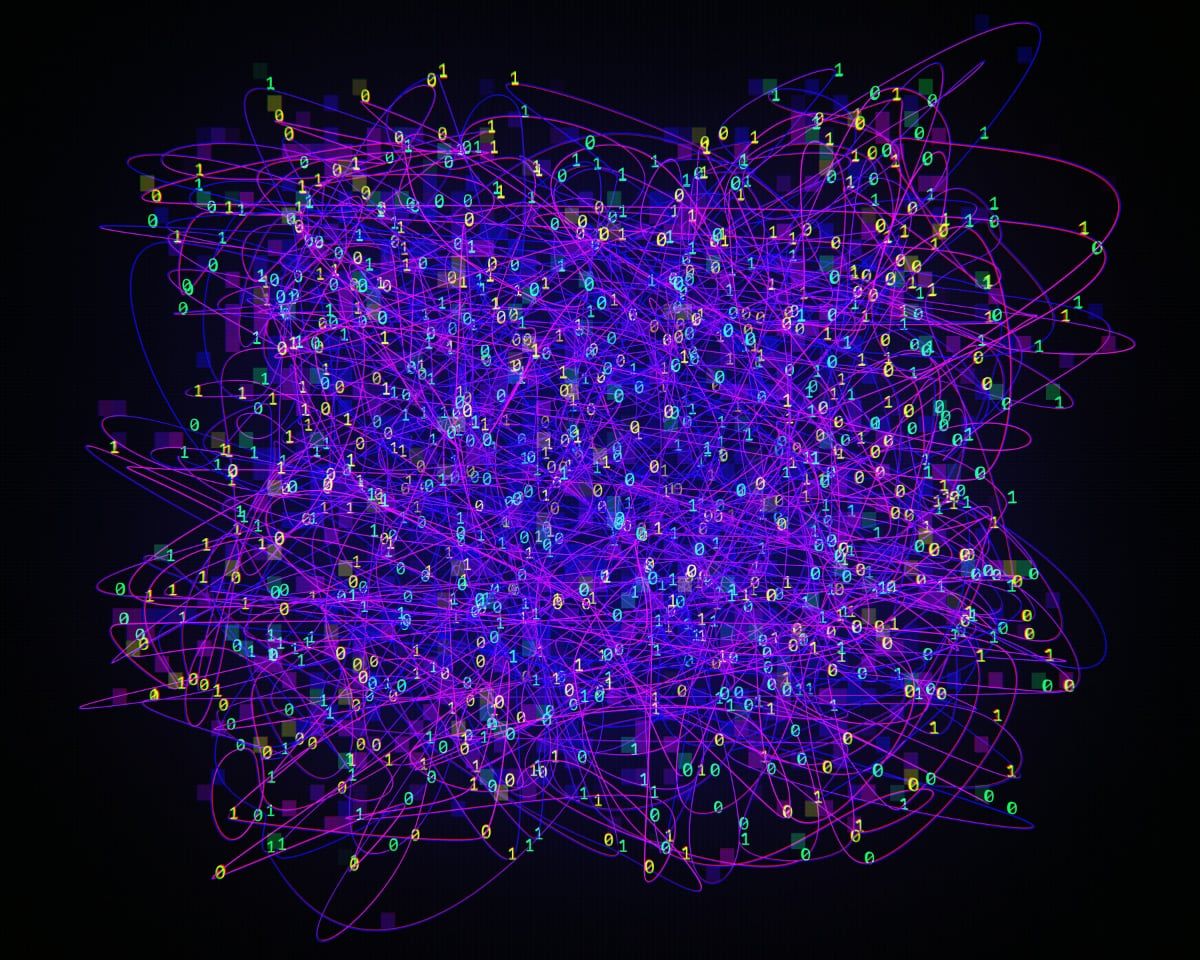
Your Guide to Peer-to-Peer File Sharing
A peer to peer (P2P) file sharing guide for businesses. Learn how to set up a P2P network, its advantages, and best practices for secure collaboration.
Read nowHello everyone,
We got another exciting update ready for you. This time we've added features that are all about team collaboration.
We've now added an option to leave comments on your files directly. Comments happen in real-time, and users get immediate feedback. Not only can your users, customers, or other contributors leave a message, but they can also upload files.

The commenting feature is only available to customers with a paid plan.
In light of the new feedback option for assets, we also re-designed the notification area to make it easier for you to see what has been updated at a glance.
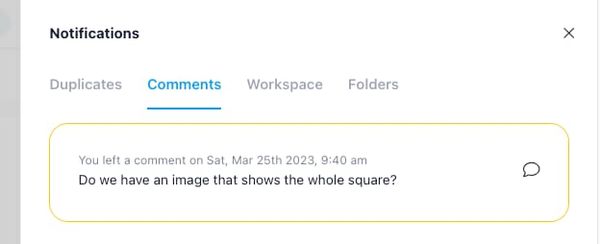
Based on our customers' feedback, we added a new "View" only role for workspace members. The new "view" permission allows to securely share an entire workspace with outside parties so they can see all the folders and files of a workspace.
As always, we hope you like these updates, and thank you for using Razuna.
If you have any suggestions or feedback, please do let us know.
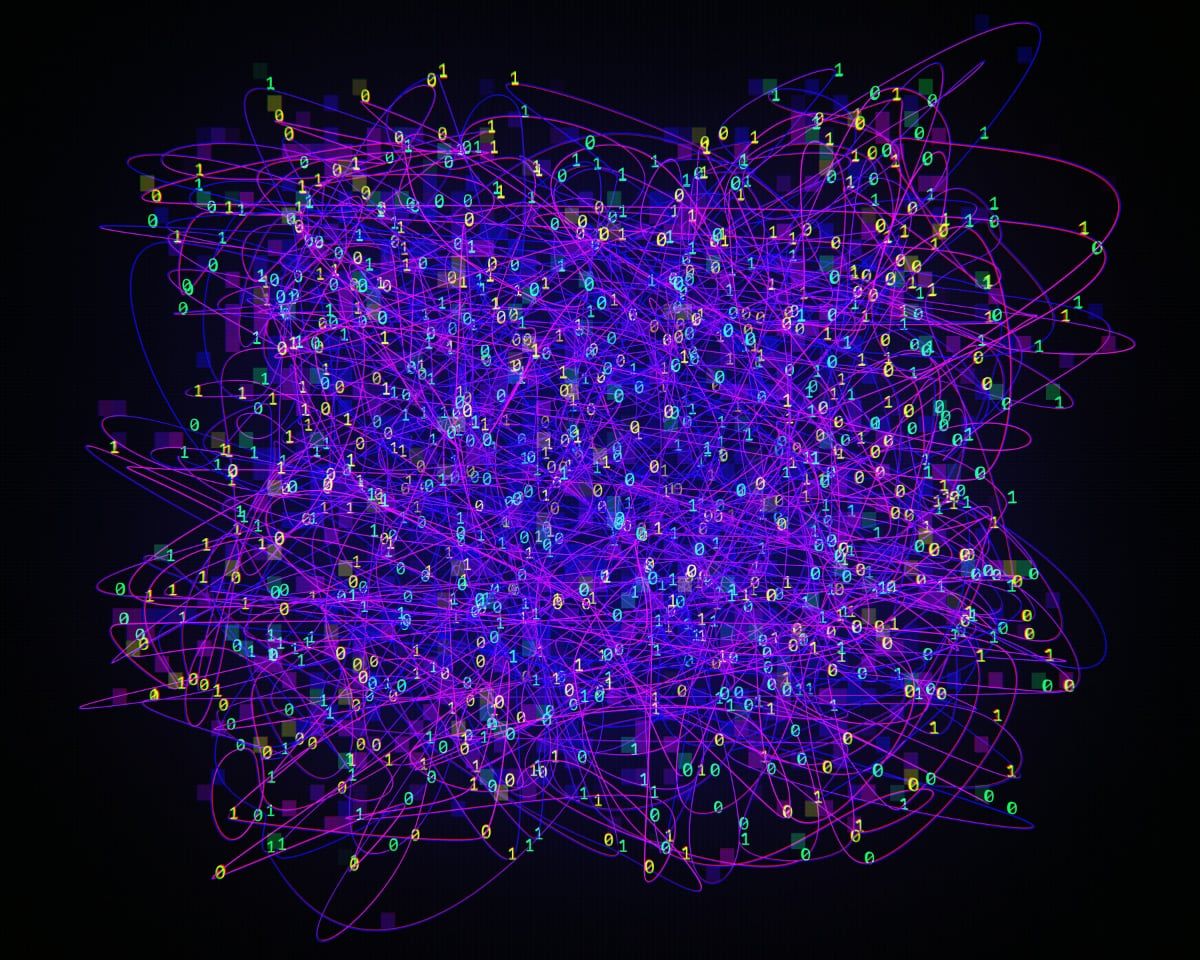
A peer to peer (P2P) file sharing guide for businesses. Learn how to set up a P2P network, its advantages, and best practices for secure collaboration.
Read now
Discover the top enterprise file-sharing solutions for secure, efficient collaboration. Learn what to look for in an file-sharing solution and find the best fit.
Read now
What is digital asset storage? This guide to digital asset storage has all the answers. Learn how to implement digital asset storage for all your teams.
Read now
All files that your business uses is a type of digital asset. This guide explains the various types, what makes them crucial, and how best to manage them.
Read now
(each free accounts comes with 500 GB space)
