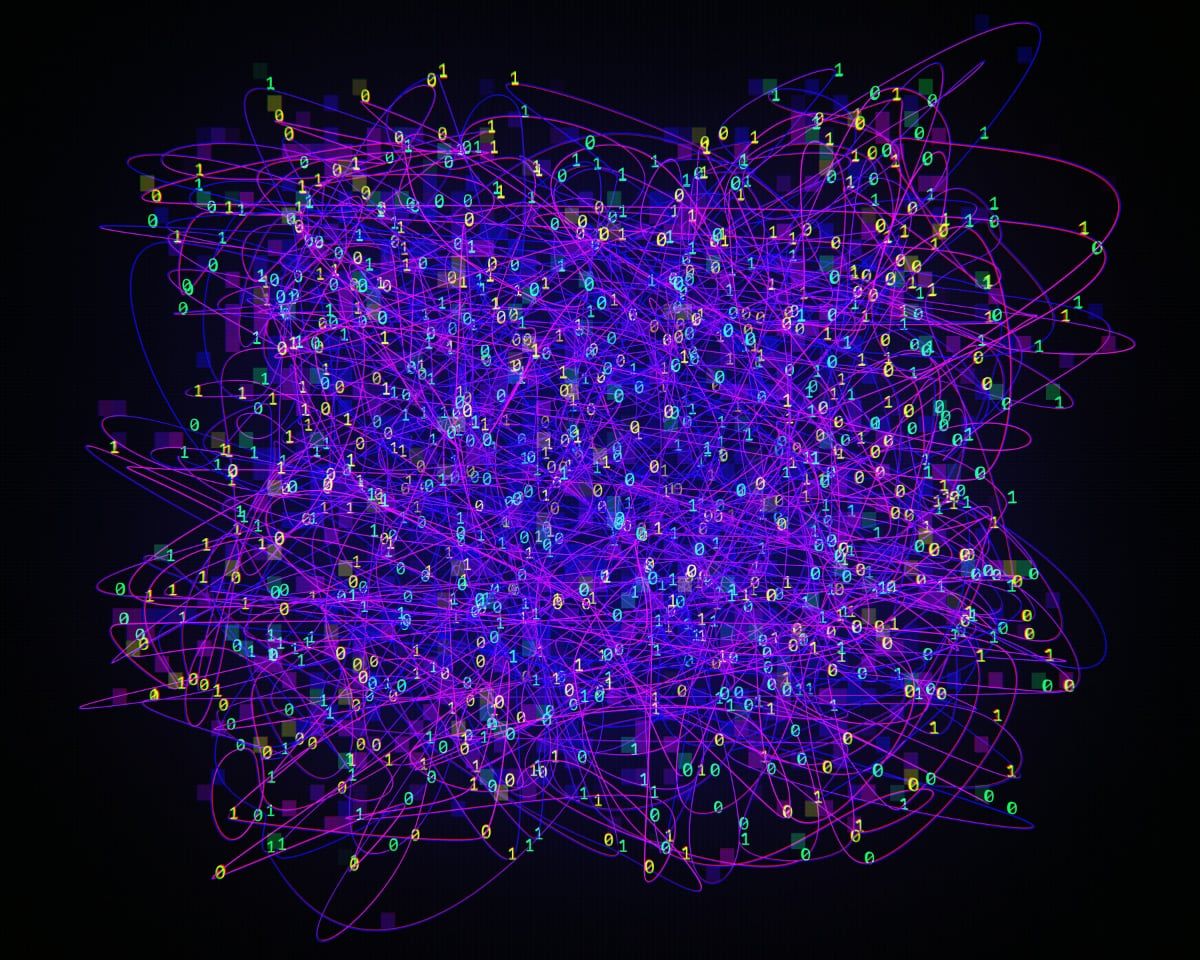
Your Guide to Peer-to-Peer File Sharing
A peer to peer (P2P) file sharing guide for businesses. Learn how to set up a P2P network, its advantages, and best practices for secure collaboration.
Read nowAlthough your industry will determine how much you use them, video files are common assets in many business environments. Whether it's for marketing, brand development, customer engagement, or a new ad campaign, the time will come when you need to send large video files.
You'll need to do so quickly and securely, too, to ensure a smooth workflow while maintaining digital asset security. Unfortunately, depending on the platform you're using, that's not always so easy. But large video file-sharing doesn't have to be a source of stress anymore. Not when you have the best file-sharing tips.
In this guide, you will learn how to send large video files safely and easily in four fast ways.
Before we get to the best ways to share large video files, we must address the question of what a large video file is. Bitrate, compression ratio, and duration all affect how large a video file is. But what constitutes a large video file is also subjective, because different platforms have different definitions.
So, how large can a video file be before it is considered too large? Most video-sharing platforms consider 2GB too large. However, you have to check their unique guidelines to be sure. Don't worry, though, you have options. There are four fast ways to send large video files.
Don't stress about how to send large video files. These four ways will get the job done, quickly. But before you choose, consider the purpose of your file sharing - collaboration, marketing, customer engagement, etc. The intention of your large video file-sharing will be your clue to which one of the four is best for you.
You can use a cloud-based service to send large video files. Cloud-based services use resources, applications, or servers hosted on the Internet by a cloud-computing provider. You can access these services remotely via the Internet. There's no need to store them on your computer's hard drive.
Here are four of the best cloud-based services for storing and sharing large video files and other digital assets.

Razuna is an all-in-one cloud-based platform that allows you to store, share, and send large video files and a whole lot more. It's one of the best video-sharing platforms and is suitable for businesses of all sizes.
Beyond video, Razuna will manage all your digital assets. You can also use it for collaborating and marketing. Razuna offers a free account with 500GB of storage space. For unlimited users and sharing, a subscription service is available that offers a whole host of extra features.

Google Drive was developed by Google as a file storage and synchronization service. It allows users to synchronize files across devices, and store them in the Cloud. Google Drive offers 15GB of free storage to Google account holders and more with a paid subscription.

Dropbox allows you to store and share video files, as well as other digital assets. It also enables collaboration on video projects. Free trial plans are available. Large file delivery of up to 250 GB is available on a subscription.

OneDrive is a Microsoft cloud-based storage service that lets you store, share, and send your files from any device connected to the Internet. It provides 5GB of free storage to anyone with a Microsoft account. More storage is available for Office 365 subscribers.
File compression reduces file size, so you can send large video files more easily. It reduces the storage space and network bandwidth consumption needed for that file and speeds up file transfer.
Unfortunately, compression can affect video quality and functionality to an extent. To get around this, there's lossless compression. This is suitable for videos that require high fidelity, as it prevents loss of quality or information.
Intra-frame compression compresses each frame of the video file independently. It's suitable for videos featuring lots of activity and motion. MJPEG is an example of intra-frame compression. The MPEG standard of compression is widely used for videos intended for viewing on digital television.
You can use a specialized file-sharing platform to send large video files. These platforms typically allow you to store and share large video files up to a certain size for free, with increased file sizes needing a subscription to the platform.

WeTransfer is an online file transfer service that allows you to send large video files. You can share up to 2GB with a free account, or 20GB with a subscription.

With SendGB, you can securely upload, send, and share large video files of up to 5GB for free, and send up to 20GB at a time with a subscription. Send large attachments via email or create short links for sharing.

With Filemail, you can share large video files of up to 5GB with a free account, using email or a secure file-sharing link. You may also transfer up to 250 GB with a subscription.
Peer-to-peer file sharing is another top way to send large video files. P2P sharing is the process of sharing digital content like large video files between two peers through a direct connection over the internet, without relying on a central server or authority.
Here are the two best P2P file-sharing sites.

BitTorrent is an internet transfer protocol that allows users to distribute video files on the internet in a decentralized manner. It relies on a network of interconnected peers, rather than a central server.

ResilioSync is a proprietary peer-to-peer file synchronization tool. Although it uses the P2P technology of BitTorrent, it doesn't download files from or upload files to all BitTorrent users. Designed for personal or business use, it only connects to devices you have linked or shared your video files with.
Now that you know the best video-sharing methods available, it's time to start sharing those files. These best practices for large video file-sharing will help you to send any video file faster and more securely.
The right format will influence the accessibility and quality of the video file you share. When choosing a file format, consider where and why you're sharing the video.
For example, if it's a marketing video that you are sharing on the web, MP4, WebM, or HTML5 are your best bet, as these formats are supported by most browsers. The MOV, MXF, or AV file formats, on the other hand, preserve quality and editability for content collaboration.
Sending out large video files to collaborators, suppliers, or stakeholders? Perhaps you're including one in your newsletter for your regular customers. Whatever the case, compressing the video file lets you reduce its size, making it more manageable for email attachments.
Need to reduce the file size and bandwidth while sharing video files? AVCHD is a compressed format that is also optimized for streaming. However, MP4 files are also easily compressed without losing quality.
If you're sharing large video files that aren't intended for public viewing or are still in the process of refinement, you won't want to risk their security. Encrypting sensitive content in your video file is the solution, here.
You can use video encryption software to encrypt the original video file itself or password-protect it to avoid unauthorized opening or editing of the file when shared. Video encryption will also prevent unauthorized streaming.
File verification is the process of using an algorithm to verify the integrity of a digital file such as a large video file. It can be done by comparing two copies of the same video file, bit by bit (literally). This process ensures that none of the video file's contents have been corrupted or tampered with.
When you're sharing many large video files back and forth between collaborators, it may be necessary to check their integrity at regular intervals.
Do you find yourself helplessly jumping from one platform to another when you need to send large video files? It can be frustrating when you have so many other things on your to-do list.
These four fast ways to send video files will help you manage this task successfully. But for a solution that offers large video file sharing as part of your existing workflows along with other complementary features, there's Razuna.
Razuna's software offers an all-in-one, cloud-based solution for digital asset management, brand management, marketing, and more. Now you can store, edit, collaborate on, and of course, send those large video files all from one platform.
Get started now, with a free account.
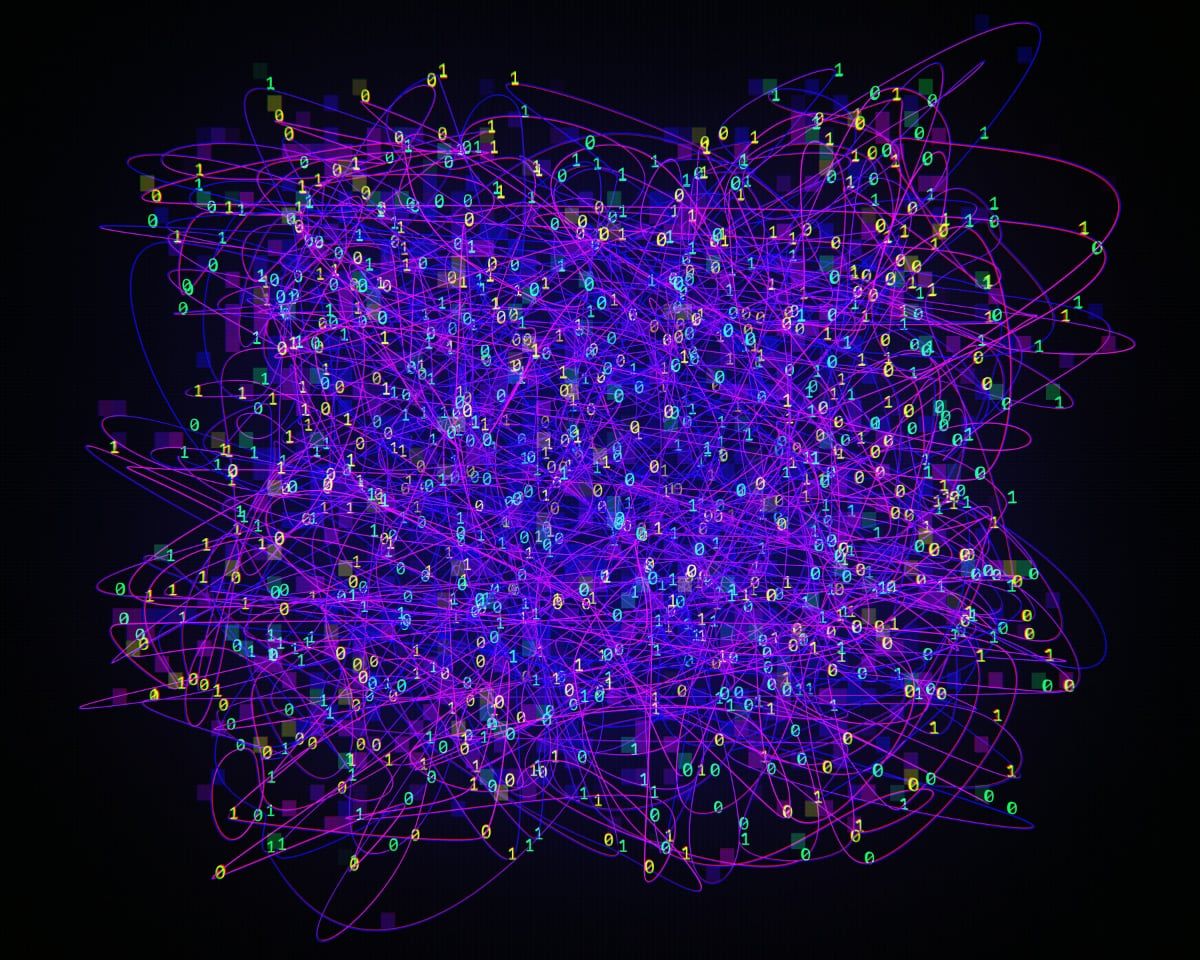
A peer to peer (P2P) file sharing guide for businesses. Learn how to set up a P2P network, its advantages, and best practices for secure collaboration.
Read now
Discover the top enterprise file-sharing solutions for secure, efficient collaboration. Learn what to look for in an file-sharing solution and find the best fit.
Read now
What is digital asset storage? This guide to digital asset storage has all the answers. Learn how to implement digital asset storage for all your teams.
Read now
All files that your business uses is a type of digital asset. This guide explains the various types, what makes them crucial, and how best to manage them.
Read now
(each free accounts comes with 500 GB space)
