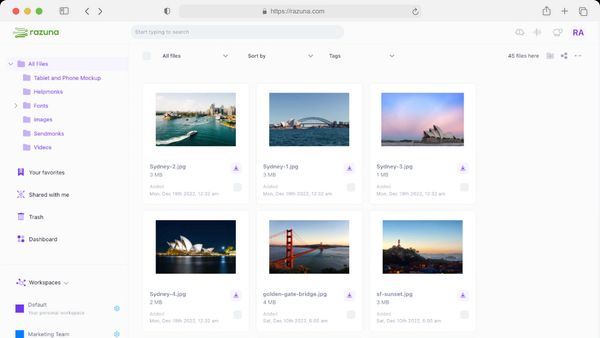Fix for SSO SAML login and image conversion
As we embarked on the new year, we found some pesky little bugs that are no longer present
Read more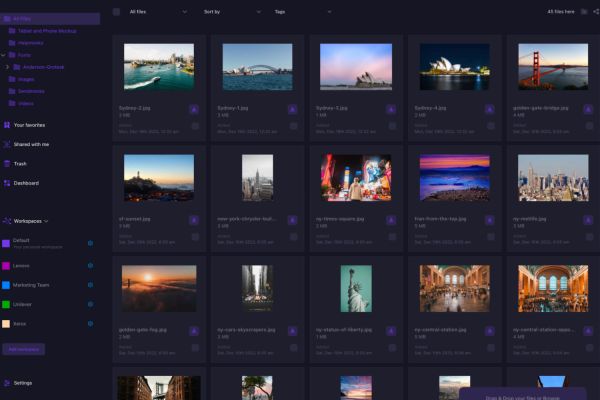
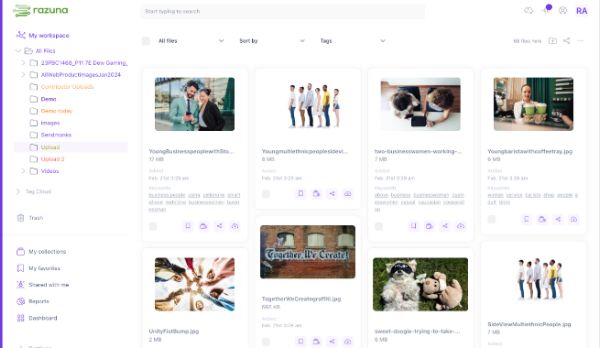
As a true digital asset management software, Razuna accepts any file format and can create previews for over 450 file formats. This includes images, videos, audio files, documents, and more.
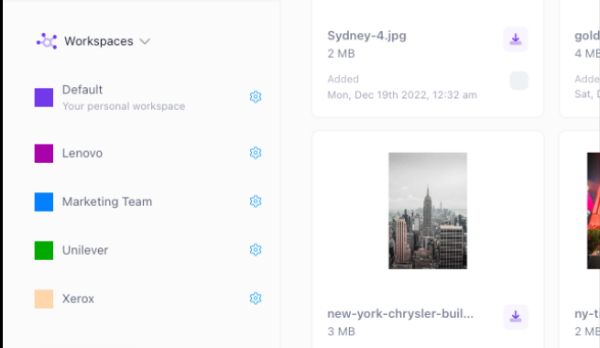
We know that uploading files can be a time-consuming task, especially when you have a large number of files to upload. That's why Razuna offers a bulk upload feature that allows you to upload multiple files at once, saving you time and effort.
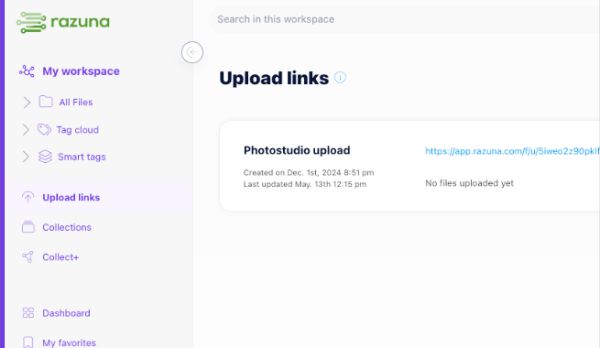
Accept files from your clients or team members without the need for them to create an account. This feature is perfect for agencies and teams that need to collect files from external sources.
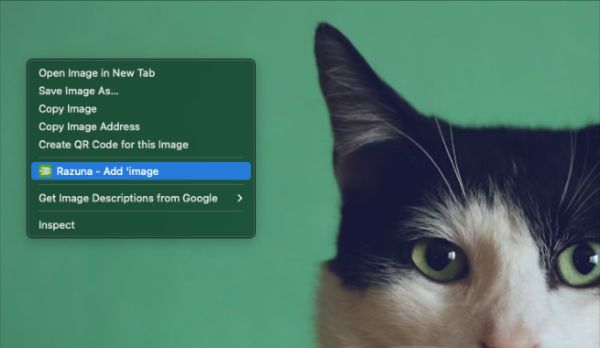
With Collect+, you can easily collect files from the web and add them to your digital asset management system. Just install the Collect+ browser extension and start saving files directly to Razuna.
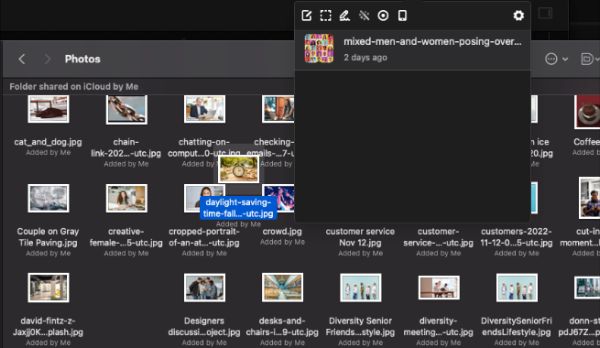
Fast-Transfer is a unique feature of Razuna that allows you to upload files closest to your location directly from your desktop to your digital asset management system without any upload limitations. This means you can transfer large files quickly and easily, without having to worry about file size restrictions.
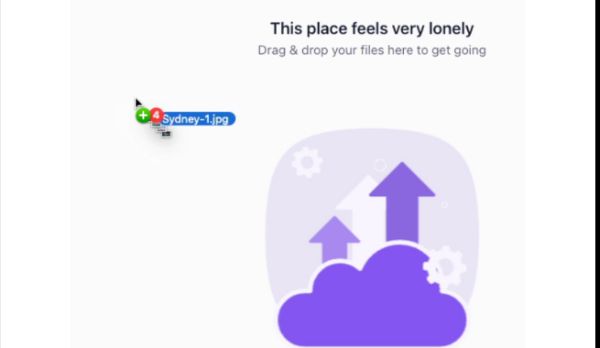
Upload your digital files to Razuna with ease using the drag-and-drop feature that allows you to simply drag files from your computer and drop them into Razuna. Create a ZIP file and upload it to Razuna, and we will automatically extract the files and folders for you.
Auto-tagging is a feature that will save you time and money. With Razuna, you can automatically tag your images with keywords, descriptions, and metadata. Razuna's AI algorithm will analyze your images and suggest tags automatically. You can also add tags manually.
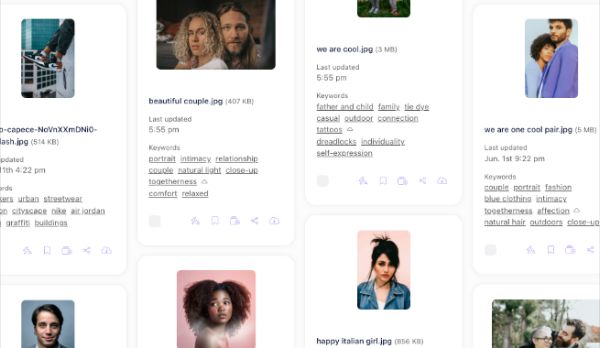
Razuna's advanced AI features will help you to save time and money. Our AI can automatically tag your assets, added an accurate description, detect people, objects, sentiments, and more. It can also detect brands and logos in your images, making it easier to find and organize your digital assets.
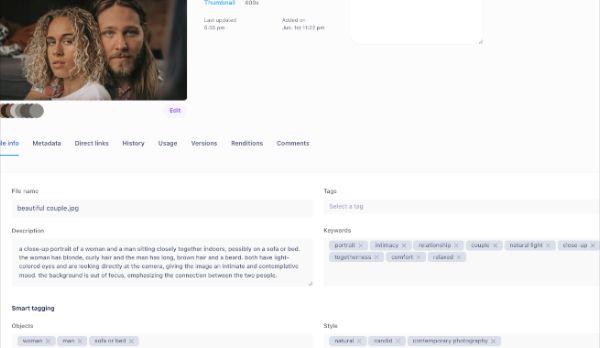
With Razuna's AI capabilities, you can receive accurate recommendations for your digital assets, ensuring that you always find the right files when you need them. This feature is particularly useful for teams that need to quickly locate specific files or assets.
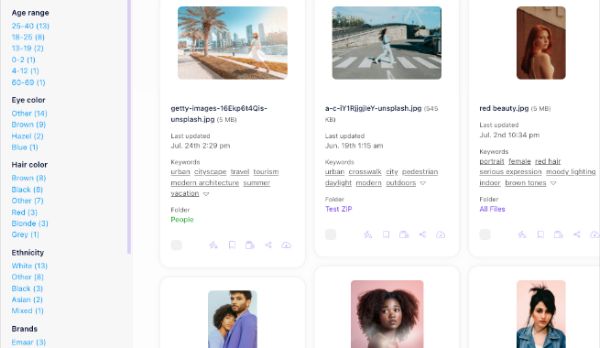
Go beyond auto-tagging and let Razuna's AI analyze your images and exprience the power of automatic metadata extraction. Razuna's AI can extract metadata from your images, such as camera settings, location data, and more. This feature is particularly useful for photographers and videographers who need to keep track of their equipment and settings.
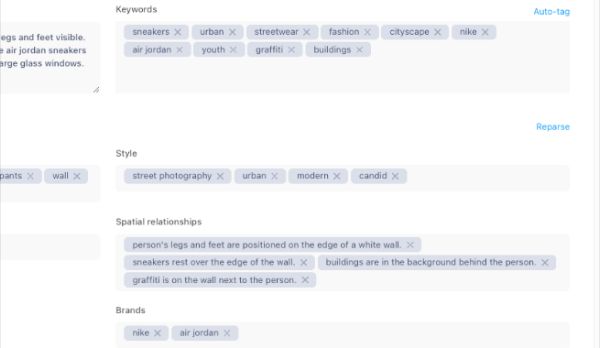
If you need to find specific people or objects in your images, Razuna's AI can help. It can detect people, objects, sentiments, spatial relationships, and more in your images, making it easier than ever to find the files you need.
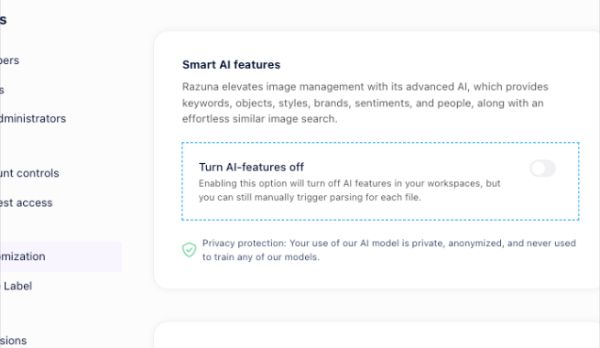
We invested a lot of time and effort to ensure that our AI features are secure and private. Your data is never shared with third parties, and we use the latest encryption technologies to protect your files.
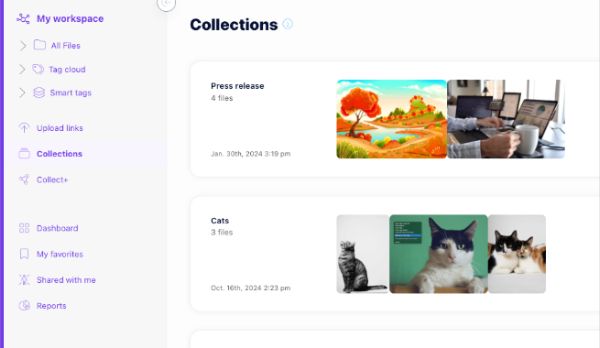
Use collections to group your digital assets and make them easier to find. Collections are a powerful tool that allows you to organize your files in a way that makes sense for your team or clients. Collaborate with your team or share collections with clients to streamline your workflow.
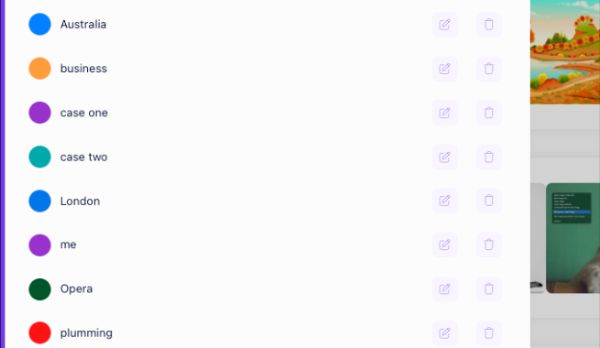
Create tags and labels to categorize your digital assets and make them easier to find. Tags are a powerful tool that allows you to organize your files in a way that makes sense for your team or clients. Find everything with one click.
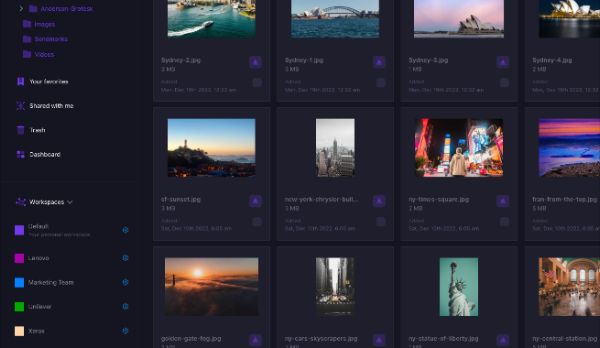
Views, aka saved searches, enables you to create custom views of your digital assets based on specific criteria. Create views based on your search terms, tags, and more. Share your views with your team.
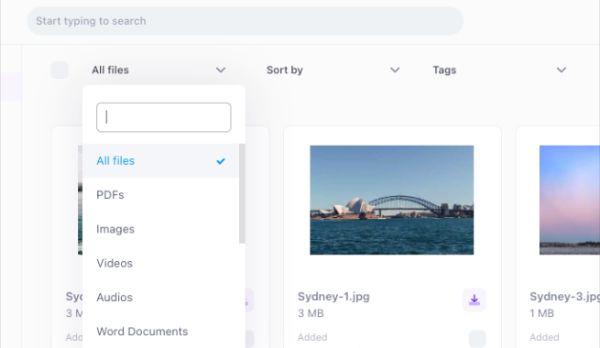
Sort your digital assets by various criteria, such as date, name, or file type. Sorting helps you quickly locate the files you need and keeps your workspace organized.
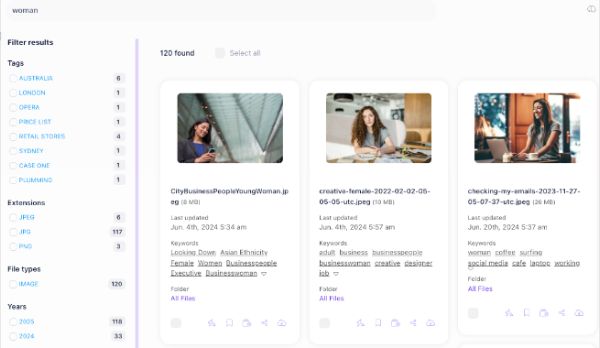
Use filters to narrow down your search results and find the exact files you need. Filters can be applied based on various criteria, such as file type, date, or tags. This powerful feature helps you manage your digital assets more efficiently.
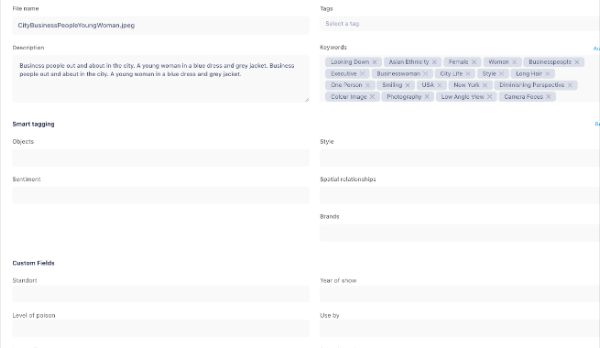
Custom fields allow you to add additional metadata to your digital assets, making it easier to categorize and search for files. You can create custom fields based on your specific needs, such as project names, client names, or any other relevant information.
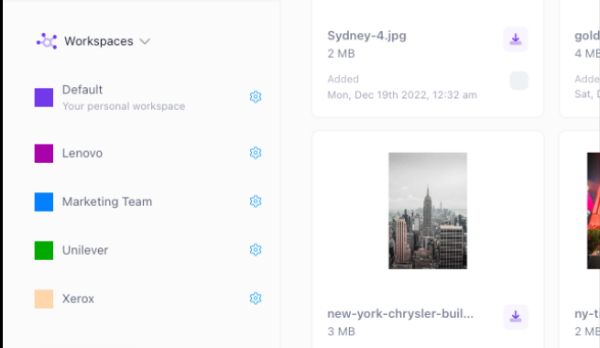
With Razuna Workspaces, you can create a self-service DAM system that automatically delivers digital files, saving time and hassle. This powerful tool streamlines your workflow, eliminates manual tasks, and ensures that customers receive the files they need promptly and efficiently.
Are you tired of your sales and marketing teams wasting valuable time searching for files? Look no further than Razuna. With Razuna, you can instantly find any file, no matter what folder the files are in or if they contain any metadata. Advanced intuitive filters make it even easier to narrow down your search results. Filtering and faceting will take your cloud DAM to the next level, saving you time and increasing productivity.
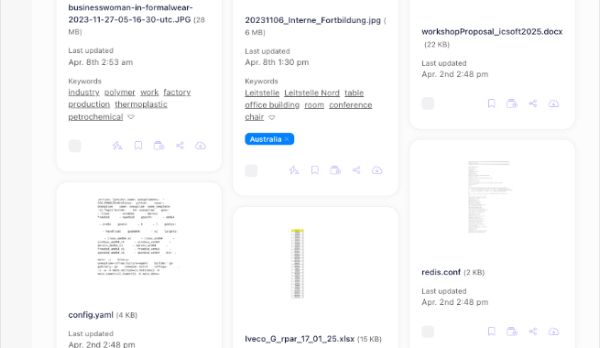
With Razuna everything is searchable. You can search for files by name, tags, labels, and more. Razuna's full-text search feature allows you to find files quickly and easily, even if you don't remember the exact file name.
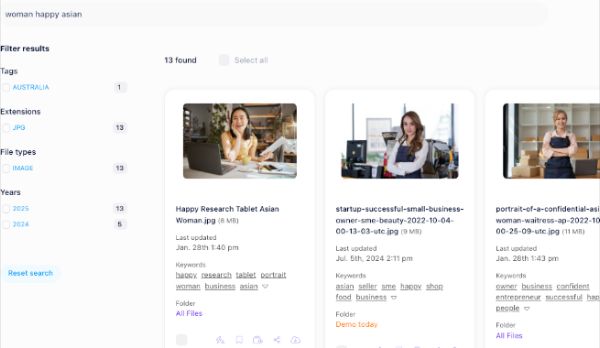
Razuna's semantic search capabilities allow you to find files based on their meaning rather than just keywords. This advanced feature uses AI to understand the context of your search queries, delivering more relevant results.
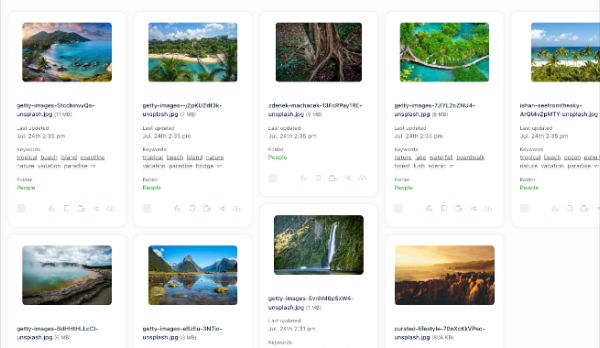
Find similar images in your digital asset management system with Razuna's advanced image recognition technology. This feature allows you to search for images that are visually similar to a reference image, making it easier to locate related files with similar content.
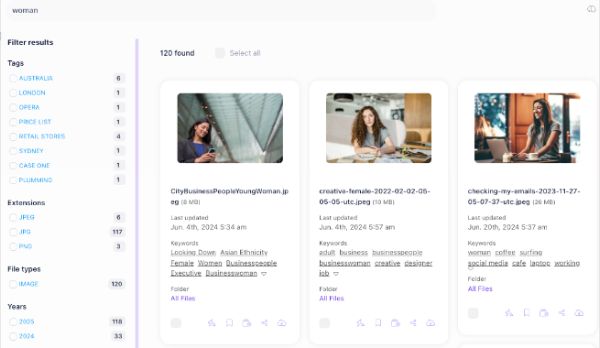
Razuna's smart filters allow you to narrow down your search results based on specific criteria, such as file type, date modified, and more. This makes it easier to find the exact files you need, without having to sift through irrelevant results.
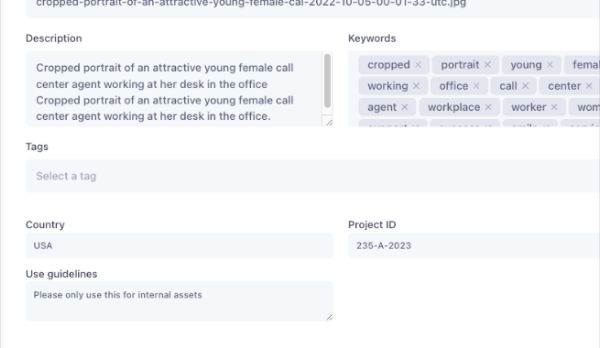
All files in Razuna are automatically indexed, and metadata is extracted from your files. This means you can search for files based on their content, even if you don't have specific tags or labels assigned to them.
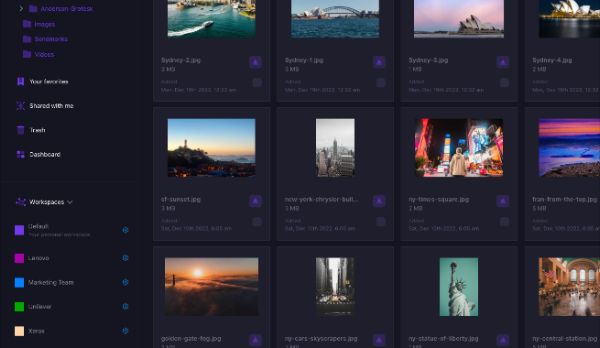
Saved searches, aka smart folders, allow you to create custom search queries that can be reused later. This feature is particularly useful for teams that frequently search for the same types of files or assets, as it saves time and effort in locating files.
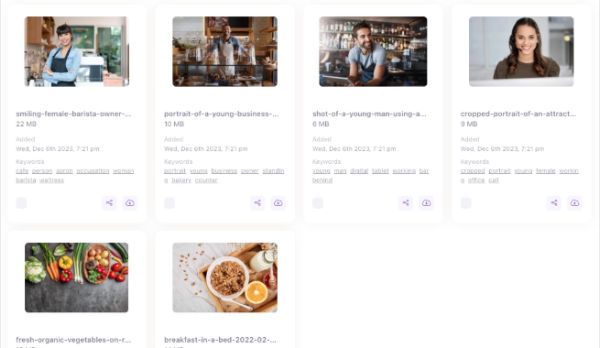
The advanced AI auto-tagging feature in Razuna automatically tags your files with relevant keywords, descriptions, and metadata. This saves you time and ensures that your files are organized and easily searchable.
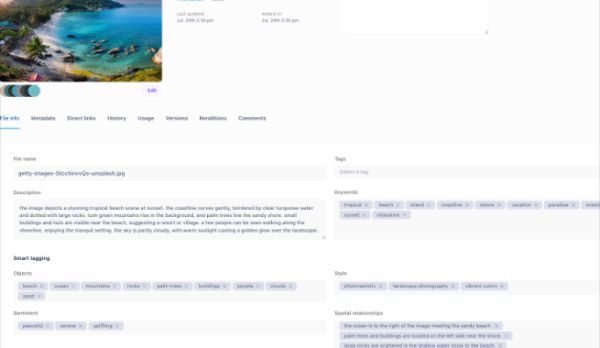
With the power of AI, Razuna can recognize objects, people, and sentiments in your images. This advanced image recognition technology enhances your search capabilities and helps you find files based on visual content.
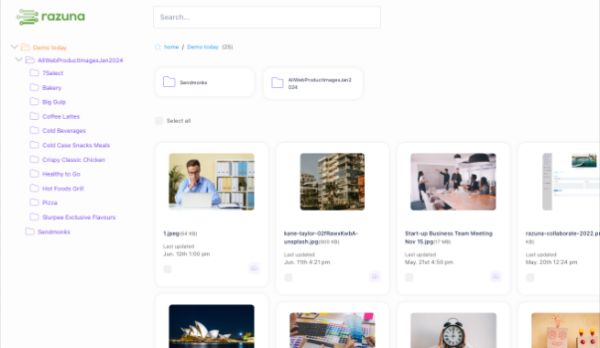
Showing your files to the world is easy with Razuna. Create a shareable link for any folder and share it with anyone, in seconds. You can also set an expiration date for each link, ensuring that your files are only accessible for a limited time.

Any file in Razuna can be shared with anyone, even if they don't have a Razuna account. You can create shareable links for individual files or entire folders, making it easy to collaborate with your team or clients.
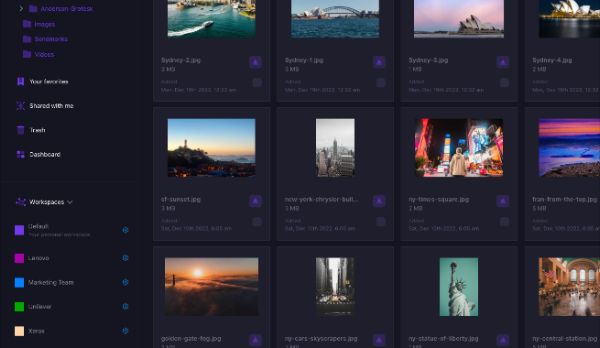
Go further and create a self-service DAM system that automatically delivers digital files, saving time and hassle. Workspaces is a powerful tool streamlining your workflow, eliminates manual tasks, and ensures that customers receive the files they need promptly and efficiently.

Embed your files into your website, blog, or application with ease. Razuna provides the tools you need to showcase your digital assets seamlessly. For more advanced embedding options, leverage the Razuna API.
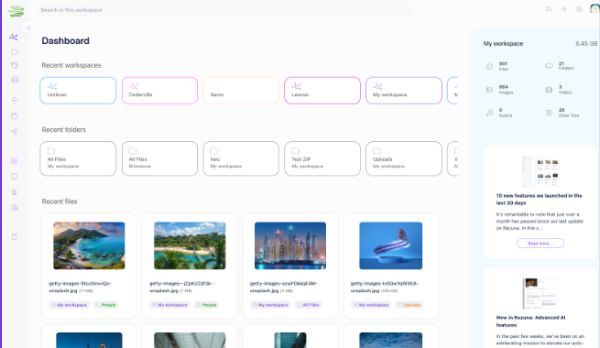
Everything in Razuna is designed for collaboration. Share files, leave comments, accept uploads, and manage permissions all in one secure location and accessible from anywhere.
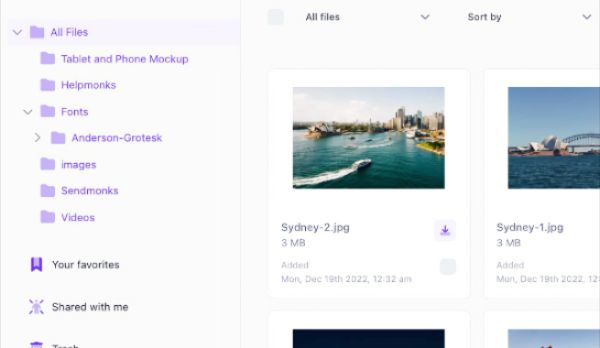
Make it easy and quickly access your most important files with Razuna's favorites feature. Mark files as favorites to keep them at your fingertips, ensuring that you can always find the files you need when you need them.
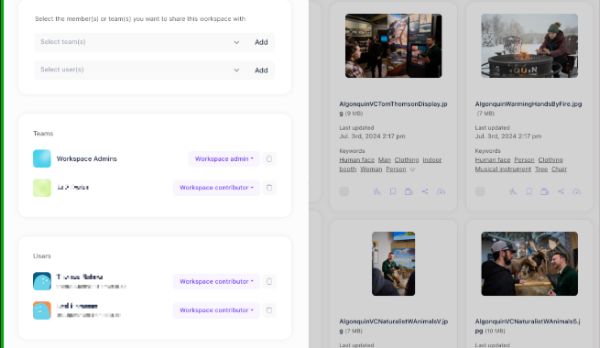
With Razuna's unlimited users and groups, you can easily manage access to your digital assets. Create custom user roles and permissions to ensure that everyone on your team has the right level of access. Oh and did we mention that Razuna has no per-user fees?

Our digital asset management cloud features an online image editor that allows, among many other options, to crop, rotate, resize, filter, and annotate images in real time. No need to download or spend yet another license for a photo editor.
Each file is saved as a copy and made available for others to download. You can also create a custom image on the fly. Providing a custom brand image cannot be easier than this.
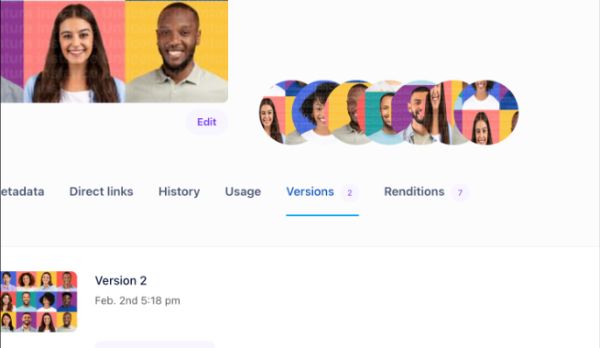
Save time and money and use Razuna's online image editor to crop, rotate, resize, filter, and annotate images in real time. Save your edited file as a copy, convert it to a different file format, or create a custom image on the fly.
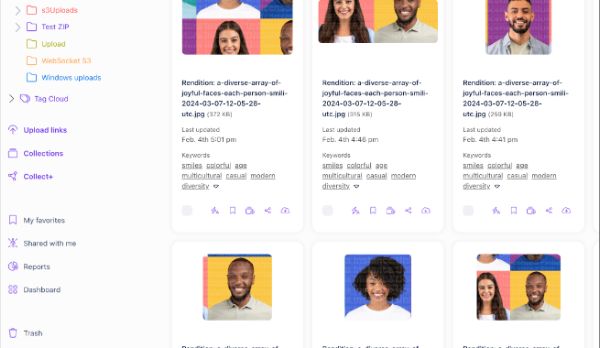
Create a customized image with your size and format directly online. Razuna's online image editor makes it easy to adjust your images to fit your brand's needs.
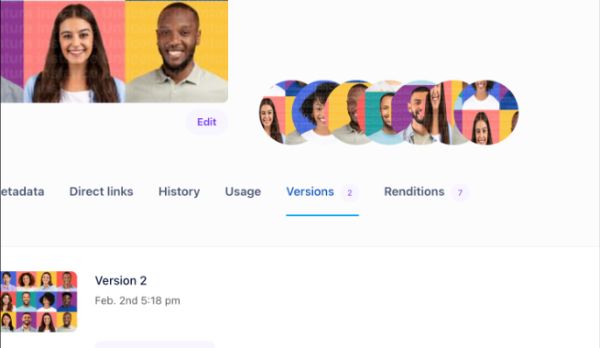
Keep track of different versions of your files and ensure that your team is always using the most current materials. This feature is particularly useful during seasonal campaigns when different versions may be required for testing or comparison.
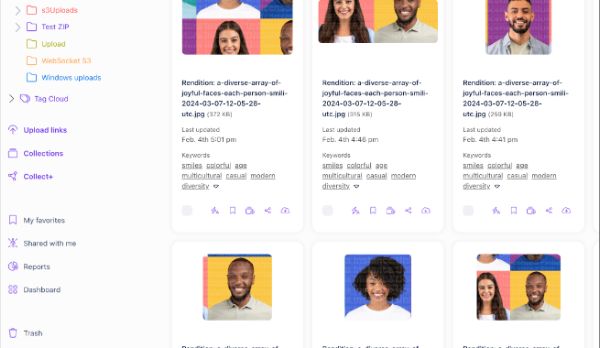
Freely add your files to your digital asset management system and create renditions for different purposes. You can link multiple files to one asset and create renditions for different purposes. Perfect to link a model release form to an image or video.
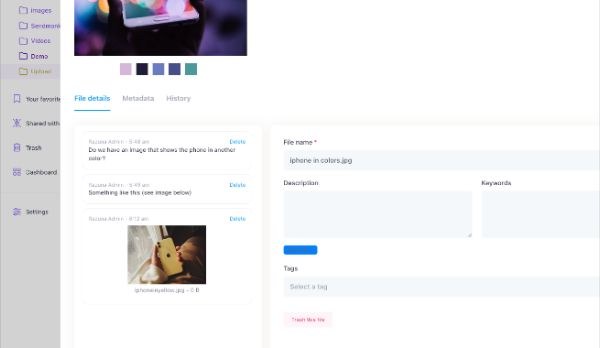
Any file can be reviewed, commented on, and approved within Razuna. Take advantage of the image editor to annotate an image and use the comment section to collaborate with your teammates for final approval.
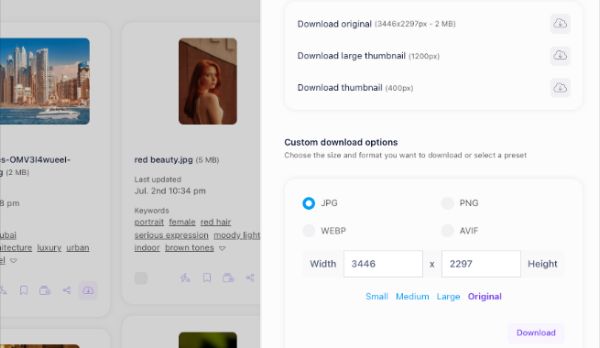
Provide your users with customized download options. You can set the file format, size, and quality of the files that your users can download. This feature is particularly useful for photographers and videographers who need to provide different versions of their files for different purposes.

Create a seamless experience for your customers and leverage the white-label options within Razuna. Use your custom URL and custom SSL, upload your company logo, and adjust the color of your brand asset management platform.
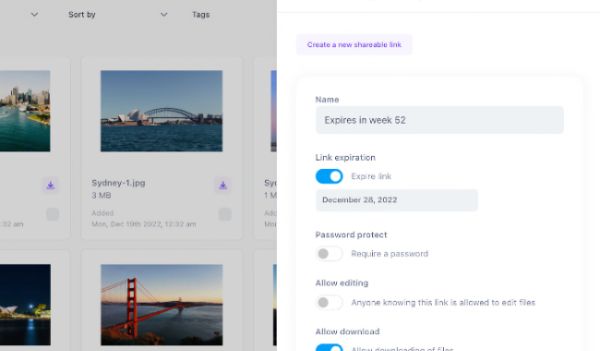
Let your customers and teams access your digital asset management system with a custom URL. Add your own domain name and logo to Razuna, ensuring a secure and branded experience for your users.
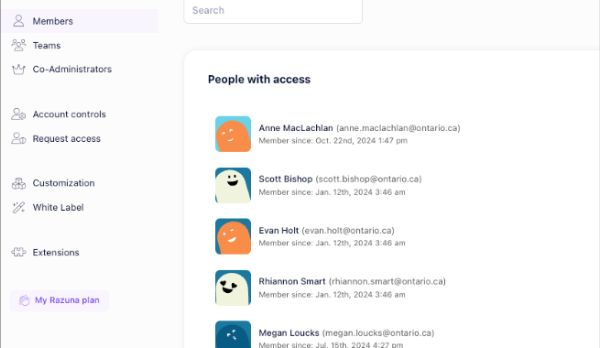
Razuna's advanced user management features allow you to create custom user roles and permissions, ensuring that everyone on your team has the right level of access. You can also manage users and groups easily, making it simple to onboard new team members or clients.
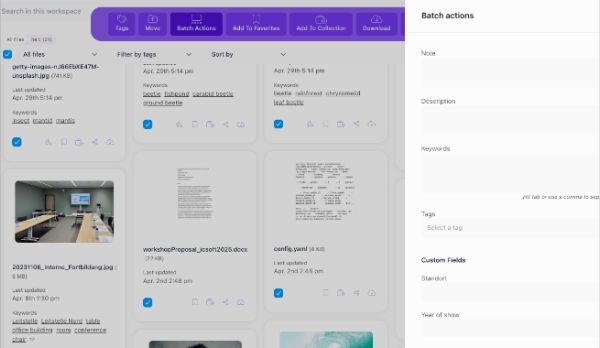
Change everything in Razuna with a few clicks. Bulk edit your digital assets, including tags, labels, and metadata. Update multiple files at once, saving you time and effort.
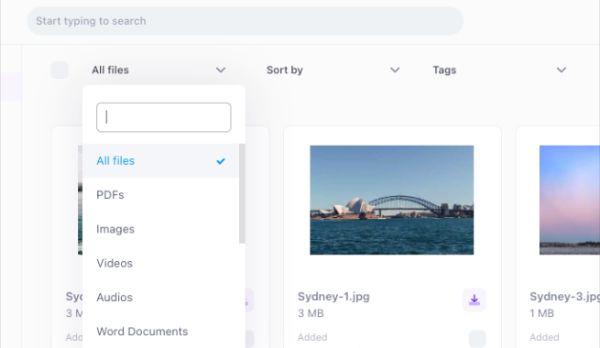
Edit your digital assets in bulk with Razuna's CSV import and export feature. You can easily import and export your digital assets in CSV format, making it easy to manage large volumes of files.
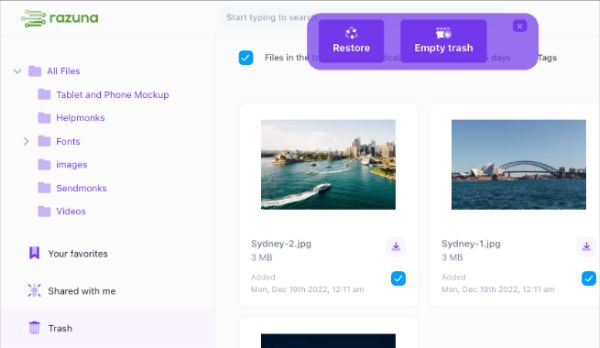
No more accidental removal of your digital content. Razuna features version control and trash recovery options. Deleted files are moved to the trash, where they can be restored or permanently deleted.
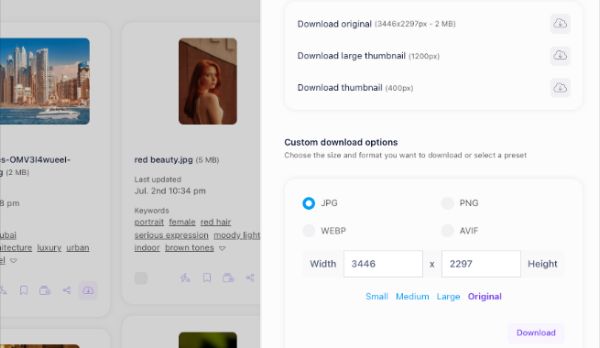
Create customized versions of your digital assets with Razuna's powerful versioning feature. You can create multiple versions of a file, allowing you to keep track of changes and updates over time.
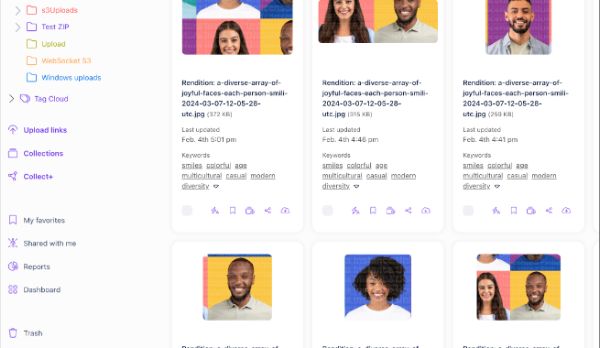
Create a customized view of your files with Razuna's renditions feature. You can link multiple files to one asset and create renditions for different purposes, such as linking a model release form.
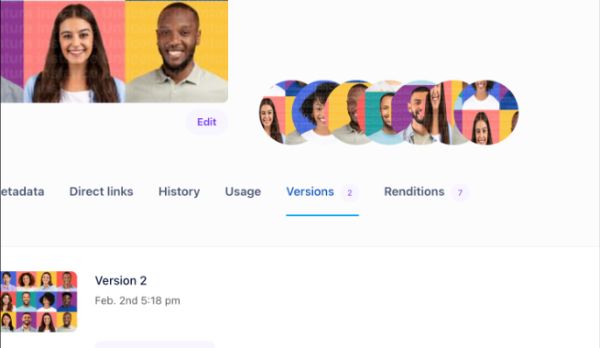
Keep track of different versions of your files and ensure that your team is always using the most current materials. Razuna's versioning feature allows you to create multiple versions of a file, making it easy to manage changes and updates over time.
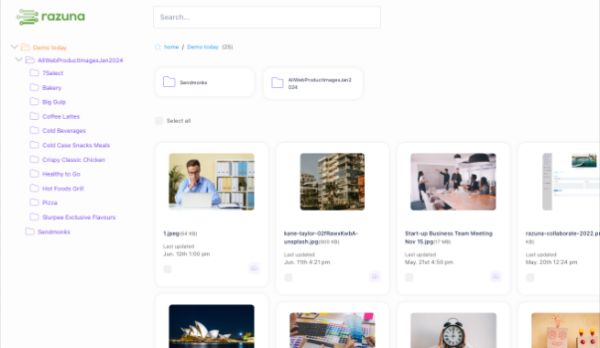
Showcase your files to the world with Razuna's shared folders. Create a shareable link for any folder and share it with anyone, in seconds. You can also set an expiration date for each link, ensuring that your files are only accessible for a limited time.

Share any file in Razuna with anyone, even if they don't have a Razuna account. You can create shareable links for individual files or entire folders, making it easy to collaborate with your team or clients.
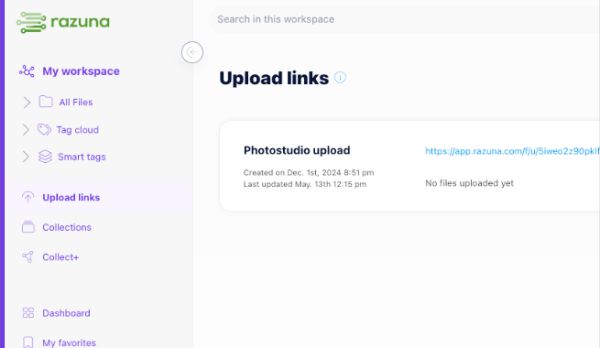
Accept files from your clients or team members without the need for them to create an account. Connect it to an approval workflow to ensure that all files are reviewed before being added to your digital asset management system.
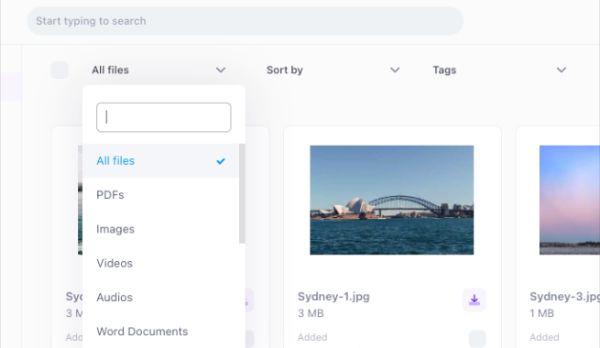
Create dedicated workspaces for your clients or teams to collaborate on files. Razuna's workspaces feature allows you to create self-service DAM systems that automatically deliver digital files, saving time and hassle.

With our powerful worldwide CDN, you can deliver your files to your users quickly and efficiently. Razuna's CDN ensures that your files are always available, secure and accessible, no matter where your users are located.
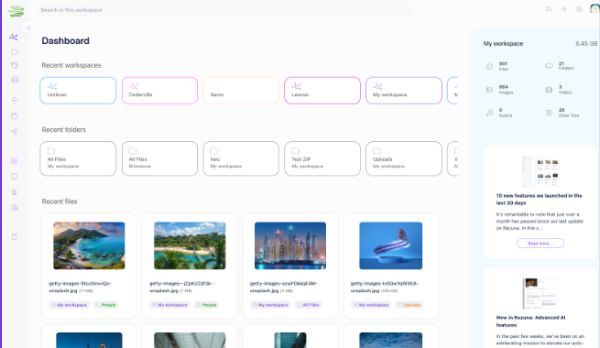
Everything in Razuna is secure by default. We use the latest encryption technologies to protect your files and ensure that your data is never shared with third parties. This includes every URL that is dynamically generated for each file, ensuring that your files are always secure and private.
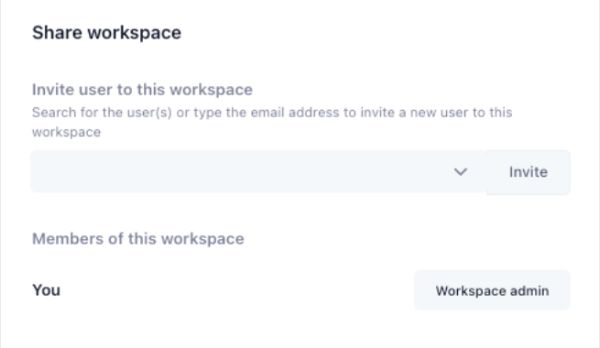
Razuna is a HIPAA-compliant digital asset management platform. Including encryption of all files at rest and in transit, ensuring that your data is always secure and private.
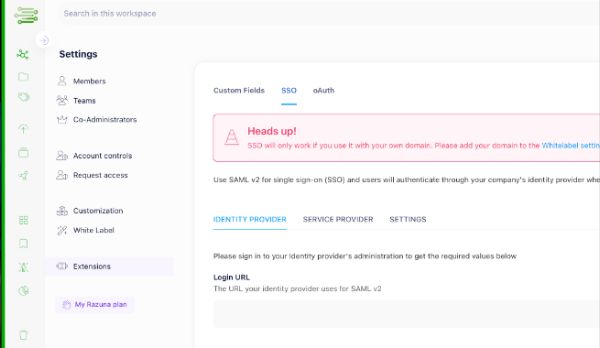
Razuna supports SAML and oAuth for secure authentication and authorization. This allows you to integrate Razuna with your existing identity provider and manage user access easily.
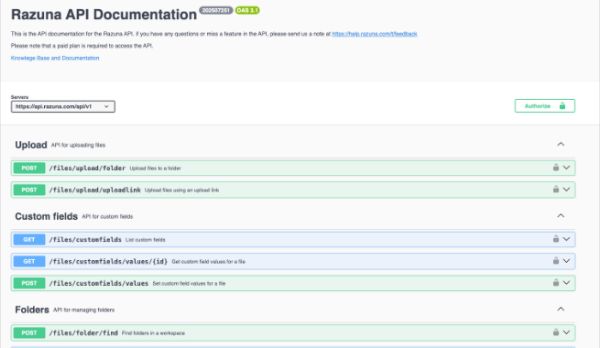
Razuna provides a secure API for developers to integrate with. All API requests are authenticated and encrypted, ensuring that your data is always protected.
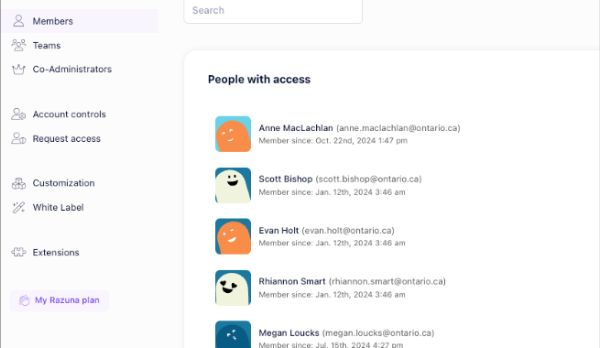
Razuna includes advanced user management features, allowing you to easily manage user roles and permissions. You can create custom user roles and permissions to ensure that everyone on your team has the right level of access. This feature is particularly useful for teams that need to manage access to sensitive files or assets.
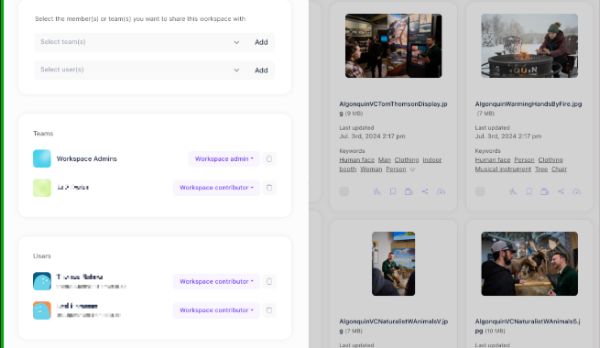
Razuna includes advanced team management features, allowing you to easily manage team members and their access to files and assets. Apply team-based permissions to ensure that everyone on your team has the right level of access.
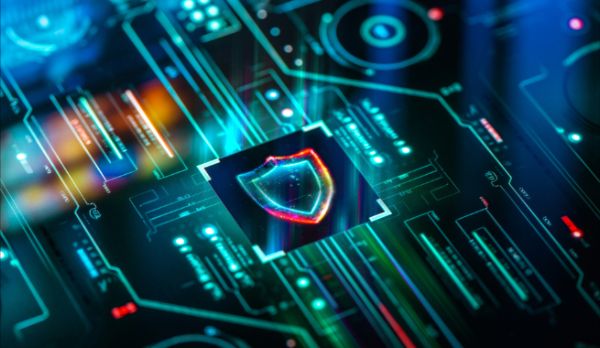
Razuna includes built-in antivirus scanning to ensure that all files uploaded to the platform are free from malware and other security threats. We take protect and serve to a new level.
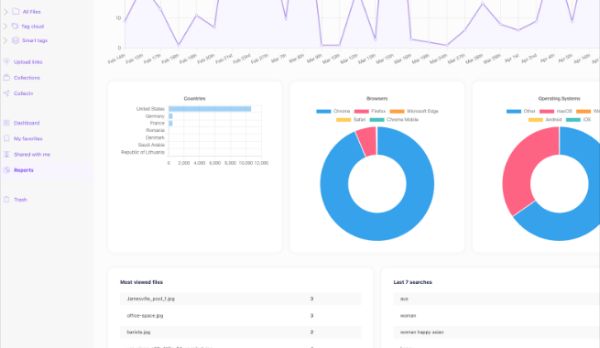
Advanced usage analytics provide you with insights into how your files are being used. You can track file downloads, views, and shares, allowing you to understand how your digital assets are being utilized.
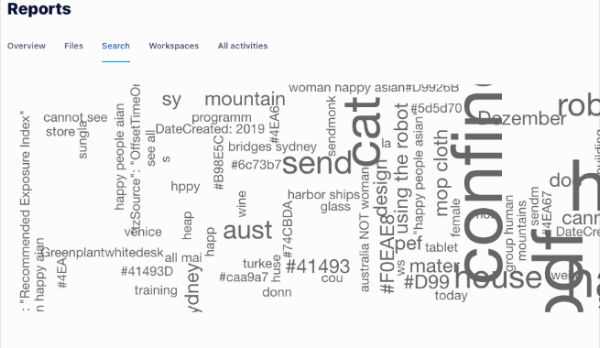
Track user activity within Razuna to understand how your team is using the platform. You can see who is accessing files, when they are being accessed, and what actions are being taken.
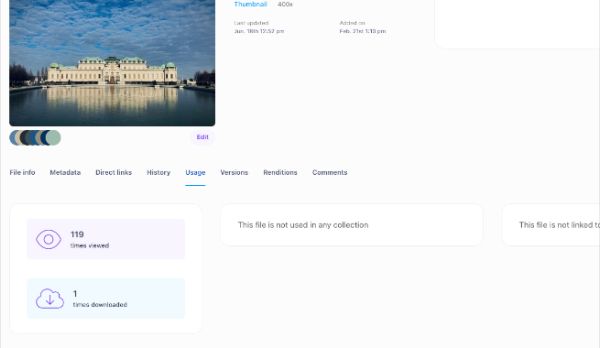
Track file downloads to understand how your digital assets are being used. You can see who is downloading files, when they are being downloaded, and what files are being downloaded most frequently.
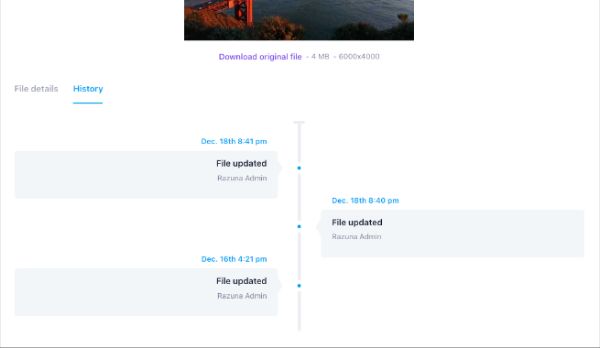
Every action within Razuna is logged and provided to you and your team. Get deep insights into who is doing what, when, and where. This feature is particularly useful for teams that need to track changes to files or assets over time.

We provide Razuna as a white-label solution for resellers and agencies. You can easily customize Razuna to fit your brand and offer it to your clients as a branded digital asset management platform.

Offer each client their own digital file library with Razuna's agency model. You can create separate workspaces for each client, allowing them to manage their own files and assets while still benefiting from the powerful features of Razuna.

Every part of Razuna can be white-labeled, including the URL, logo, and colors. Furthermore, our white-label solution allows you to create a seamless experience for your customers, ensuring that they never know they are using Razuna.
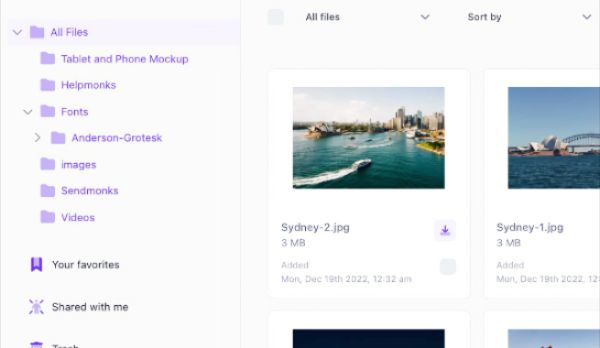
Need something special? Razuna is highly customizable and can be tailored to fit your specific needs. Whether you need custom features, integrations, or workflows, we can help you create a solution that works for you.

As we are the only digital asset management software that offers a dedicated server option, you can have your own private cloud server for your digital assets. This ensures that your files are always secure and private, and you have complete control over your data.

Get support directly from the source. Our team of experts is here to help you with any questions or issues you may have. We offer 24/7 support to ensure that your digital asset management system is always running smoothly.
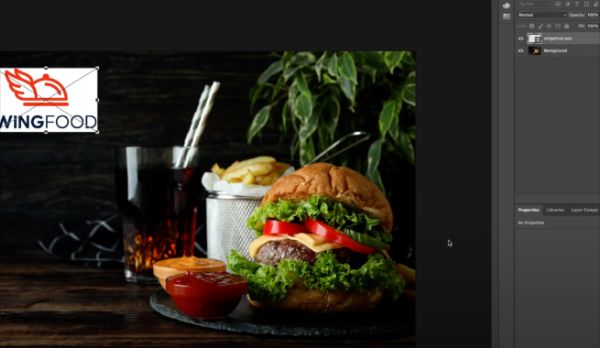
With our plugin you can connect to Adobe Creative Cloud including Photoshop, Illustrator, After Effects, InDesign, and more. This allows you to access your digital assets directly from Adobe applications, making it easy to incorporate your files stored in Razuna into your creative projects.
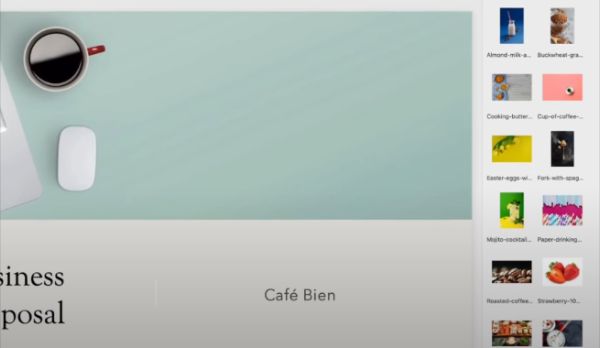
Search, open, and place files from Razuna directly into your Microsoft Office and Google Workspace applications. This integration allows you to access your digital assets without leaving your favorite productivity tools.
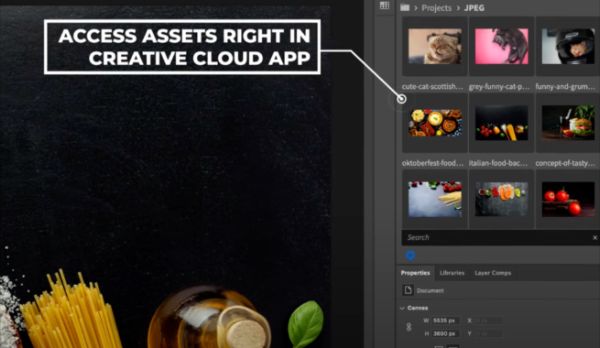
Link your Figma designs to Razuna and manage your design assets seamlessly. This integration allows you to access your design files directly from Razuna, making it easy to collaborate with your team and clients.
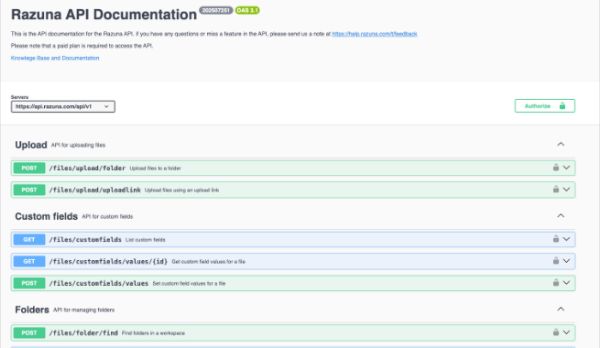
Create a custom integration with our RESTful API. This allows you to connect Razuna with your existing workflows and applications, ensuring a seamless experience for your team.

Don't want to use our SaaS solution? No problem. We offer private cloud servers that we host at the closest data center to you. This ensures that your files are always secure and private, and you have complete control over your data.
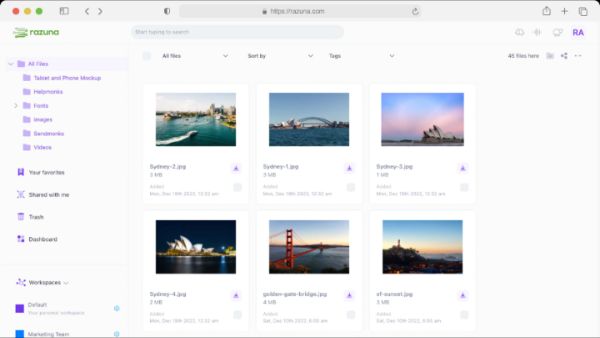
Our Cloud Digital Asset Management (DAM) solution provides a secure and scalable way to manage your digital assets. With Razuna, you can easily store, organize, and retrieve your files from anywhere, at any time. Get started with a free account in seconds.
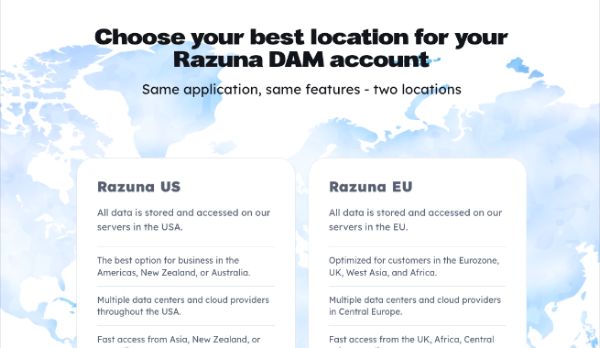
Choose between our US or EU data centers to host your digital assets. This allows you to comply with local data protection regulations and ensures that your files are stored close to your team.

Get personalized support and guidance from a dedicated account manager. They will work closely with you to understand your unique needs and help you get the most out of Razuna.
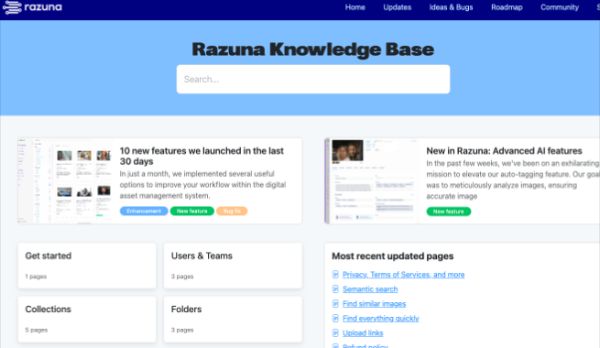
Access a wealth of resources, including articles, tutorials, and best practices, to help you make the most of Razuna. The Razuna knowledge base is constantly updated to provide you with the latest information and tips.

Get support whenever you need it with our 24/7/365 support team either by email, chat, or dedicated Slack channels. We are here to help you with any questions or issues you may have, ensuring that your digital asset management system is always running smoothly.

As we embarked on the new year, we found some pesky little bugs that are no longer present
Read more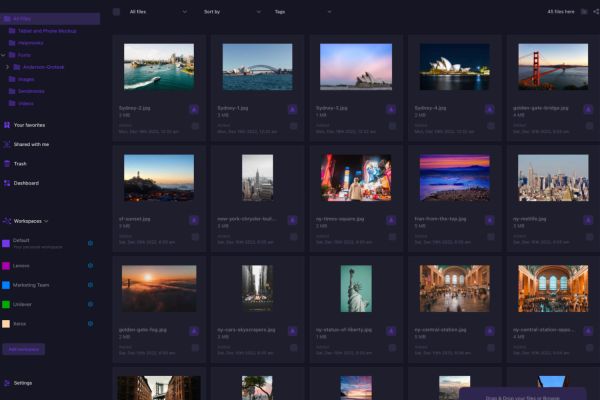
(each free accounts comes with 500 GB space)